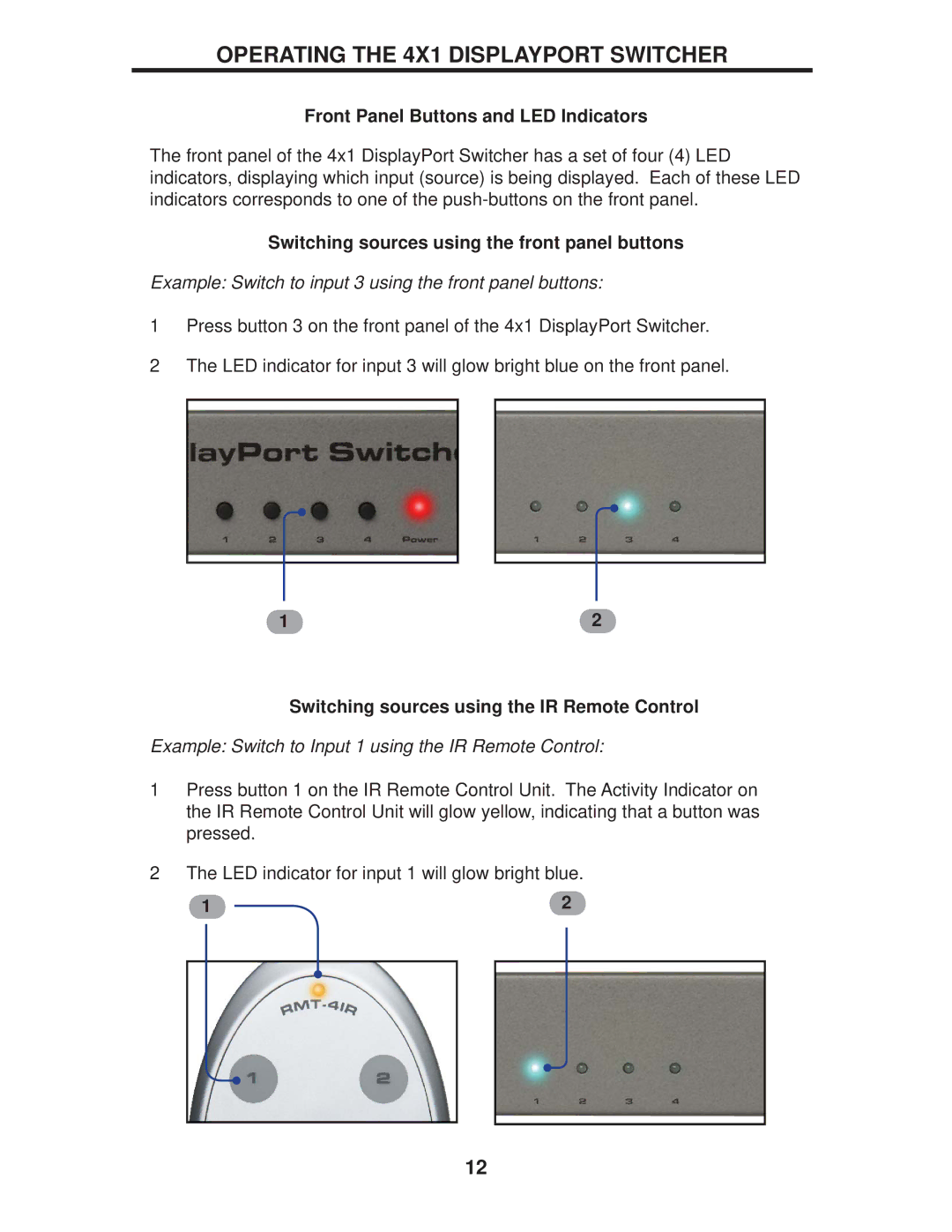OPERATING THE 4X1 DISPLAYPORT SWITCHER
Front Panel Buttons and LED Indicators
The front panel of the 4x1 DisplayPort Switcher has a set of four (4) LED indicators, displaying which input (source) is being displayed. Each of these LED indicators corresponds to one of the
Switching sources using the front panel buttons
Example: Switch to input 3 using the front panel buttons:
1Press button 3 on the front panel of the 4x1 DisplayPort Switcher.
2The LED indicator for input 3 will glow bright blue on the front panel.
1 | 2 |
Switching sources using the IR Remote Control
Example: Switch to Input 1 using the IR Remote Control:
1Press button 1 on the IR Remote Control Unit. The Activity Indicator on the IR Remote Control Unit will glow yellow, indicating that a button was pressed.
2The LED indicator for input 1 will glow bright blue.
1 | 2 |
12