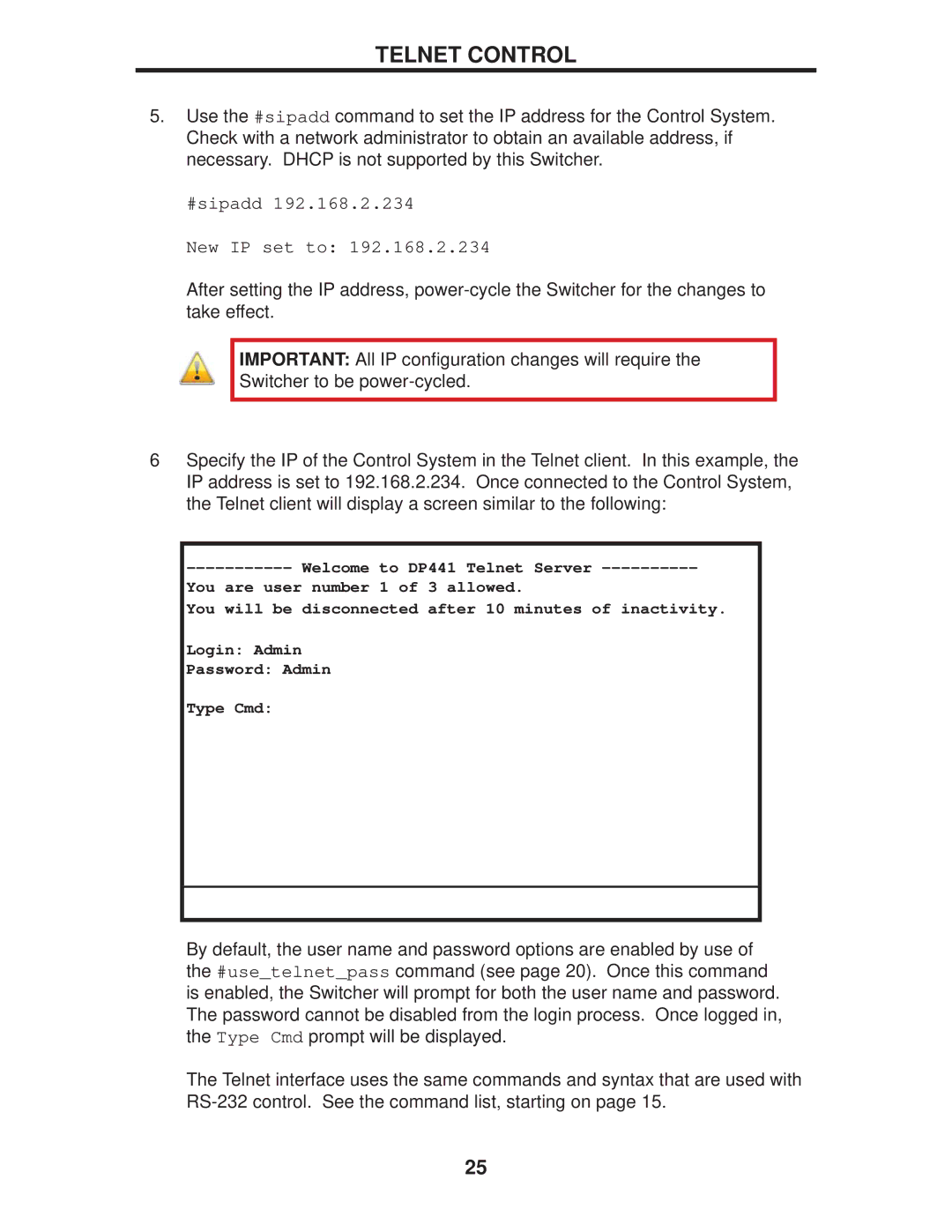TELNET CONTROL
5.Use the #sipadd command to set the IP address for the Control System. Check with a network administrator to obtain an available address, if necessary. DHCP is not supported by this Switcher.
#sipadd 192.168.2.234
New IP set to: 192.168.2.234
After setting the IP address,
IMPORTANT: All IP configuration changes will require the
Switcher to be
6Specify the IP of the Control System in the Telnet client. In this example, the IP address is set to 192.168.2.234. Once connected to the Control System, the Telnet client will display a screen similar to the following:
You are user number 1 of 3 allowed.
You will be disconnected after 10 minutes of inactivity.
Login: Admin
Password: Admin
Type Cmd:
By default, the user name and password options are enabled by use of the #use_telnet_pass command (see page 20). Once this command is enabled, the Switcher will prompt for both the user name and password. The password cannot be disabled from the login process. Once logged in, the Type Cmd prompt will be displayed.
The Telnet interface uses the same commands and syntax that are used with
25