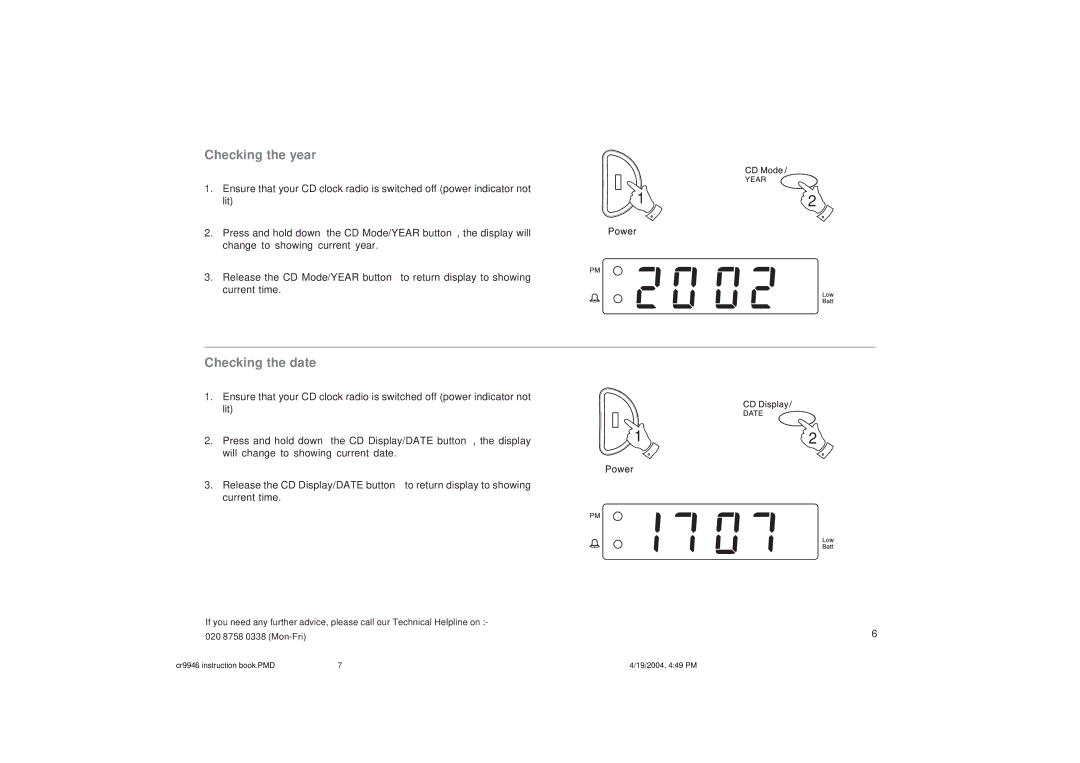Checking the year
1. Ensure that your CD clock radio is switched off (power indicator not | 1 | 2 |
lit) |
2. Press and hold down the CD Mode/YEAR button, the display will change to showing current year.
3. Release the CD Mode/YEAR button to return display to showing current time.
Checking the date
1. | Ensure that your CD clock radio is switched off (power indicator not |
|
|
| lit) |
|
|
2. | Press and hold down the CD Display/DATE button, the display | 1 | 2 |
| will change to showing current date. |
|
|
3.Release the CD Display/DATE button to return display to showing current time.
If you need any further advice, please call our Technical Helpline on :- | 6 |
020 8758 0338 |
cr9946 instruction book.PMD | 7 | 4/19/2004, 4:49 PM |