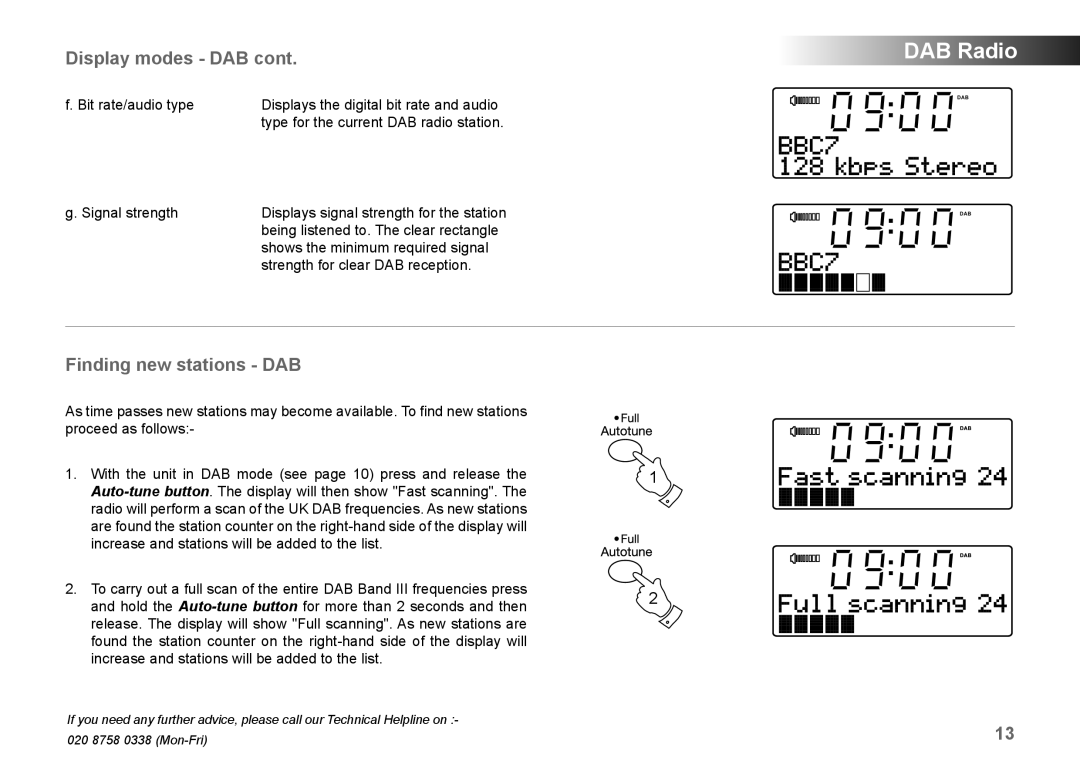Display modes - DAB cont.
f. Bit rate/audio type | Displays the digital bit rate and audio |
| type for the current DAB radio station. |
g. Signal strength | Displays signal strength for the station |
| being listened to. The clear rectangle |
| shows the minimum required signal |
| strength for clear DAB reception. |
Finding new stations - DAB
As time passes new stations may become available. To find new stations proceed as follows:-
1. With the unit in DAB mode (see page 10) press and release the | 1 |
2. To carry out a full scan of the entire DAB Band III frequencies press | 2 | |
and hold the | ||
| ||
release. The display will show "Full scanning". As new stations are |
| |
found the station counter on the |
| |
increase and stations will be added to the list. |
|
DAB Radio
![]() DAB
DAB
DAB
If you need any further advice, please call our Technical Helpline on :- | 13 |
020 8758 0338 |