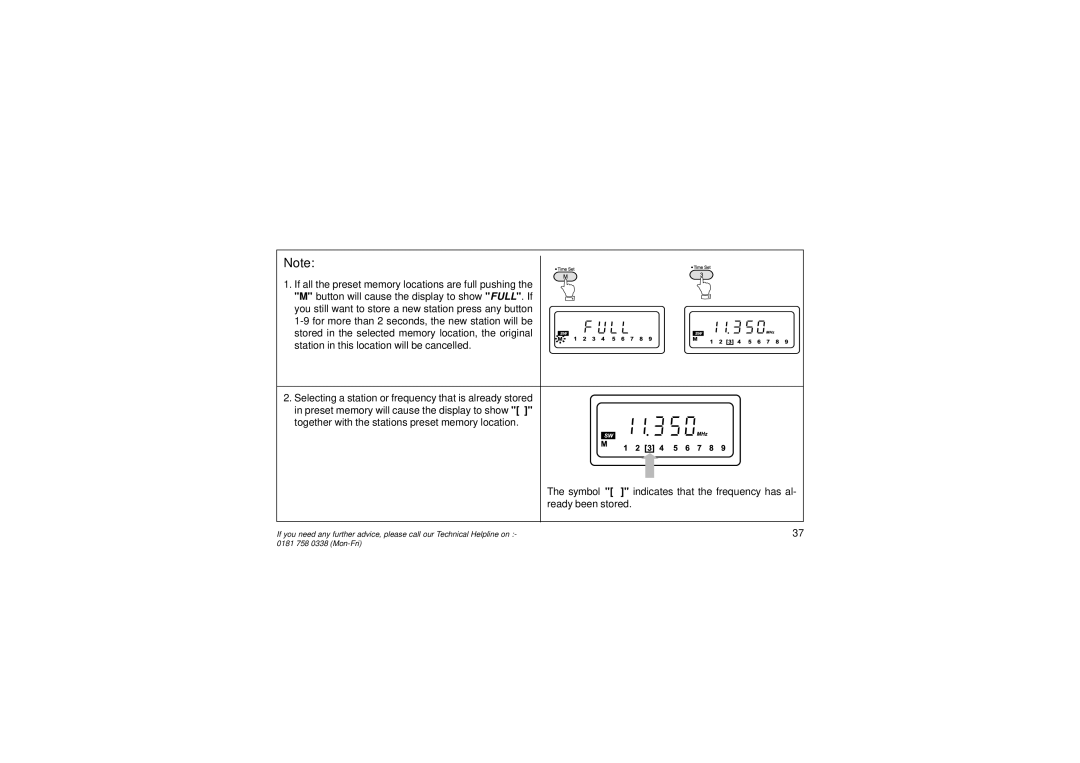Note:
1.If all the preset memory locations are full pushing the "M" button will cause the display to show "FULL". If you still want to store a new station press any button
2. Selecting a station or frequency that is already stored in preset memory will cause the display to show "[ ]" together with the stations preset memory location.
The symbol "[ ]" indicates that the frequency has al- ready been stored.
If you need any further advice, please call our Technical Helpline on :- | 37 |
0181 758 0338 |
|