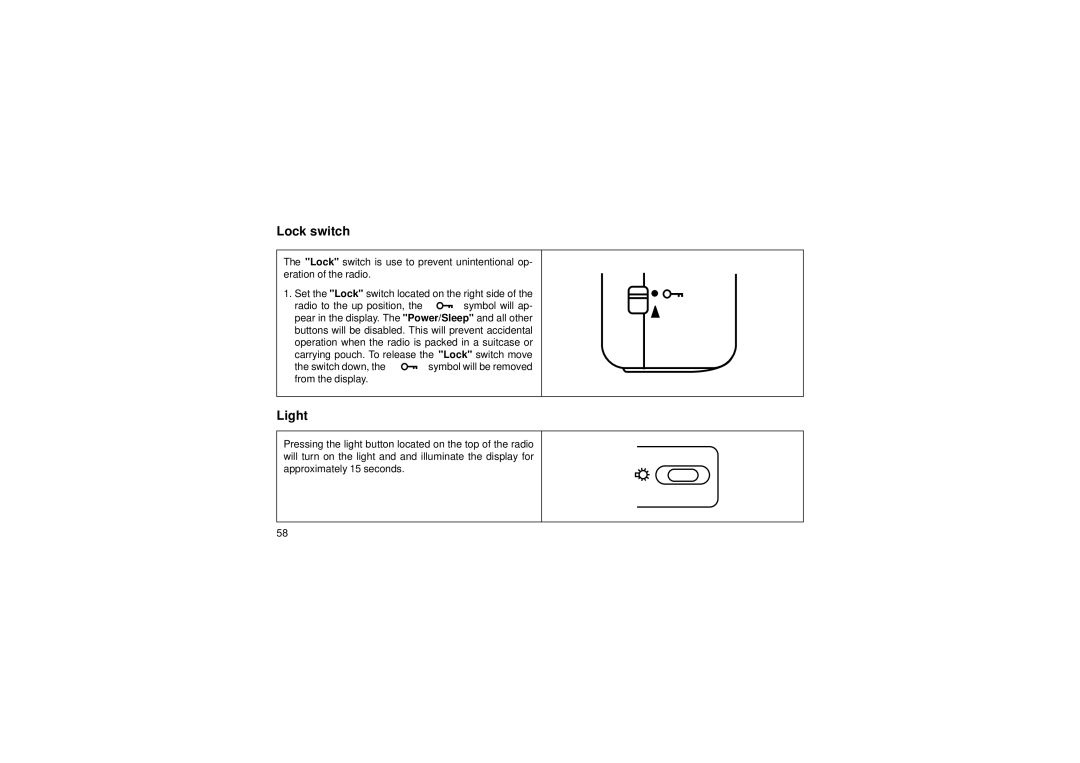Lock switch
The "Lock" switch is use to prevent unintentional op- eration of the radio.
1. Set the "Lock" switch located on the right side of the
radio to the up position, the |
| symbol will ap- |
|
pear in the display. The "Power/Sleep" and all other buttons will be disabled. This will prevent accidental operation when the radio is packed in a suitcase or carrying pouch. To release the "Lock" switch move
the switch down, the |
| symbol will be removed |
| ||
from the display. |
|
|
Light
Pressing the light button located on the top of the radio will turn on the light and and illuminate the display for approximately 15 seconds.
58