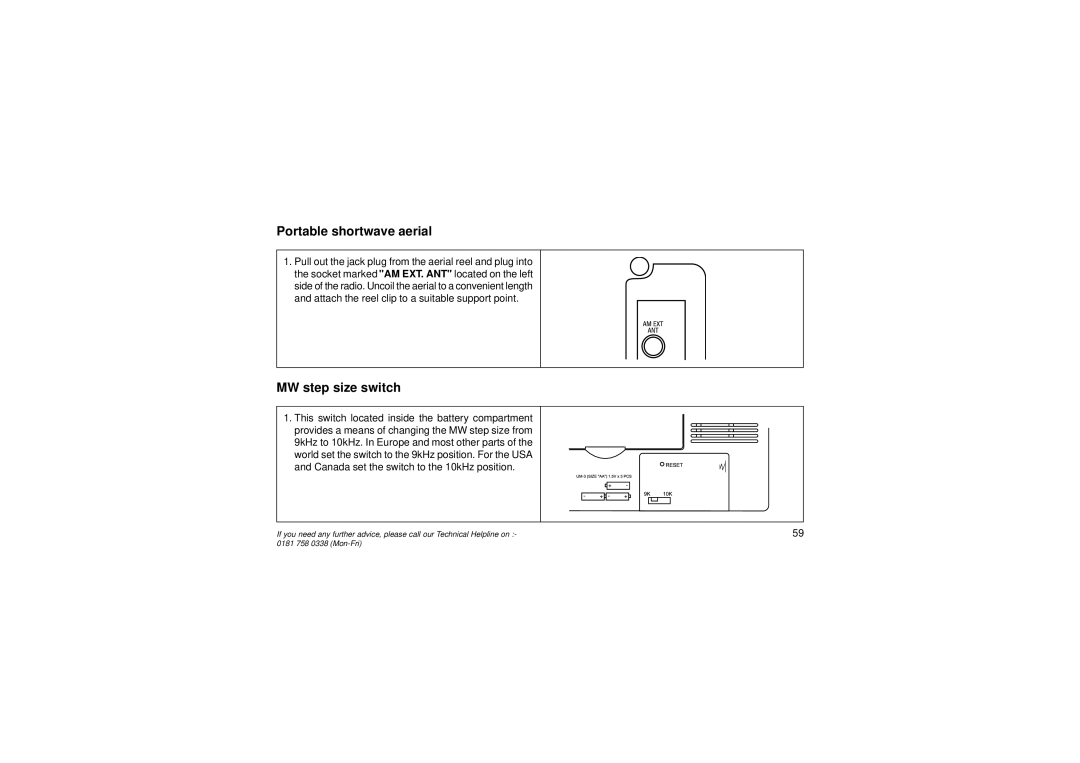Portable shortwave aerial
1.Pull out the jack plug from the aerial reel and plug into the socket marked "AM EXT. ANT" located on the left side of the radio. Uncoil the aerial to a convenient length and attach the reel clip to a suitable support point.
MW step size switch
1.This switch located inside the battery compartment provides a means of changing the MW step size from 9kHz to 10kHz. In Europe and most other parts of the world set the switch to the 9kHz position. For the USA and Canada set the switch to the 10kHz position.
If you need any further advice, please call our Technical Helpline on :- | 59 |
0181 758 0338 |
|