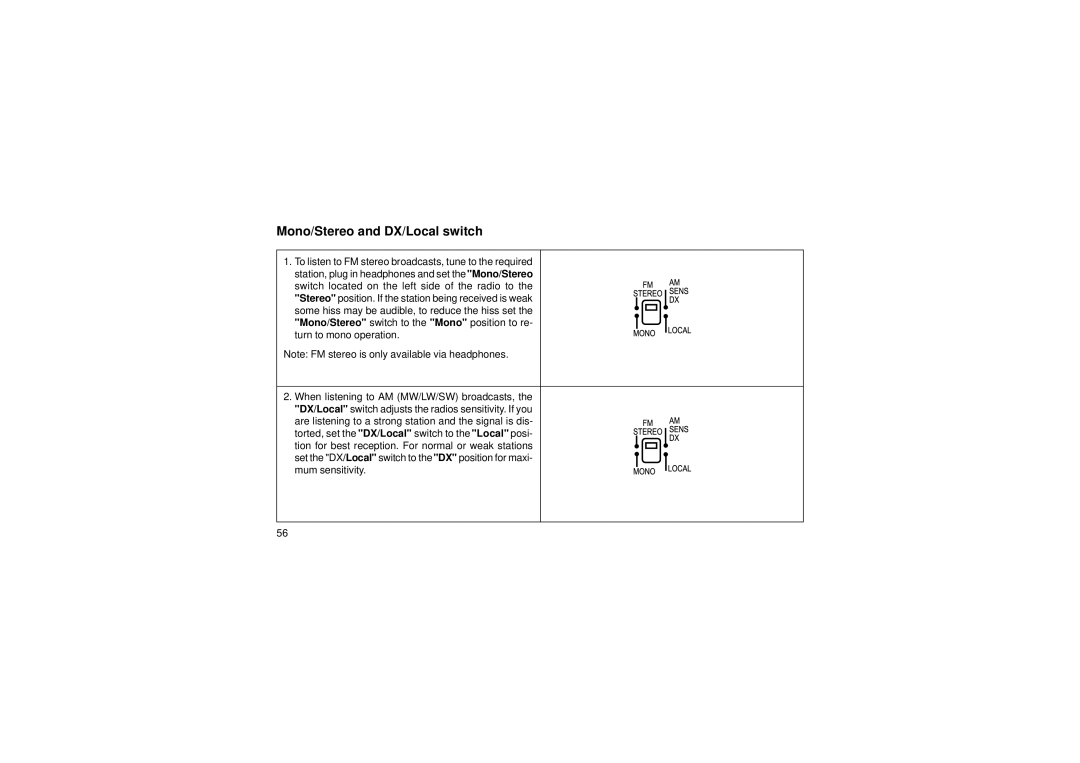Mono/Stereo and DX/Local switch
1.To listen to FM stereo broadcasts, tune to the required station, plug in headphones and set the "Mono/Stereo switch located on the left side of the radio to the "Stereo" position. If the station being received is weak some hiss may be audible, to reduce the hiss set the "Mono/Stereo" switch to the "Mono" position to re- turn to mono operation.
Note: FM stereo is only available via headphones.
2.When listening to AM (MW/LW/SW) broadcasts, the "DX/Local" switch adjusts the radios sensitivity. If you are listening to a strong station and the signal is dis- torted, set the "DX/Local" switch to the "Local" posi- tion for best reception. For normal or weak stations set the "DX/Local" switch to the "DX" position for maxi- mum sensitivity.
56