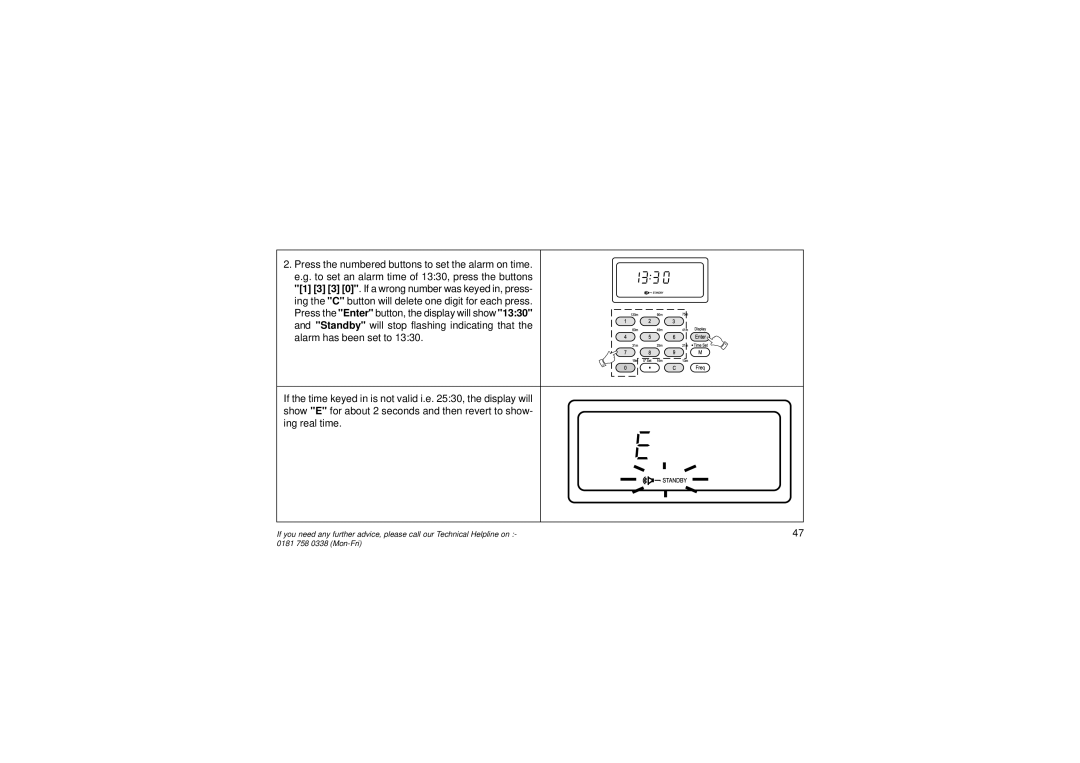2.Press the numbered buttons to set the alarm on time. e.g. to set an alarm time of 13:30, press the buttons "[1] [3] [3] [0]". If a wrong number was keyed in, press- ing the "C" button will delete one digit for each press. Press the "Enter" button, the display will show "13:30" and "Standby" will stop flashing indicating that the alarm has been set to 13:30.
If the time keyed in is not valid i.e. 25:30, the display will show "E" for about 2 seconds and then revert to show- ing real time.
If you need any further advice, please call our Technical Helpline on :- | 47 |
0181 758 0338 |
|