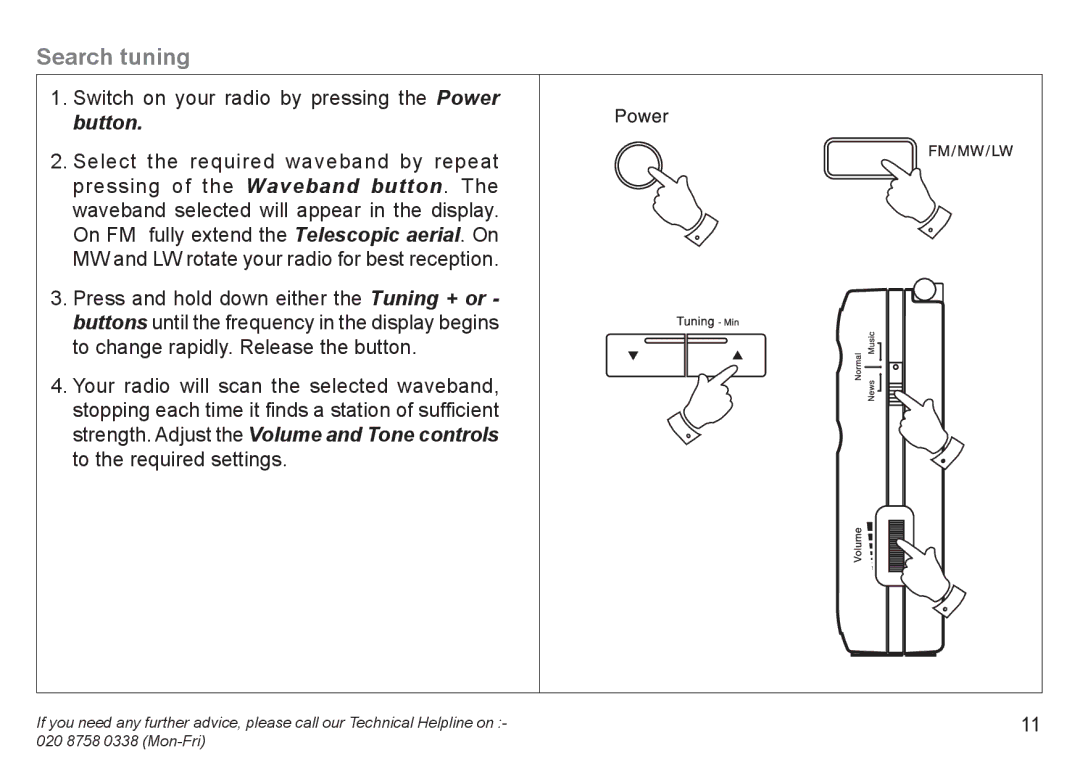Search tuning
1.Switch on your radio by pressing the Power button.
2.Select the required waveband by repeat pressing of the Waveband button. The waveband selected will appear in the display. On FM fully extend the Telescopic aerial. On MW and LW rotate your radio for best reception.
3.Press and hold down either the Tuning + or - buttons until the frequency in the display begins to change rapidly. Release the button.
4.Your radio will scan the selected waveband, stopping each time it finds a station of sufficient strength. Adjust the Volume and Tone controls to the required settings.
If you need any further advice, please call our Technical Helpline on :- | 11 |
020 8758 0338 |
|