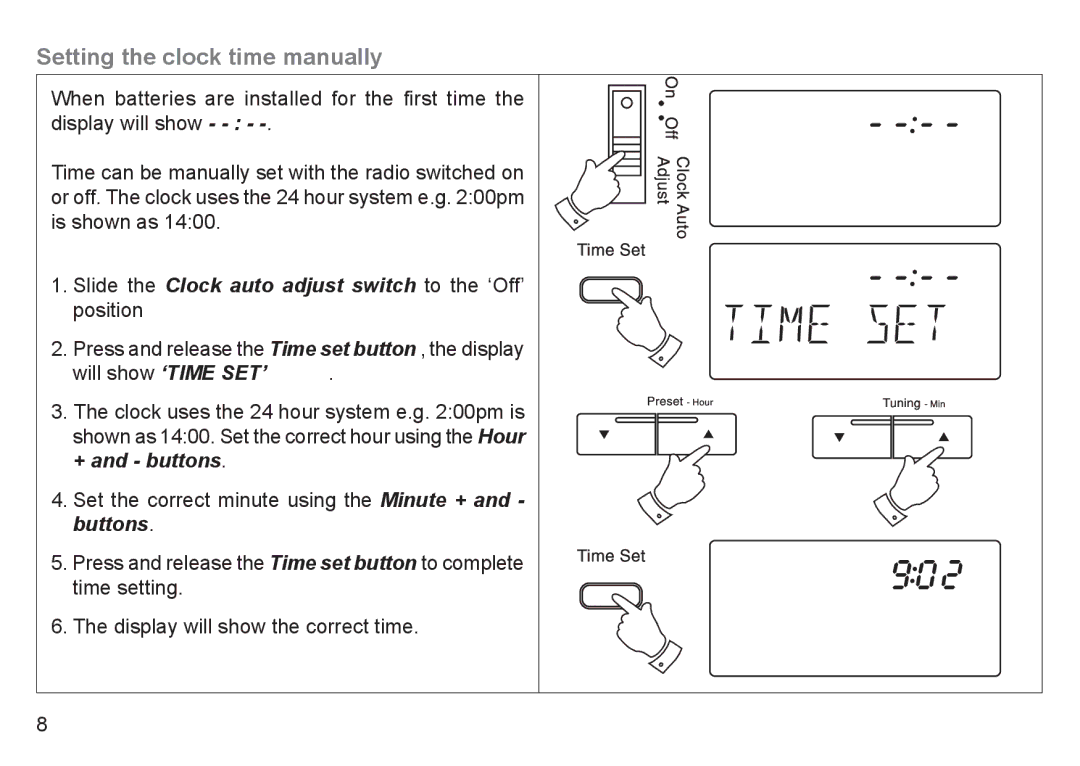Setting the clock time manually
When batteries are installed for the first time the display will show -
Time can be manually set with the radio switched on or off. The clock uses the 24 hour system e.g. 2:00pm is shown as 14:00.
1.Slide the Clock auto adjust switch to the ‘Off’ position
2.Press and release the Time set button , the display
will show ‘TIME SET’ | . |
3.The clock uses the 24 hour system e.g. 2:00pm is shown as 14:00. Set the correct hour using the Hour + and - buttons.
4.Set the correct minute using the Minute + and - buttons.
5.Press and release the Time set button to complete time setting.
6.The display will show the correct time.
8