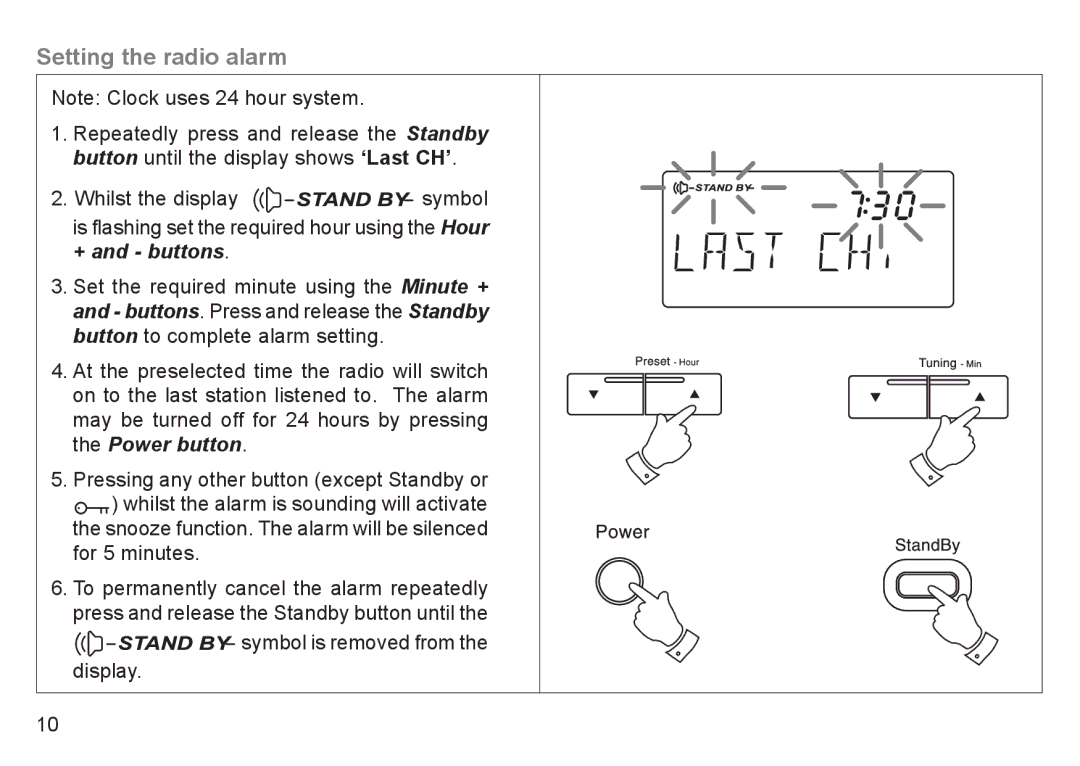Setting the radio alarm
Note: Clock uses 24 hour system.
1.Repeatedly press and release the Standby button until the display shows ‘Last CH’.
2.Whilst the display ![]()
![]()
![]()
![]()
![]()
![]()
![]()
![]() symbol is flashing set the required hour using the Hour + and - buttons.
symbol is flashing set the required hour using the Hour + and - buttons.
3.Set the required minute using the Minute + and - buttons. Press and release the Standby button to complete alarm setting.
4.At the preselected time the radio will switch on to the last station listened to. The alarm may be turned off for 24 hours by pressing the Power button.
5.Pressing any other button (except Standby or
![]()
![]()
![]() ) whilst the alarm is sounding will activate the snooze function. The alarm will be silenced for 5 minutes.
) whilst the alarm is sounding will activate the snooze function. The alarm will be silenced for 5 minutes.
6.To permanently cancel the alarm repeatedly press and release the Standby button until the






 symbol is removed from the display.
symbol is removed from the display.
10