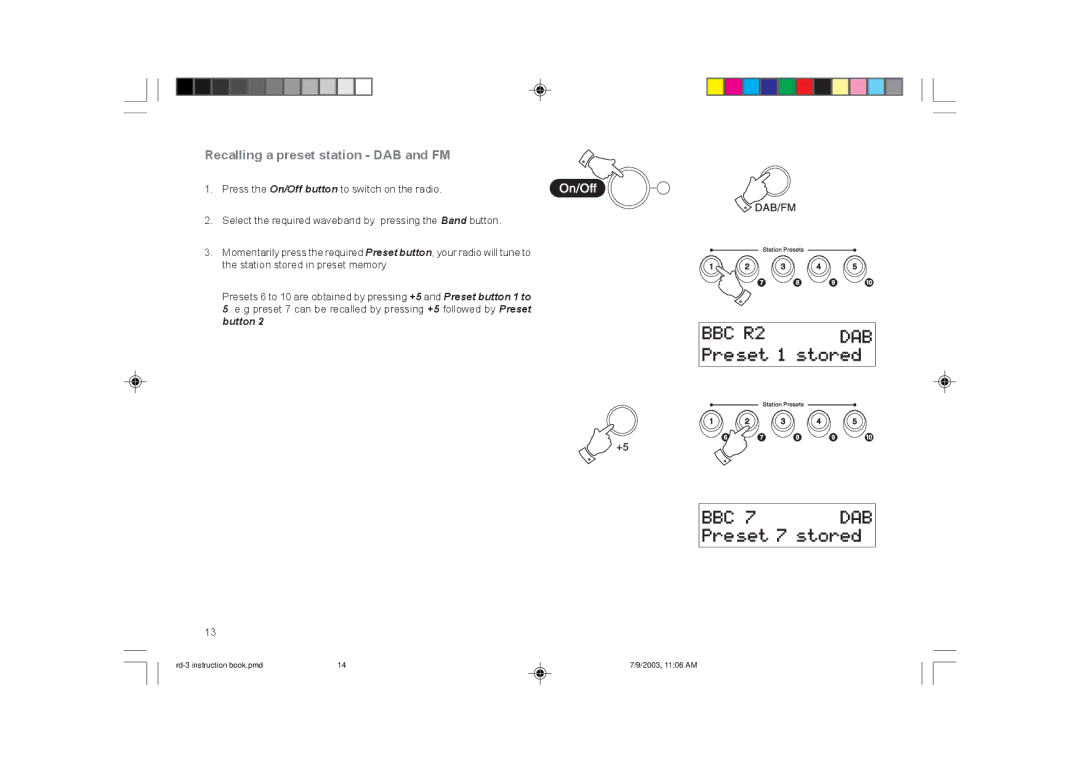RD-3 specifications
Roberts Radio RD-3 is a compact digital radio that perfectly blends tradition and modernity. Famed for its stylish design and rich sound quality, the RD-3 has carved a niche for itself in both retro enthusiasts’ hearts and modern audio seekers. Its iconic look pays homage to classic radio designs while integrating state-of-the-art technology that makes it a contemporary choice.One of the defining features of the RD-3 is its DAB (Digital Audio Broadcasting) capability, which allows users to access a wide array of radio stations. This technology ensures superior sound quality, free from interference and static, common with traditional FM signals. The RD-3 also supports FM radio, making it versatile for various listening experiences. The device features a clear and intuitive LCD display that makes navigating through stations and settings a breeze.
Another significant characteristic of the RD-3 is its portable design. Lightweight and easy to carry, it is ideal for enjoying music at home, in the garden, or while out and about. The integrated rechargeable battery offers excellent playtime, allowing users to take their audio experience wherever they go, free from the constraints of a power outlet.
Audio performance is where the RD-3 truly shines. Equipped with high-quality speakers, the radio delivers crisp and clear sound, ensuring that everything from music to talk shows is enjoyable. Additionally, the RD-3 features built-in Bluetooth technology, allowing seamless connectivity to smartphones and tablets. This feature enables streaming of music from various applications, ensuring users have access to their favorite playlists and podcasts effortlessly.
For those who appreciate personalized sound settings, the RD-3 comes with equalizer settings, allowing listeners to adjust bass, treble, and other sound elements to suit their preferences. Furthermore, the radio includes several preset station options for quick access to favorite channels, enhancing user convenience.
Lastly, the Roberts Radio RD-3 is aesthetically appealing, available in a selection of colors and a retro-styled wooden cabinet that adds to its charm. In summary, the Roberts Radio RD-3 is not just a radio; it is a stylish audio companion that combines essential features, modern technology, and unparalleled performance, making it an excellent choice for audio enthusiasts of all kinds.