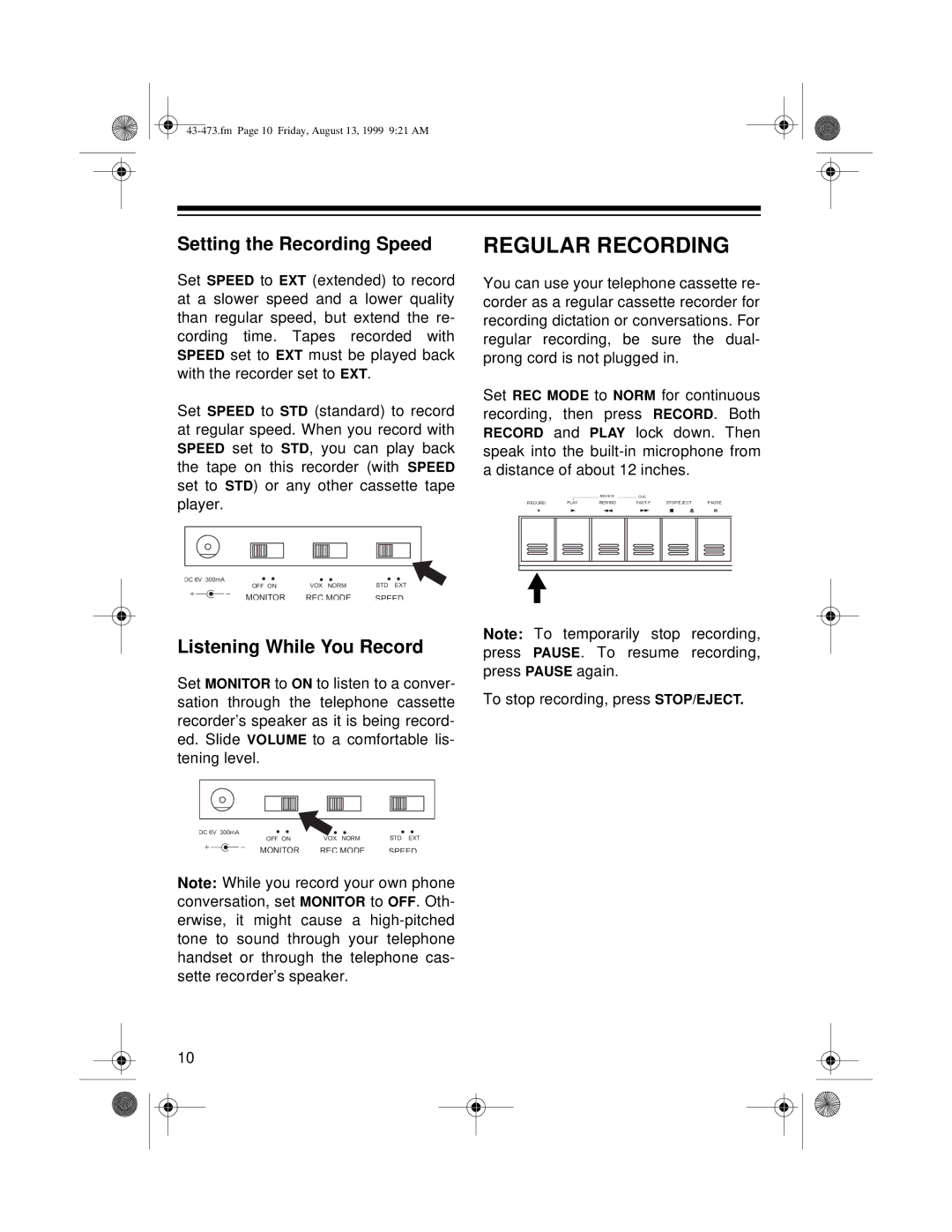Setting the Recording Speed
Set SPEED to EXT (extended) to record at a slower speed and a lower quality than regular speed, but extend the re- cording time. Tapes recorded with SPEED set to EXT must be played back with the recorder set to EXT.
Set SPEED to STD (standard) to record at regular speed. When you record with SPEED set to STD, you can play back the tape on this recorder (with SPEED set to STD) or any other cassette tape player.
REGULAR RECORDING
You can use your telephone cassette re- corder as a regular cassette recorder for recording dictation or conversations. For regular recording, be sure the dual- prong cord is not plugged in.
Set REC MODE to NORM for continuous recording, then press RECORD. Both RECORD and PLAY lock down. Then speak into the
|
|
| REVIEW |
| CUE |
|
|
RECORD | PLAY | REWIND | STOP/EJECT | PAUSE | |||
DC 6V 300mA | VOX NORM | STD EXT |
OFF ON | ||
MONITOR | REC MODE | SPEED |
Listening While You Record
Set MONITOR to ON to listen to a conver- sation through the telephone cassette recorder’s speaker as it is being record- ed. Slide VOLUME to a comfortable lis- tening level.
Note: To temporarily stop recording, press PAUSE. To resume recording, press PAUSE again.
To stop recording, press STOP/EJECT.
DC 6V 300mA | VOX NORM | STD EXT |
OFF ON | ||
MONITOR | REC MODE | SPEED |
Note: While you record your own phone conversation, set MONITOR to OFF. Oth- erwise, it might cause a
10