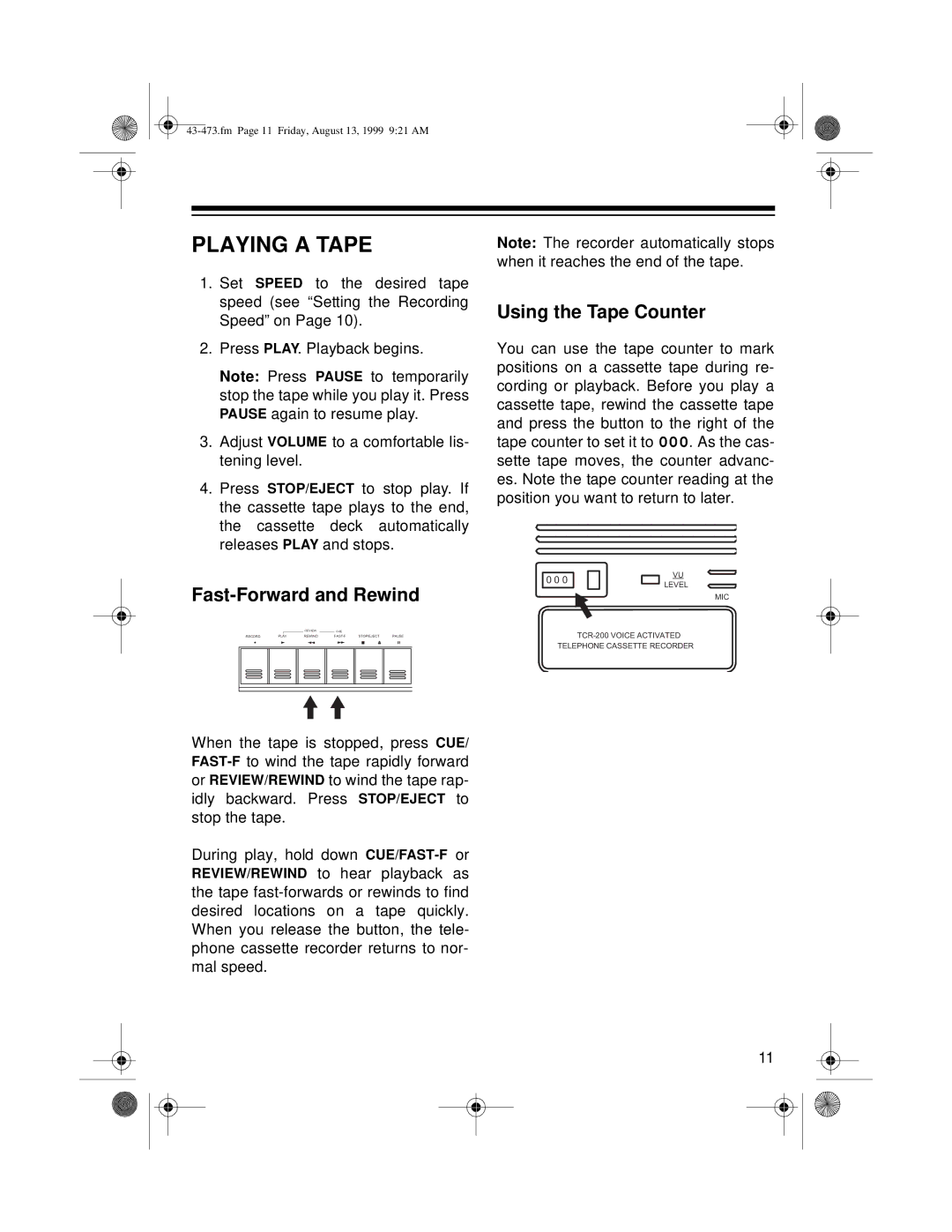PLAYING A TAPE
1.Set SPEED to the desired tape speed (see “Setting the Recording Speed” on Page 10).
2.Press PLAY. Playback begins.
Note: Press PAUSE to temporarily stop the tape while you play it. Press PAUSE again to resume play.
3.Adjust VOLUME to a comfortable lis- tening level.
4.Press STOP/EJECT to stop play. If the cassette tape plays to the end, the cassette deck automatically releases PLAY and stops.
Fast-Forward and Rewind
|
|
| REVIEW |
| CUE |
|
|
RECORD | PLAY | REWIND | STOP/EJECT | PAUSE | |||
When the tape is stopped, press CUE/
During play, hold down
Note: The recorder automatically stops when it reaches the end of the tape.
Using the Tape Counter
You can use the tape counter to mark positions on a cassette tape during re- cording or playback. Before you play a cassette tape, rewind the cassette tape and press the button to the right of the tape counter to set it to 000. As the cas- sette tape moves, the counter advanc- es. Note the tape counter reading at the position you want to return to later.
0 0 0 | VU | |
LEVEL | ||
|
MIC
TELEPHONE CASSETTE RECORDER
11