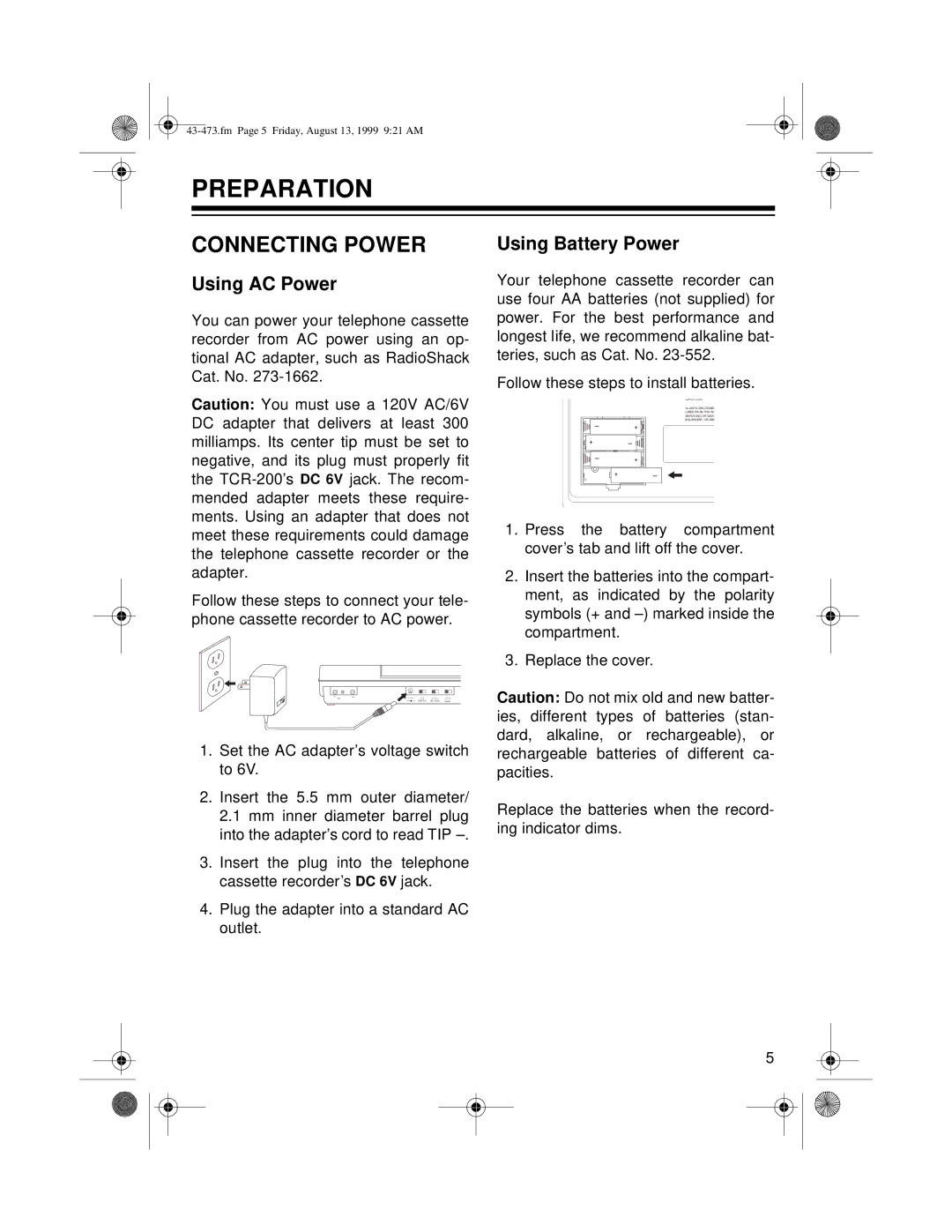PREPARATION
CONNECTING POWER
Using AC Power
You can power your telephone cassette recorder from AC power using an op- tional AC adapter, such as RadioShack Cat. No.
Caution: You must use a 120V AC/6V DC adapter that delivers at least 300 milliamps. Its center tip must be set to negative, and its plug must properly fit the
Follow these steps to connect your tele- phone cassette recorder to AC power.
TEL
MONITOR | REC MODE | SPEED |
1.Set the AC adapter’s voltage switch to 6V.
2.Insert the 5.5 mm outer diameter/ 2.1 mm inner diameter barrel plug into the adapter’s cord to read TIP
3.Insert the plug into the telephone cassette recorder’s DC 6V jack.
4.Plug the adapter into a standard AC outlet.
Using Battery Power
Your telephone cassette recorder can use four AA batteries (not supplied) for power. For the best performance and longest life, we recommend alkaline bat- teries, such as Cat. No.
Follow these steps to install batteries.
ALWAYS DISCONNEC
LINES FROM THE WA
SERVICING OR DISA
EQUIPMENT, OR REP
+ ![]()
![]()
![]()
![]()
![]() +
+
+ ![]()
![]()
![]()
![]()
![]() +
+
1.Press the battery compartment cover’s tab and lift off the cover.
2.Insert the batteries into the compart- ment, as indicated by the polarity symbols (+ and
3.Replace the cover.
Caution: Do not mix old and new batter- ies, different types of batteries (stan- dard, alkaline, or rechargeable), or rechargeable batteries of different ca- pacities.
Replace the batteries when the record- ing indicator dims.
5