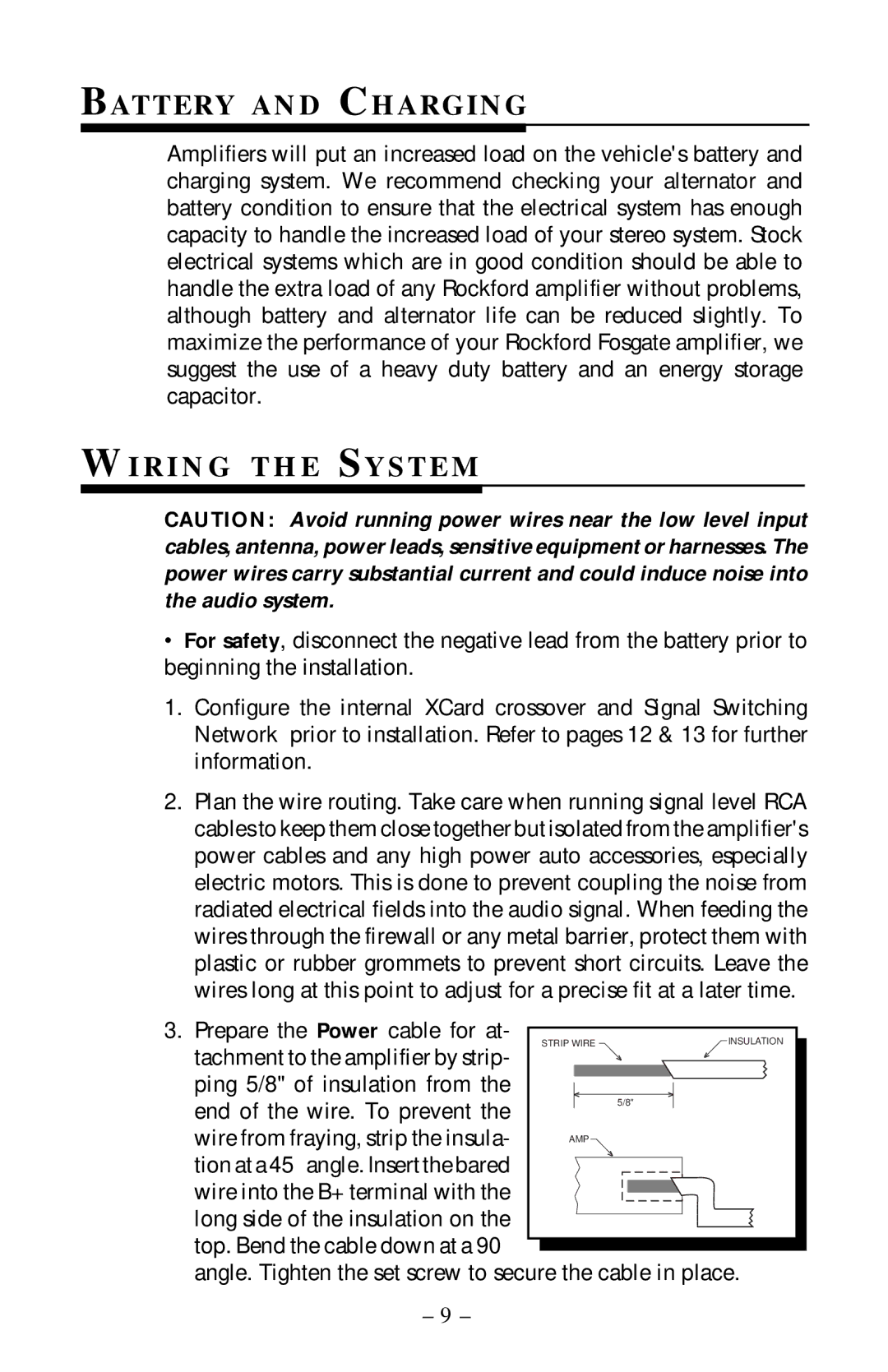360.6 specifications
The Rockford Fosgate 360.6 is a sophisticated digital signal processor (DSP) designed to elevate the audio experience in vehicles. As part of Rockford Fosgate's commitment to high-quality sound, the 360.6 provides users with extensive control over their audio setup, making it an ideal choice for both audiophiles and casual listeners alike.One of the standout features of the 360.6 is its impressive 6-channel processing capability. With six channels of input and output, this DSP allows for intricate control over multiple speakers and subwoofers, ensuring optimal sound distribution throughout the vehicle. This flexibility means that users can fine-tune their audio systems to suit their personal preferences and vehicle acoustics.
In addition to its channel configuration, the 360.6 is equipped with a range of audio tuning options. It includes a 30-band graphic equalizer, allowing users to adjust frequency response with precision. This feature enables users to enhance or minimize specific frequencies for a truly customized sound experience. Furthermore, the device supports time alignment, which helps to synchronize audio signals, providing a cohesive listening experience regardless of where the listener is located in the vehicle.
The Rockford Fosgate 360.6 also features an onboard Bluetooth connection, facilitating wireless streaming of music from smartphones and other devices. This modern connectivity option is complemented by the inclusion of AUX inputs and optical digital inputs, ensuring compatibility with various devices and audio sources.
Another notable characteristic of the 360.6 is its user-friendly interface, accessed through a dedicated software application. This allows users to configure settings, adjust parameters, and save custom presets effortlessly. The DSP can also be updated via firmware updates, ensuring compatibility with the latest audio technologies and features.
Durability is another hallmark of the Rockford Fosgate brand, and the 360.6 is no exception. Built with high-quality materials, it is designed to withstand the rigors of automotive environments while delivering consistent performance.
In conclusion, the Rockford Fosgate 360.6 is a powerful audio processing solution that combines advanced technology with ease of use. With its 6-channel processing, comprehensive tuning options, Bluetooth connectivity, and robust build, it stands out as an essential component for anyone looking to achieve premium sound quality in their vehicle. Whether you’re looking to enhance your car audio system or simply enjoy your favorite tunes on the road, the Rockford Fosgate 360.6 delivers an unparalleled listening experience.