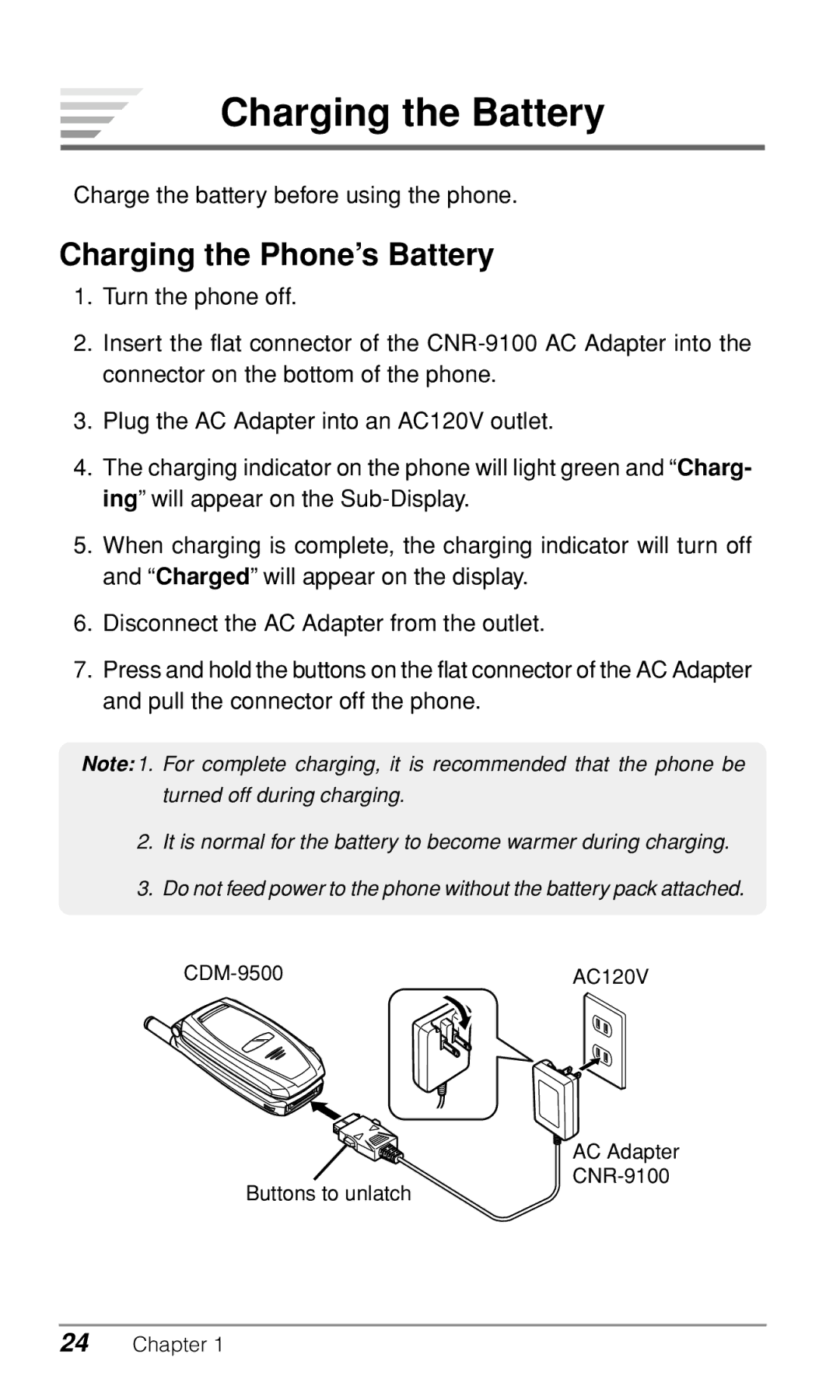Charging the Battery
Charge the battery before using the phone.
Charging the Phone’s Battery
1.Turn the phone off.
2.Insert the flat connector of the
3.Plug the AC Adapter into an AC120V outlet.
4.The charging indicator on the phone will light green and “Charg- ing” will appear on the
5.When charging is complete, the charging indicator will turn off and “Charged” will appear on the display.
6.Disconnect the AC Adapter from the outlet.
7.Press and hold the buttons on the flat connector of the AC Adapter and pull the connector off the phone.
Note: 1. For complete charging, it is recommended that the phone be turned off during charging.
2.It is normal for the battery to become warmer during charging.
3.Do not feed power to the phone without the battery pack attached.
AC120V |
AC Adapter
Buttons to unlatch
24Chapter 1