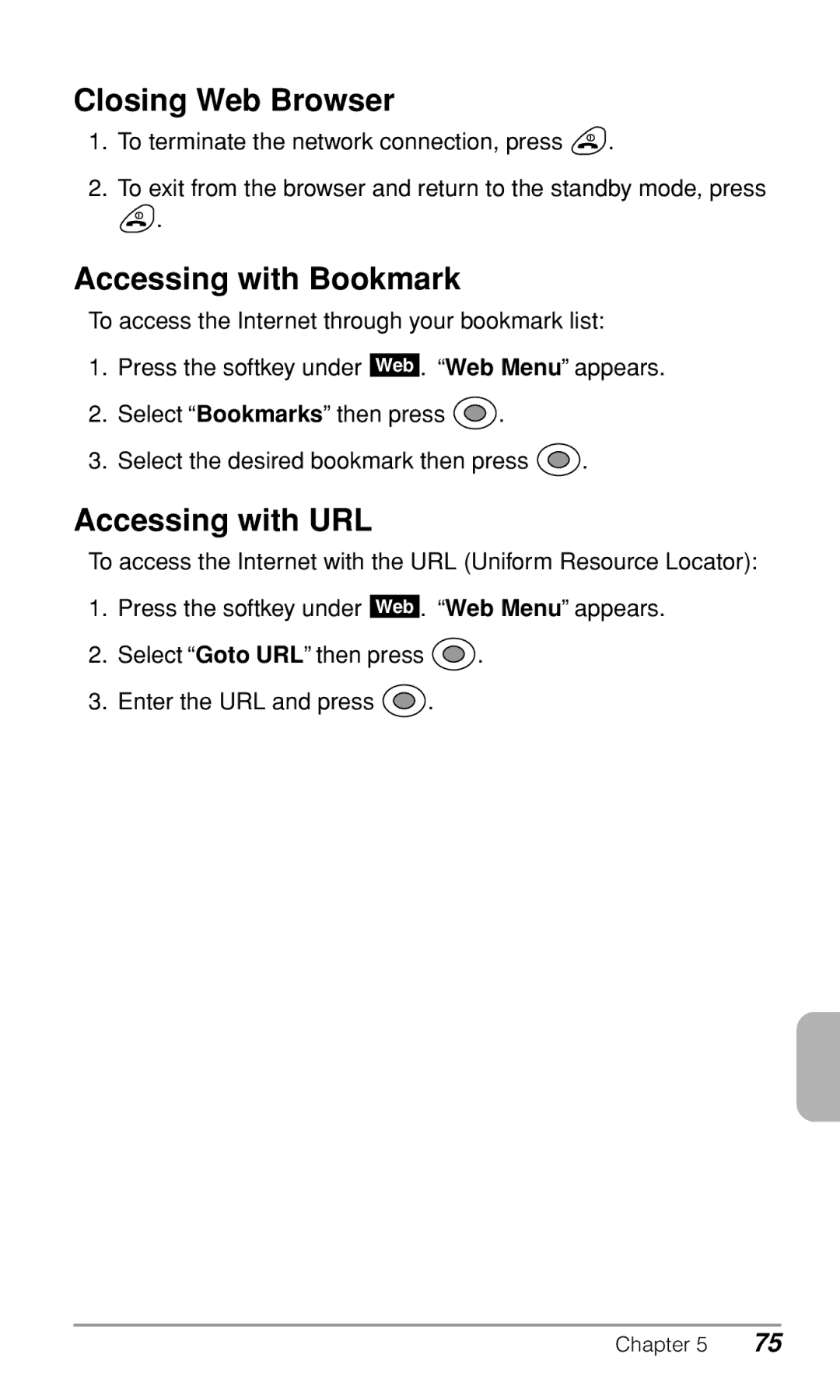Closing Web Browser
1.To terminate the network connection, press ![]() .
.
2.To exit from the browser and return to the standby mode, press ![]() .
.
Accessing with Bookmark
To access the Internet through your bookmark list:
1.Press the softkey under Web . “Web Menu” appears.
2.Select “Bookmarks” then press ![]() .
.
3.Select the desired bookmark then press ![]() .
.
Accessing with URL
To access the Internet with the URL (Uniform Resource Locator):
1.Press the softkey under Web . “Web Menu” appears.
2.Select “Goto URL” then press ![]() .
.
3.Enter the URL and press ![]() .
.
Chapter 5 | 75 |