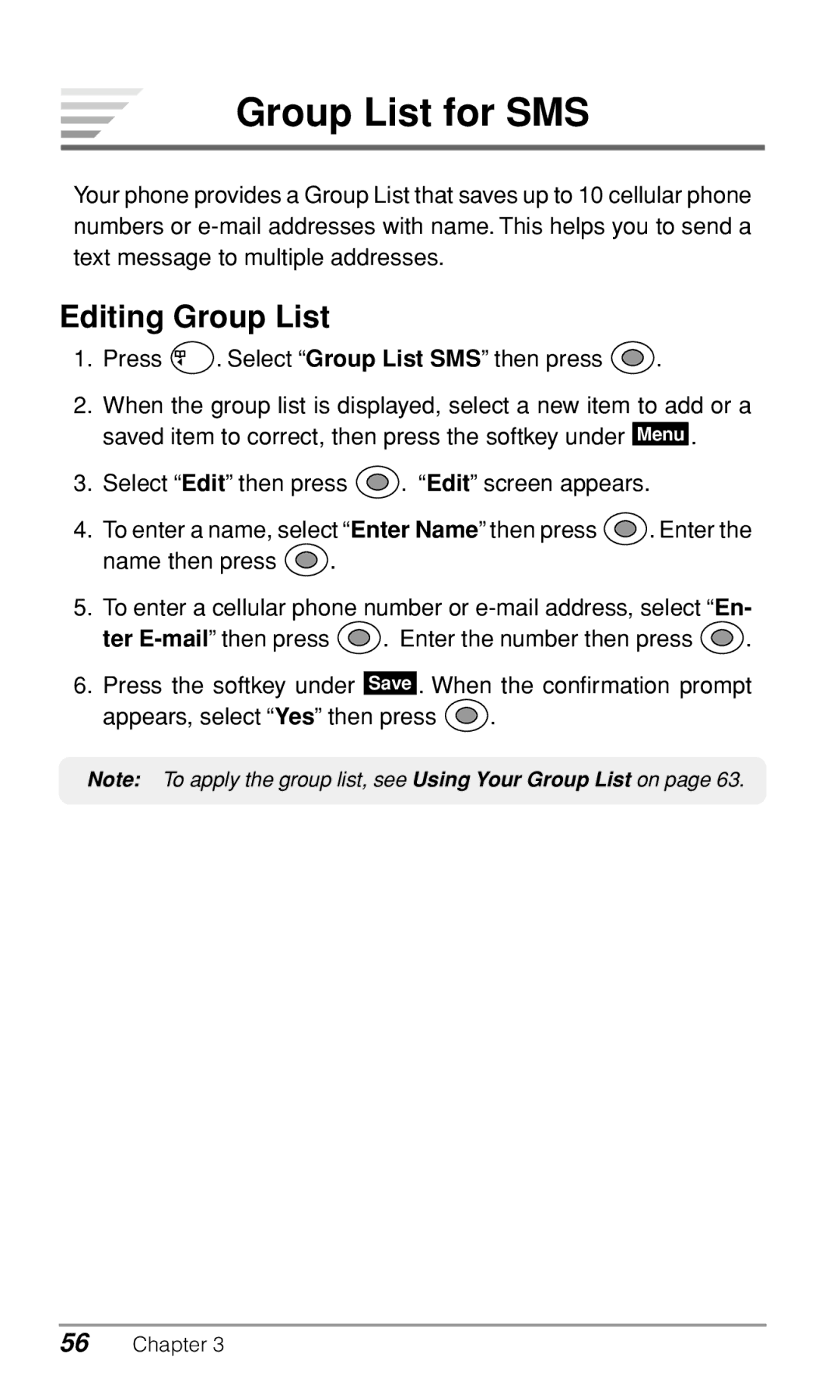Group List for SMS
Your phone provides a Group List that saves up to 10 cellular phone numbers or
Editing Group List
1.Press ![]() . Select “Group List SMS” then press
. Select “Group List SMS” then press ![]() .
.
2.When the group list is displayed, select a new item to add or a saved item to correct, then press the softkey under Menu .
3.Select “Edit” then press ![]() . “Edit” screen appears.
. “Edit” screen appears.
4.To enter a name, select “Enter Name” then press ![]() . Enter the
. Enter the
name then press ![]() .
.
5.To enter a cellular phone number or
ter ![]() . Enter the number then press
. Enter the number then press ![]() .
.
6.Press the softkey under Save . When the confirmation prompt
appears, select “Yes” then press ![]() .
.
Note: To apply the group list, see Using Your Group List on page 63.
56Chapter 3