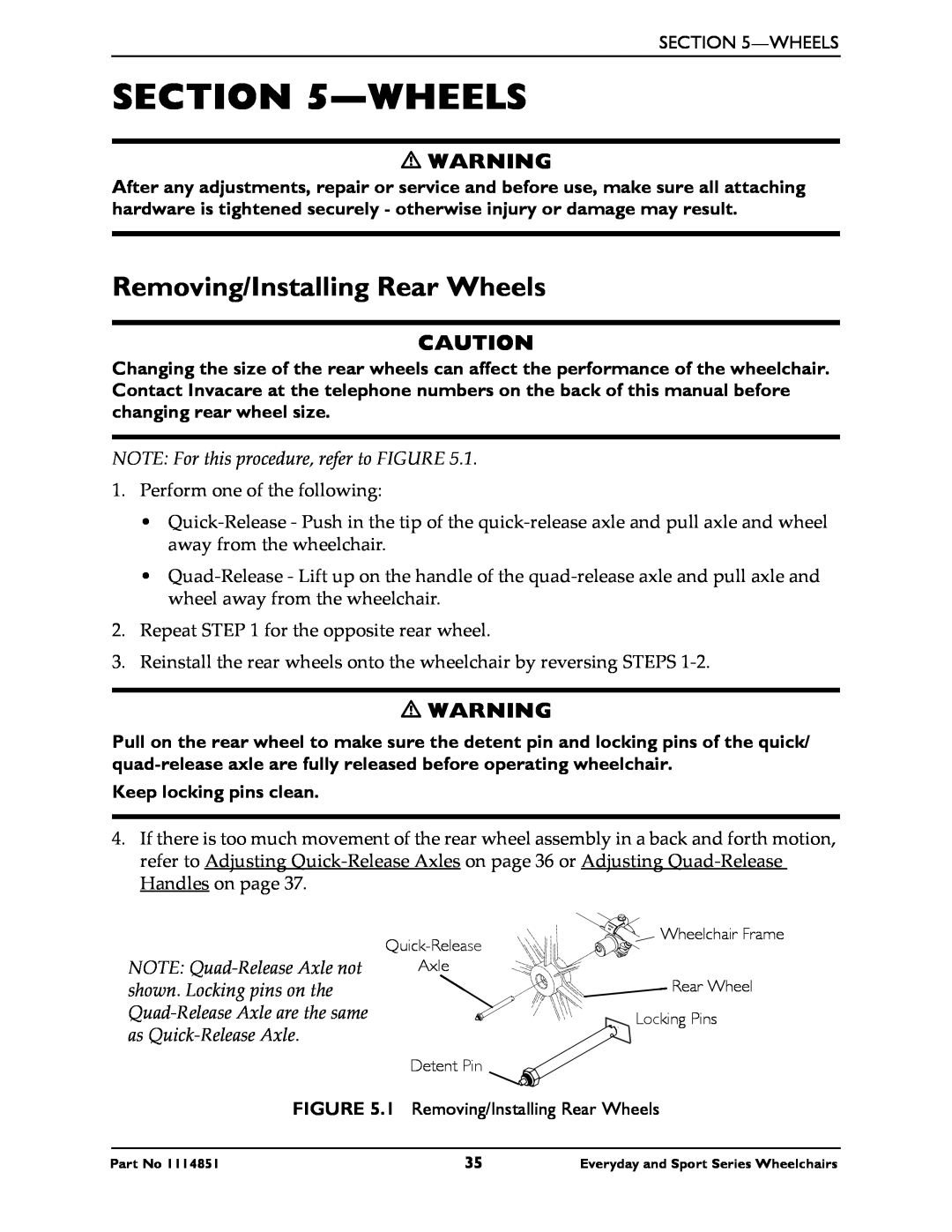Top End Sports Series
Owner’s Operator and Maintenance Manual
Everyday and Sport Series Wheelchairs
Top End Everyday Series
Everyday and Sport Series Wheelchairs
REGISTER YOUR PRODUCT
TABLE OF CONTENTS
TABLE OF CONTENTS
SECTION 3-SAFETY INSPECTION
TABLE OF CONTENTS
SECTION 5-WHEELS
SECTION 6-SEAT
TABLE OF CONTENTS
All Wheelchairs with Swivel Anti-tip Except
LIMITED WARRANTY
SECTION 7-FOOTREST
ANTI-TIPPER
or Complete and mail the form on the next page
REGISTER YOUR PRODUCT
here
Cut Along Line
City State/Province
Fold
Everyday and Sport Series Wheelchairs
Fold here Cut Along Line Fold here
Invacare Product Registration Form Please Seal with
Tape Before Mailing
WHEELCHAIR TIE-DOWN RESTRAINTS AND SEAT POSITIONING STRAPS
SPECIAL NOTES
TERMINATOR
NOTE All specifications are approximate
TYPICAL PRODUCT PARAMETERS
TYPICAL PRODUCT PARAMETERS
EVERYDAY ED
TERMINATOR TITANIUM
NOTE All specifications are approximate
TYPICAL PRODUCT PARAMETERS
TYPICAL PRODUCT PARAMETERS
TITANIUM
AND QUAD RUGBY
NOTE All specifications are approximate
T-5 TENNIS ELITE
NOTE All specifications are approximate
TYPICAL PRODUCT PARAMETERS
PAUL SCHULTE SIGNATURE BB
TRANSFORMER ALL-SPORT
NOTE All specifications are approximate
TYPICAL PRODUCT PARAMETERS
Operating Information
SECTION 1-GENERAL GUIDELINES
Stability Warning
DO NOT tip the wheelchair without assistance
Tire Pressure and Information
Weight Training
Weight Limitation
Stability and Balance
SECTION 2-SAFE HANDLING
A Note to Wheelchair Assistants
Percentage of Weight Distribution
Coping with Everyday Obstacles
Rear of Center ofWheelchair Gravity
Reaching, Leaning and Bending - Forward
Reaching, Leaning - Backwards
DO NOT tip the wheelchair without assistance
Tipping
Tipping - Curbs
Stairways
Transferring To and From Other Seats
Inspect Initially
SECTION 3-SAFETY INSPECTION
Safety Inspection Checklist
SECTION 3-SAFETY INSPECTION
Inspect/Adjust Weekly
Inspect/Adjust Monthly
Inspect/Adjust Periodically
Troubleshooting
Suggested Maintenance Procedures
Maintenance
Maintenance Safety Precautions
10. Check upholstery for sagging, rips or tears
SECTION 4-BACK
Back Angle Adjustment
Back MUST be locked securely in place before using the wheelchair
NOTE For this procedure, refer to FIGURE
3. Adjust back canes to back angle required
NOTE For this procedure, refer to FIGURE
Removing/Installing Foldover Back Upholstery
Installing Foldover Back Upholstery
Removing Foldover Back Upholstery
The Back Upholstery Cover
Adjustable Tension Back Upholstery
The Adjustable Tension Straps
Replacing Adjustable Tension Back Upholstery
Push pin MUST be protruding through hole in back cane
Back Height Adjustment Adjustable Backs Only
NOTE Both back canes should be adjusted to the same height
NOTE Observe the tautness of the back upholstery for reinstallation
3. Reinstall the fastening flaps onto the back canes
NOTE The fastening flap with logo is for the left back cane
NOTE Right and left is determined by sitting in the wheelchair
NOTE For this procedure, refer to FIGURE
Removing/Installing Rear Wheels
Keep locking pins clean
SECTION 5-WHEELS
NOTE End of Quick Release
Adjusting Quick-Release Axles
is not visible when inserted into camber bar
Replacing Quad-Release Axles
NOTE For this procedure, refer to FIGURE
Adjusting Quad-Release Handles
In and/or Out
Removing Play from Rear Wheels
NOTE For this procedure, refer to FIGURE
Handrim Replacement
Repairing/Replacing Rear Wheel, Tire/Tube
NOTE For this procedure, refer to FIGURE
Opening/Closing Camber Clamps
Socket Screw Camber Clamp
FIGURE 5.6 Opening/Closing Camber Clamps
SECTION 5-WHEELS
Camber Clamp Closed Position Quick ReleaseOpen Position Lever
NOTE For this procedure, refer to FIGURE
Adjusting Rear Wheel Camber
Camber Tube
A4 Camber System
NOTE For this procedure, refer to FIGURE
Determining Toe In/Toe Out
Front of Wheelchair 12-inches Rear of Wheelchair
Adjusting Toe In/Toe Out
NOTE For this procedure, refer to FIGURE
Camber Tube
NOTE For this procedure, refer to FIGURE
Course Adjustment
NOTE Make the following adjustment for one camber at a time
NOTE Rear wheels are removed from the
SECTION 5-WHEELS
Fine Adjustment
NOTE For this procedure, refer to FIGURE
drawings for clarity, there is no need to remove
Adjusting Wheelbase Length Adjusting Center of Gravity
adjustment
how the adjustment rings can be positioned
Lengthening
Non-Suspension - Top View
Hex Screw
Remove
NOTE For this procedure, refer to FIGURE
Adjusting Wheelbase Width
NOTE The wheelbase width can be increased/decreased by 1‐inch
NOTE For this procedure, refer to FIGURE
Indexing
Replacing Axle Tube
NOTE For this procedure, refer to FIGURE
15. Adjust the axle tube. Refer to Adjusting the Axle Tube on page
NOTE DO NOT close the camber clamps at this time
NOTE Stand behind the wheelchair to determine left or right
Adjusting the Axle Tube
A4 Camber System
NOTE For this procedure, refer to FIGURE
NOTE For this procedure, refer to FIGURE
Camber Tube
11. Repeat STEP
NOTE For this procedure, refer to FIGURE
Replacing/Adjusting Casters
NOTE When changing a rear wheel/front
Adjusting Front Caster Height
before performing this procedure
NOTE For this procedure, refer to
NOTE For this procedure, refer to FIGURE
Wheel Lock Adjustment/Replacement
Wheel Lock Adjustment
FIGURE 5.20 Wheel Lock Adjustment/Replacement
NOTE Rear wheel not shown for clarity
NOTE High mount wheel lock shown for clarity
NOTE Right and left is determined by sitting in the wheelchair
Replacing Adjustable Tension Seat Upholstery
SECTION 6-SEAT
NOTE For this procedure, refer to FIGURE
NOTE For this procedure, refer to FIGURE
FIGURE 6.1 Replacing Adjustable Tension Seat Upholstery
Replacing Screw-On Seat Upholstery
FIGURE 6.2 Replacing Screw-On Seat Upholstery
NOTE The footrest tubing will slide once the hardware is removed
Adjusting Transformer Seat Height
Adjusting Front Seat Height
Adjusting Rear Seat Height
SECTION 6-SEAT
FIGURE 6.3 Adjusting Transformer Seat Height
Adjustment Holes
Coved Washer Adjustment Screw
Adjusting/Replacing Standard Footrest
Adjusting the Footrest
SECTION 7-FOOTREST ANTI-TIPPER
Replacing the Footrest
Adjusting
Installing/Adjusting Optional Clamp on Raised Footrest
Replacing/Adjusting Optional A4 Footrest
Installing
NOTE Observe the angle of footplate for reinstallation
Installing the X-Terminator Footrest
Adjusting Footplate Angle
Adjusting Footplate Depth
Angle
Adjusting the X-terminator and Transformer Footrests
NOTE For this procedure, refer to FIGURE 7.4 and FIGURE
Depth
NOTE For this procedure, refer to FIGURE
Adjusting/Replacing Anti-tipper
Ensure both anti-tippers are adjusted to the same height
Replacing Anti-tipper
Adjusting Anti-tipper
NOTE This applies to any Terminator ordered with swivel anti‐tip
Installing/Removing/Adjusting Swivel Anti-Tip
Installing/Depth Adjustment
Removing
NOTE View
Adjusting Height
NOTE For this procedure, refer to FIGURE 7.2, Detail A
Paul Schulte Signature BB and T-5 Tennis Elite Models ONLY
NOTE For this procedure, refer to FIGURE
SECTION 8-SUSPENSION
Elastomers and Suspension
Replacing Rear Elastomers
NOTE For this procedure, refer to FIGURE
Replacing Front Elastomers
NOTE One mounting screw will not turn
Lower Portion of Fork Elstaomer Mounting Screw Threaded Sleeve
FIGURE 8.2 Replacing Front Elastomers
SECTION 8-SUSPENSION
Upper Portion of Fork Mounting Screw Use Loctite
Installing
Installing/Removing the Wing/Bumper
NOTE The following procedures are for Transformer wheelchairs ONLY
SECTION 9-WING/BUMPER
Everyday and Sport Series Wheelchairs
SECTION 9-WING/BUMPER
LIMITED WARRANTY
LIMITED WARRANTY
Canada

![]()
![]() Wheelchair Frame
Wheelchair Frame![]() Locking Pins
Locking Pins