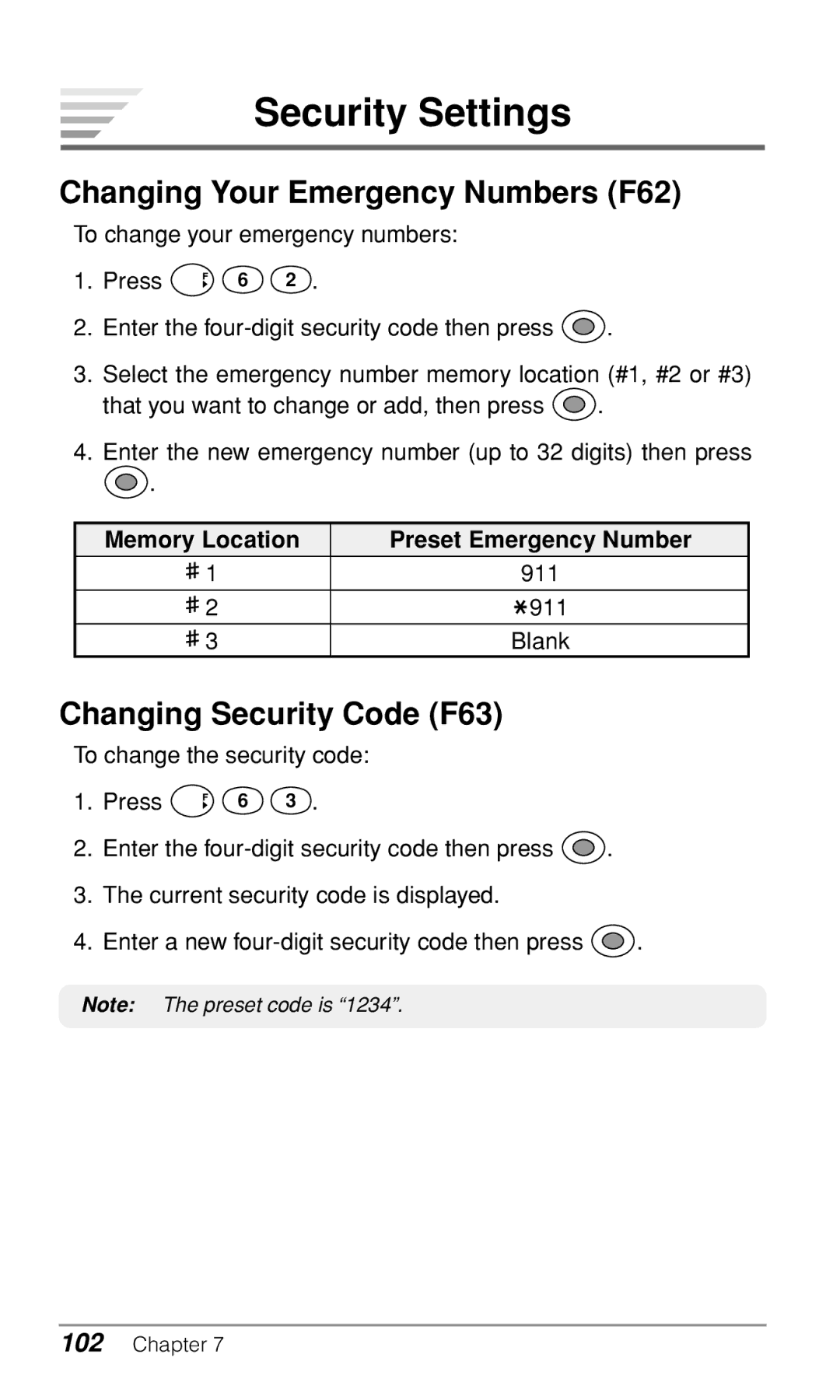Security Settings
Changing Your Emergency Numbers (F62)
To change your emergency numbers:
1. Press | 6 | 2 . |
2.Enter the ![]() .
.
3.Select the emergency number memory location (#1, #2 or #3)
that you want to change or add, then press ![]() .
.
4.Enter the new emergency number (up to 32 digits) then press
![]() .
.
Memory Location | Preset Emergency Number | |||
|
|
| 1 | 911 |
|
| |||
|
| |||
|
|
| 2 | 911 |
|
| |||
|
| |||
|
|
|
|
|
|
|
| 3 | Blank |
|
| |||
|
| |||
Changing Security Code (F63)
To change the security code:
1. Press | 6 | 3 . |
2.Enter the ![]() .
.
3.The current security code is displayed.
4.Enter a new ![]() .
.
Note: The preset code is “1234”.