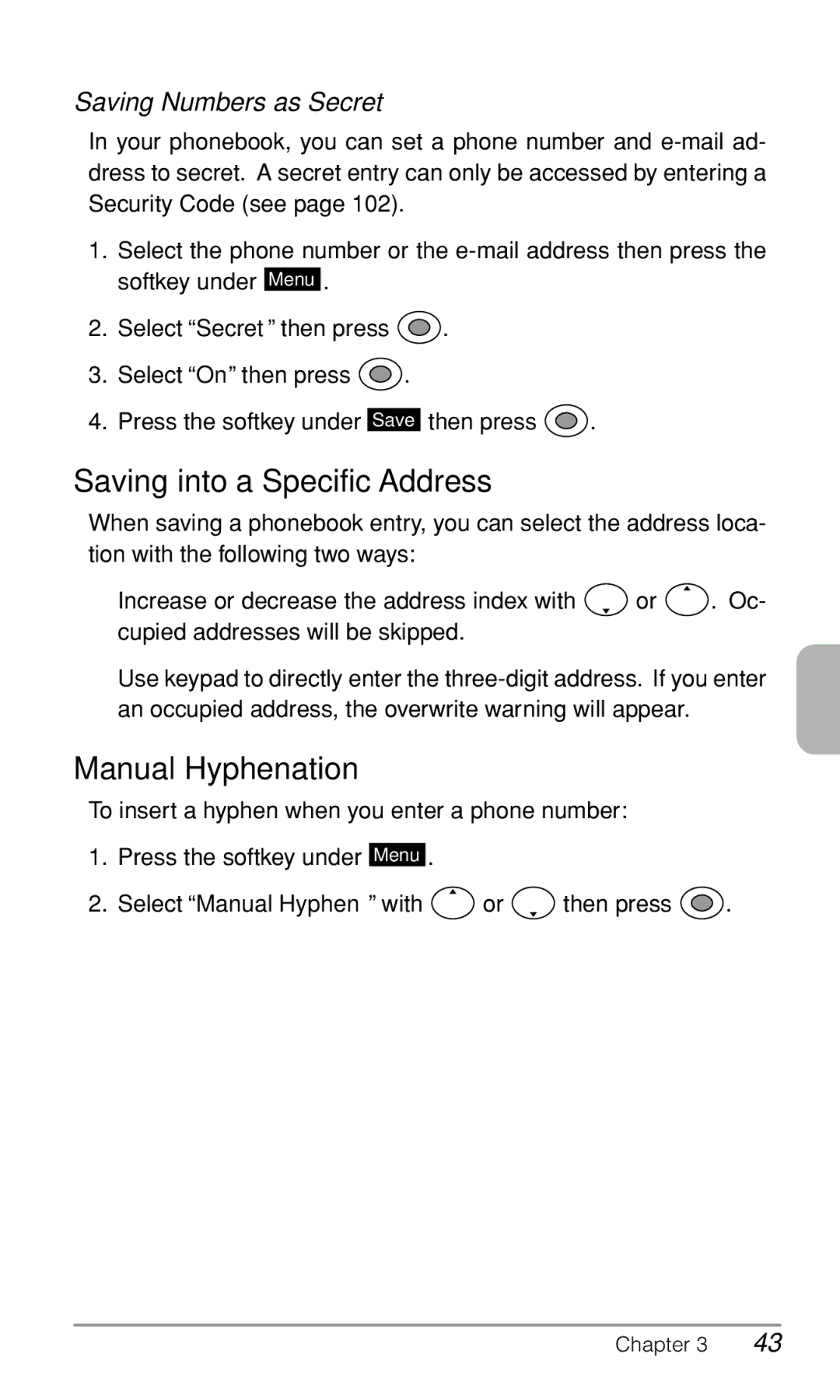Saving Numbers as Secret
In your phonebook, you can set a phone number and
1.Select the phone number or the
2.Select “Secret” then press ![]() .
.
3.Select “On” then press ![]() .
.
4.Press the softkey under Save then press ![]() .
.
Saving into a Specific Address
When saving a phonebook entry, you can select the address loca- tion with the following two ways:
♦Increase or decrease the address index with ![]() or
or ![]() . Oc- cupied addresses will be skipped.
. Oc- cupied addresses will be skipped.
♦Use keypad to directly enter the
Manual Hyphenation
To insert a hyphen when you enter a phone number:
1.Press the softkey under Menu .
2.Select “Manual Hyphen” with ![]() or
or ![]() then press
then press ![]() .
.
Chapter 3 | 43 |