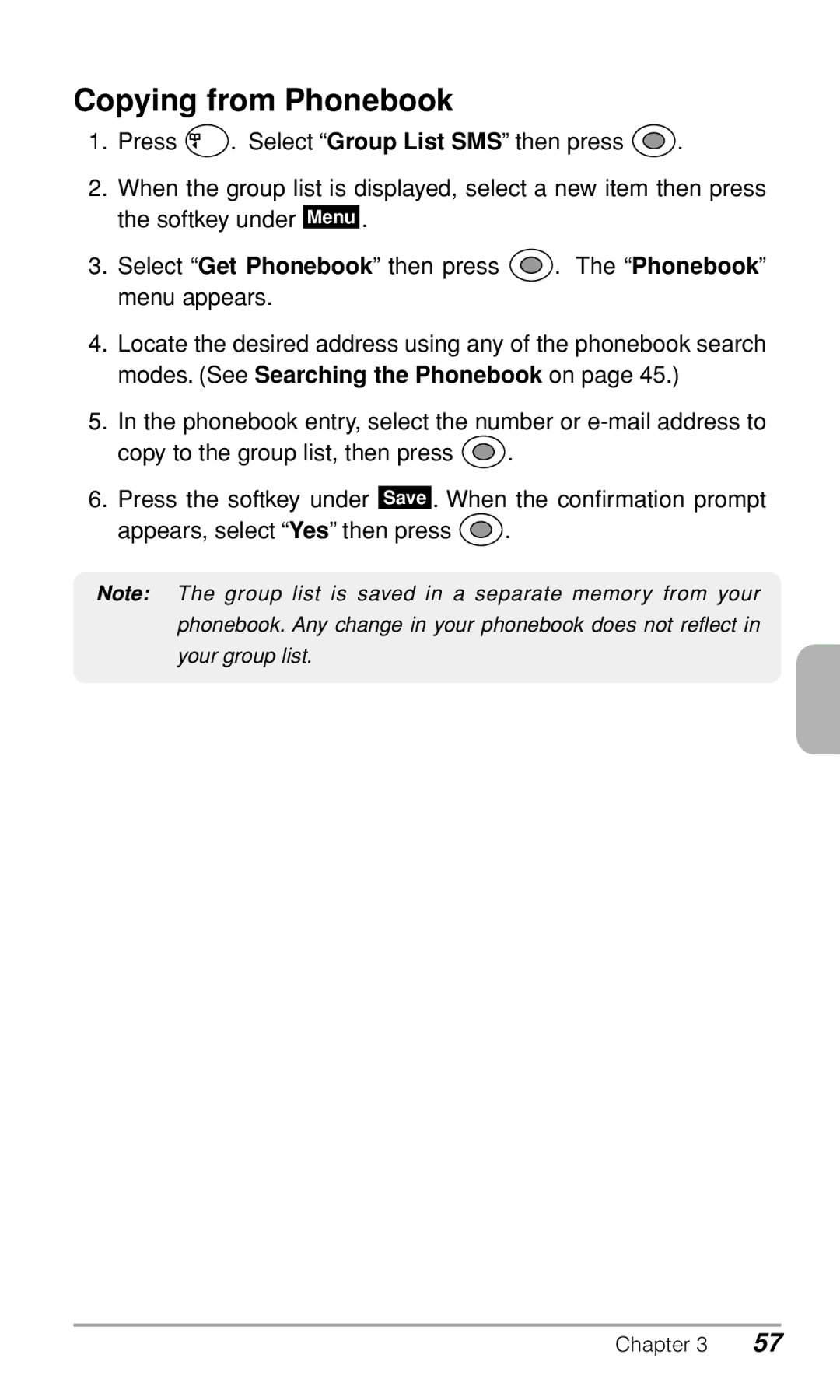Copying from Phonebook
1.Press ![]() . Select “Group List SMS” then press
. Select “Group List SMS” then press ![]() .
.
2.When the group list is displayed, select a new item then press the softkey under Menu .
3.Select “Get Phonebook” then press ![]() . The “Phonebook” menu appears.
. The “Phonebook” menu appears.
4.Locate the desired address using any of the phonebook search modes. (See Searching the Phonebook on page 45.)
5.In the phonebook entry, select the number or
copy to the group list, then press ![]() .
.
6.Press the softkey under Save . When the confirmation prompt
appears, select “Yes” then press ![]() .
.
Note: The group list is saved in a separate memory from your phonebook. Any change in your phonebook does not reflect in your group list.
Chapter 3 | 57 |