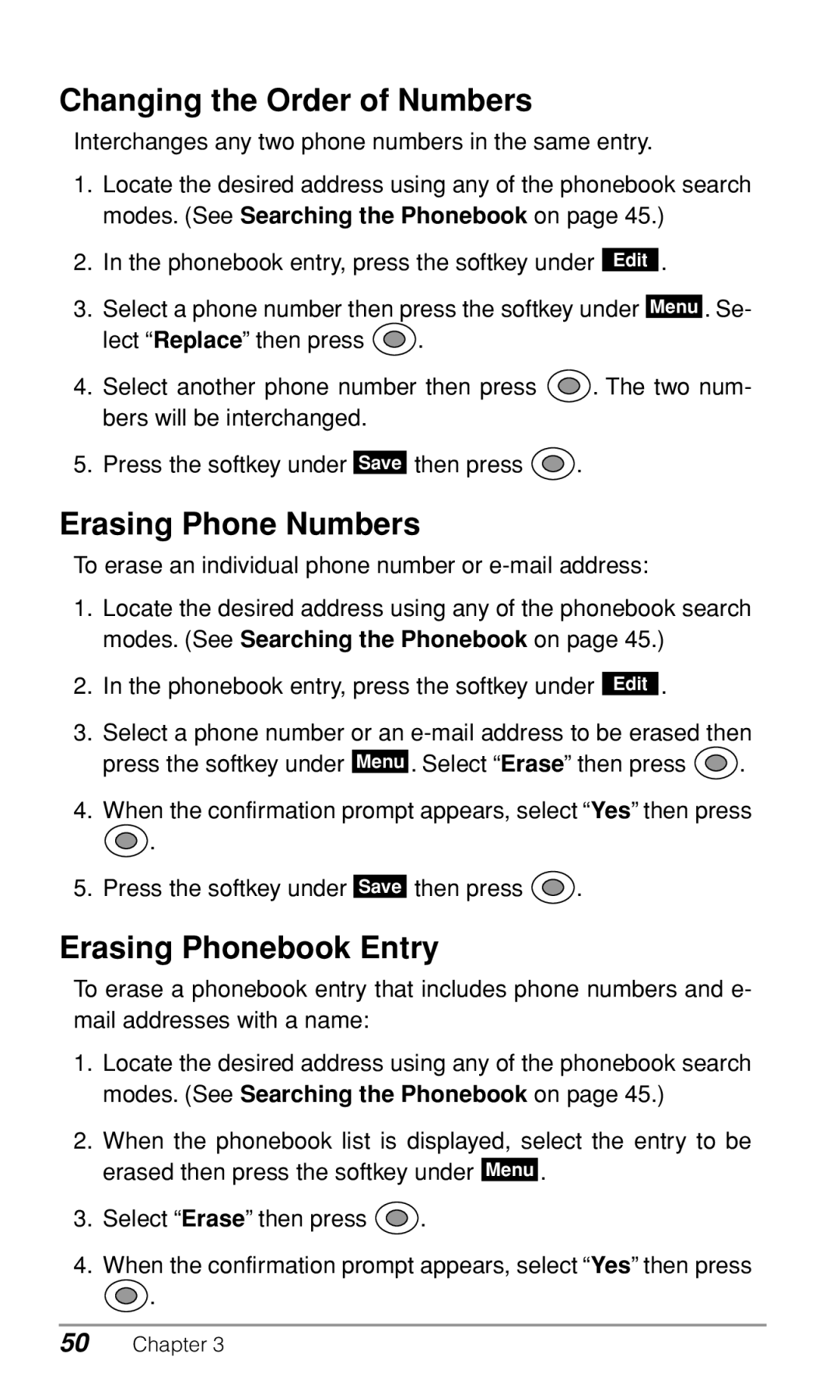Changing the Order of Numbers
Interchanges any two phone numbers in the same entry.
1.Locate the desired address using any of the phonebook search modes. (See Searching the Phonebook on page 45.)
2.In the phonebook entry, press the softkey under Edit .
3.Select a phone number then press the softkey under Menu . Se-
lect “Replace” then press ![]() .
.
4.Select another phone number then press ![]() . The two num- bers will be interchanged.
. The two num- bers will be interchanged.
5.Press the softkey under Save then press ![]() .
.
Erasing Phone Numbers
To erase an individual phone number or
1.Locate the desired address using any of the phonebook search modes. (See Searching the Phonebook on page 45.)
2.In the phonebook entry, press the softkey under Edit .
3.Select a phone number or an
press the softkey under Menu . Select “Erase” then press ![]() .
.
4.When the confirmation prompt appears, select “Yes” then press
![]() .
.
5.Press the softkey under Save then press ![]() .
.
Erasing Phonebook Entry
To erase a phonebook entry that includes phone numbers and e- mail addresses with a name:
1.Locate the desired address using any of the phonebook search modes. (See Searching the Phonebook on page 45.)
2.When the phonebook list is displayed, select the entry to be erased then press the softkey under Menu .
3.Select “Erase” then press ![]() .
.
4.When the confirmation prompt appears, select “Yes” then press
![]() .
.
50Chapter 3