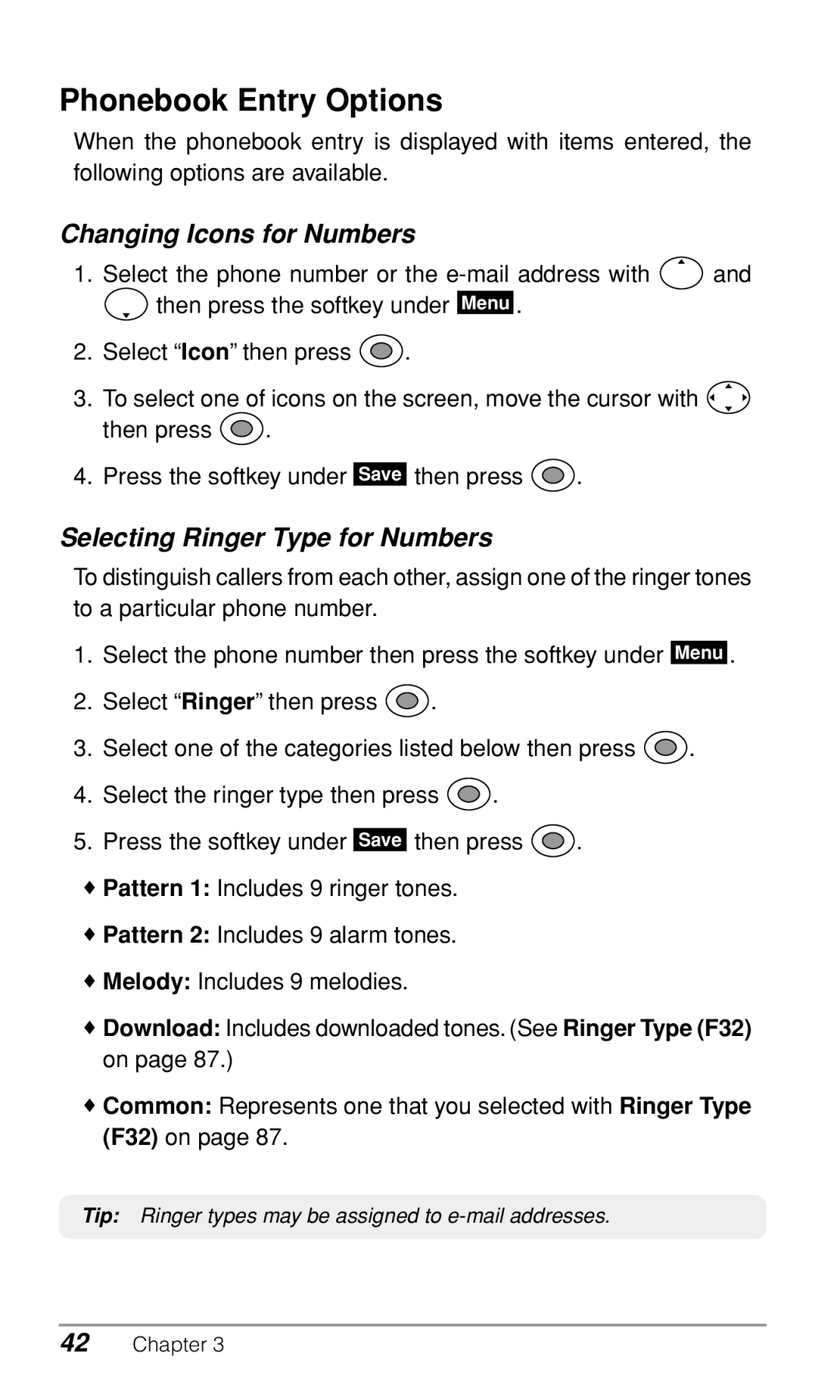Phonebook Entry Options
When the phonebook entry is displayed with items entered, the following options are available.
Changing Icons for Numbers
1.Select the phone number or the ![]() and
and
![]() then press the softkey under Menu .
then press the softkey under Menu .
2.Select “Icon” then press ![]() .
.
3.To select one of icons on the screen, move the cursor with ![]()
then press ![]() .
.
4.Press the softkey under Save then press ![]() .
.
Selecting Ringer Type for Numbers
To distinguish callers from each other, assign one of the ringer tones to a particular phone number.
1.Select the phone number then press the softkey under Menu .
2.Select “Ringer” then press ![]() .
.
3.Select one of the categories listed below then press ![]() .
.
4.Select the ringer type then press ![]() .
.
5.Press the softkey under Save then press ![]() .
.
♦Pattern 1: Includes 9 ringer tones.
♦Pattern 2: Includes 9 alarm tones.
♦Melody: Includes 9 melodies.
♦Download: Includes downloaded tones. (See Ringer Type (F32) on page 87.)
♦Common: Represents one that you selected with Ringer Type (F32) on page 87.
Tip: Ringer types may be assigned to
42Chapter 3