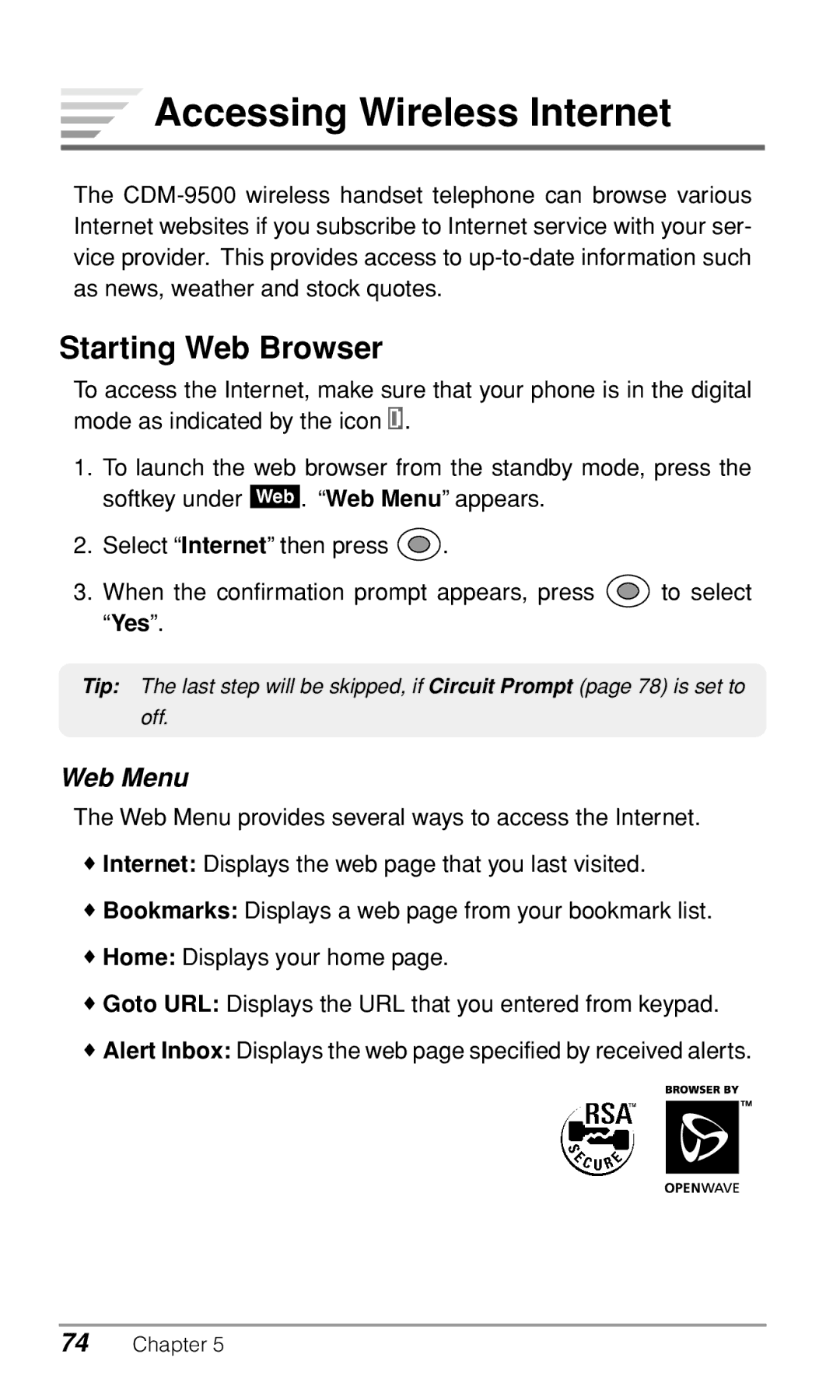Accessing Wireless Internet
The
Starting Web Browser
To access the Internet, make sure that your phone is in the digital mode as indicated by the icon ![]() .
.
1.To launch the web browser from the standby mode, press the softkey under Web . “Web Menu” appears.
2.Select “Internet” then press ![]() .
.
3.When the confirmation prompt appears, press ![]() to select “Yes”.
to select “Yes”.
Tip: The last step will be skipped, if Circuit Prompt (page 78) is set to
off.
Web Menu
The Web Menu provides several ways to access the Internet.
♦Internet: Displays the web page that you last visited.
♦Bookmarks: Displays a web page from your bookmark list.
♦Home: Displays your home page.
♦Goto URL: Displays the URL that you entered from keypad.
♦Alert Inbox: Displays the web page specified by received alerts.