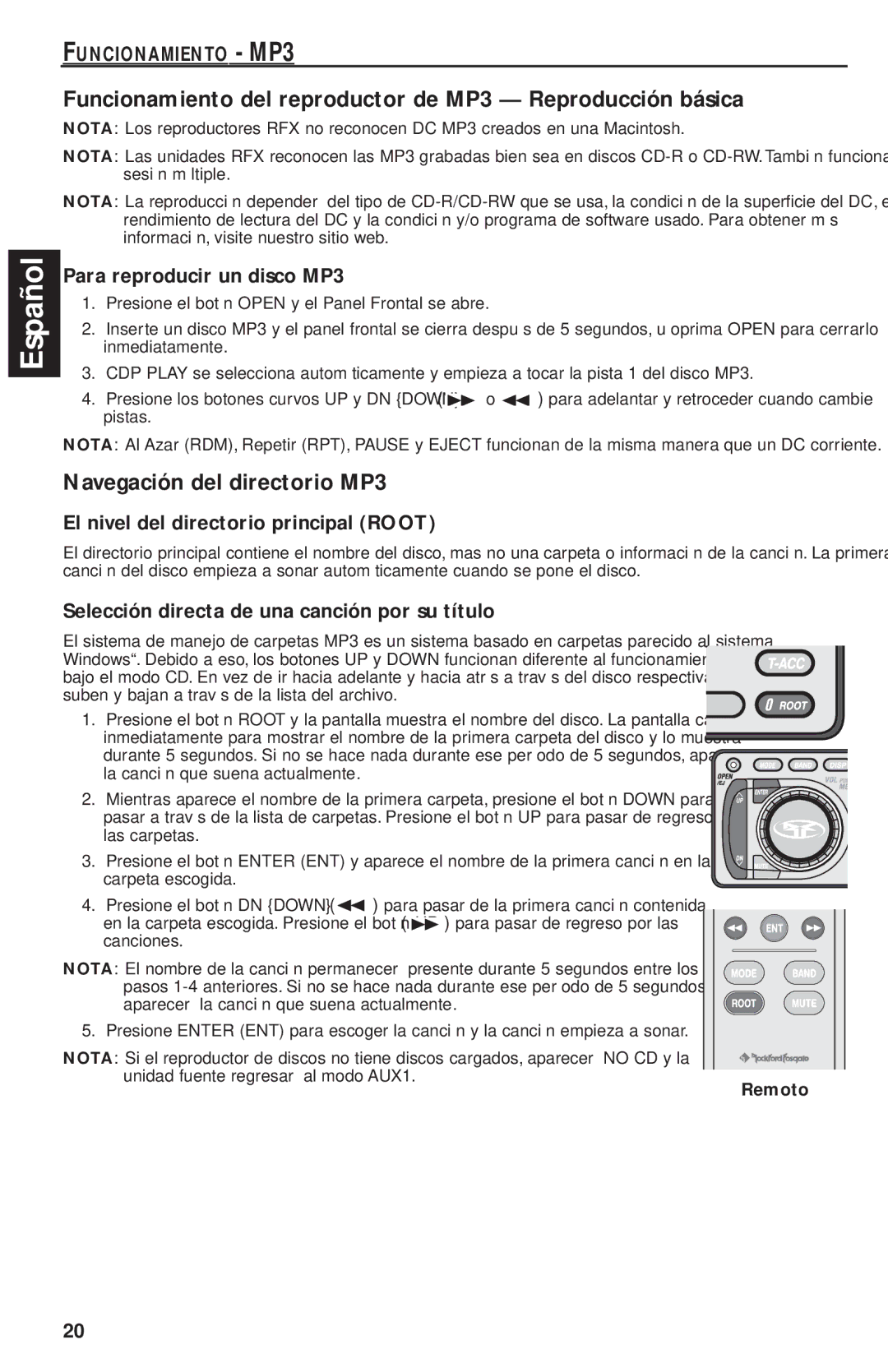RFX9220M specifications
The Rockford Fosgate RFX9220M is a powerhouse marine-grade digital media receiver designed to elevate your audio experience while out on the water. Built for durability and performance, this receiver boasts a host of features that cater to both music enthusiasts and casual listeners alike.One of the standout characteristics of the RFX9220M is its IPX6-rated water resistance. This means that it is specifically engineered to withstand water splashes and exposure to the elements, making it perfect for boating, jet skiing, or any marine activities. The rugged design ensures that your audio equipment remains safe while enhancing your outdoor adventures.
In terms of audio performance, the RFX9220M includes a high-efficiency built-in amplifier that delivers robust sound quality. With its peak power output, it can drive your connected speakers effectively, providing a rich sound experience. The receiver also features a variable bass boost, allowing users to customize their low-end response based on individual preferences.
The RFX9220M is equipped with Bluetooth connectivity, enabling hassle-free wireless streaming from smartphones and other compatible devices. The receiver supports hands-free calling and streaming, ensuring you can stay connected while focusing on the waves. Additionally, it is equipped with a USB port that allows for direct playback of music from flash drives, providing another option for enjoying your favorite tunes while on the water.
Users will appreciate the large, easy-to-read LCD display, which is designed for visibility whether you are in bright sunlight or under cloudy skies. The user interface is intuitive, allowing for easy navigation through various settings and playback options. The receiver also supports multiple audio formats, ensuring that your music collection, regardless of the source, can be played seamlessly.
Furthermore, the RFX9220M includes customizable equalizer settings that let you fine-tune the audio output according to your listening environment. With multiple preamp outputs, the receiver can effortlessly connect to additional amplifiers, enhancing the overall sound system for enthusiasts craving greater power and dynamism.
In summary, the Rockford Fosgate RFX9220M is an exceptional choice for anyone looking to upgrade their marine audio system. With its rugged construction, impressive sound quality, and user-friendly features, it perfectly combines functionality and style, making it a worthy investment for days spent on the water.