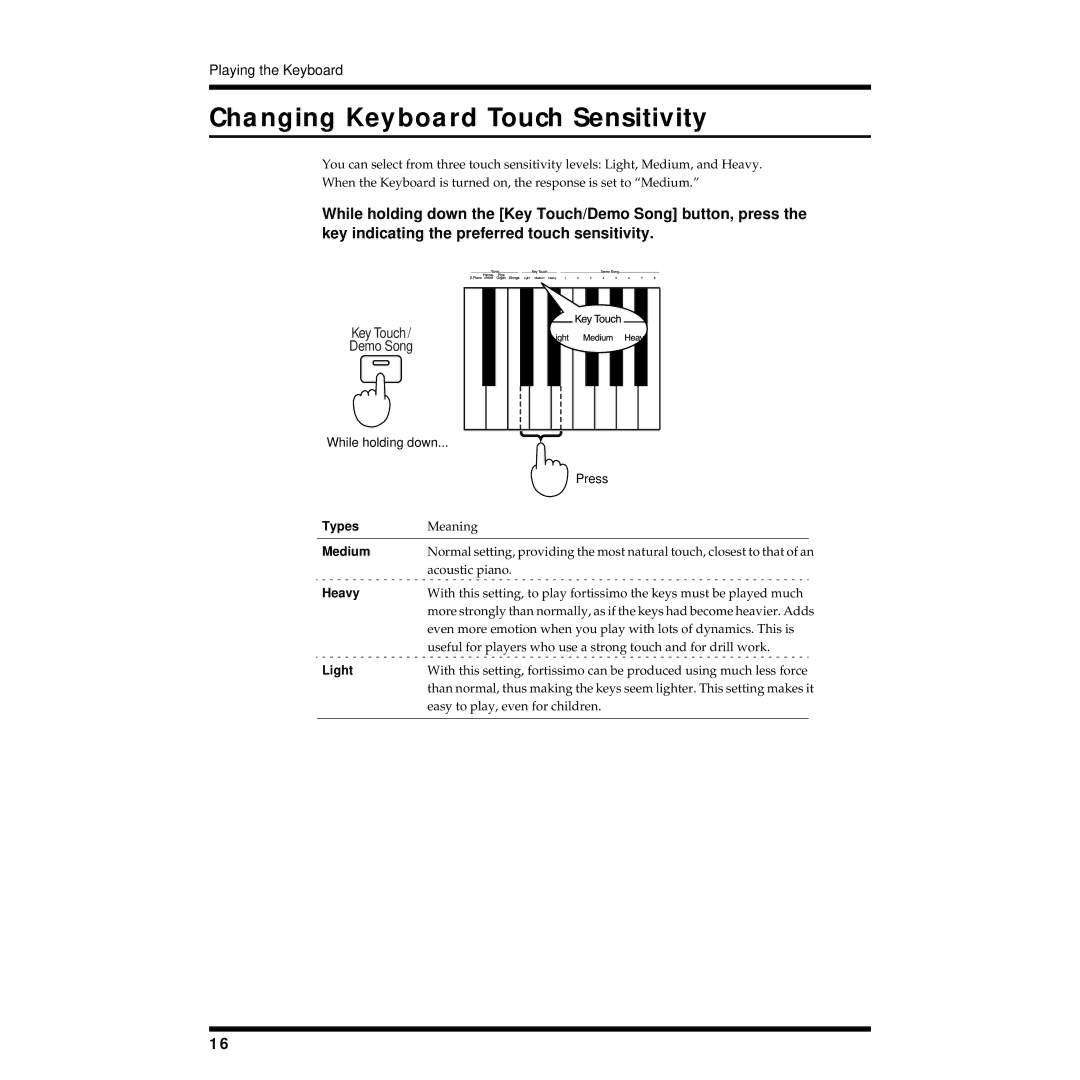Playing the Keyboard
Changing Keyboard Touch Sensitivity
You can select from three touch sensitivity levels: Light, Medium, and Heavy.
When the Keyboard is turned on, the response is set to “Medium.”
While holding down the [Key Touch/Demo Song] button, press the key indicating the preferred touch sensitivity.
fig.4-10.e
Key Touch/
Demo Song
While holding down...
|
| Press | |
| Types | Meaning | |
|
|
|
|
|
|
|
|
| Medium | Normal setting, providing the most natural touch, closest to that of an | |
|
| acoustic piano. | |
| Heavy | With this setting, to play fortissimo the keys must be played much | |
|
| more strongly than normally, as if the keys had become heavier. Adds | |
|
| even more emotion when you play with lots of dynamics. This is | |
|
| useful for players who use a strong touch and for drill work. | |
| Light | With this setting, fortissimo can be produced using much less force | |
|
| than normal, thus making the keys seem lighter. This setting makes it | |
|
| easy to play, even for children. | |
|
|
|
|
|
|
|
|
16