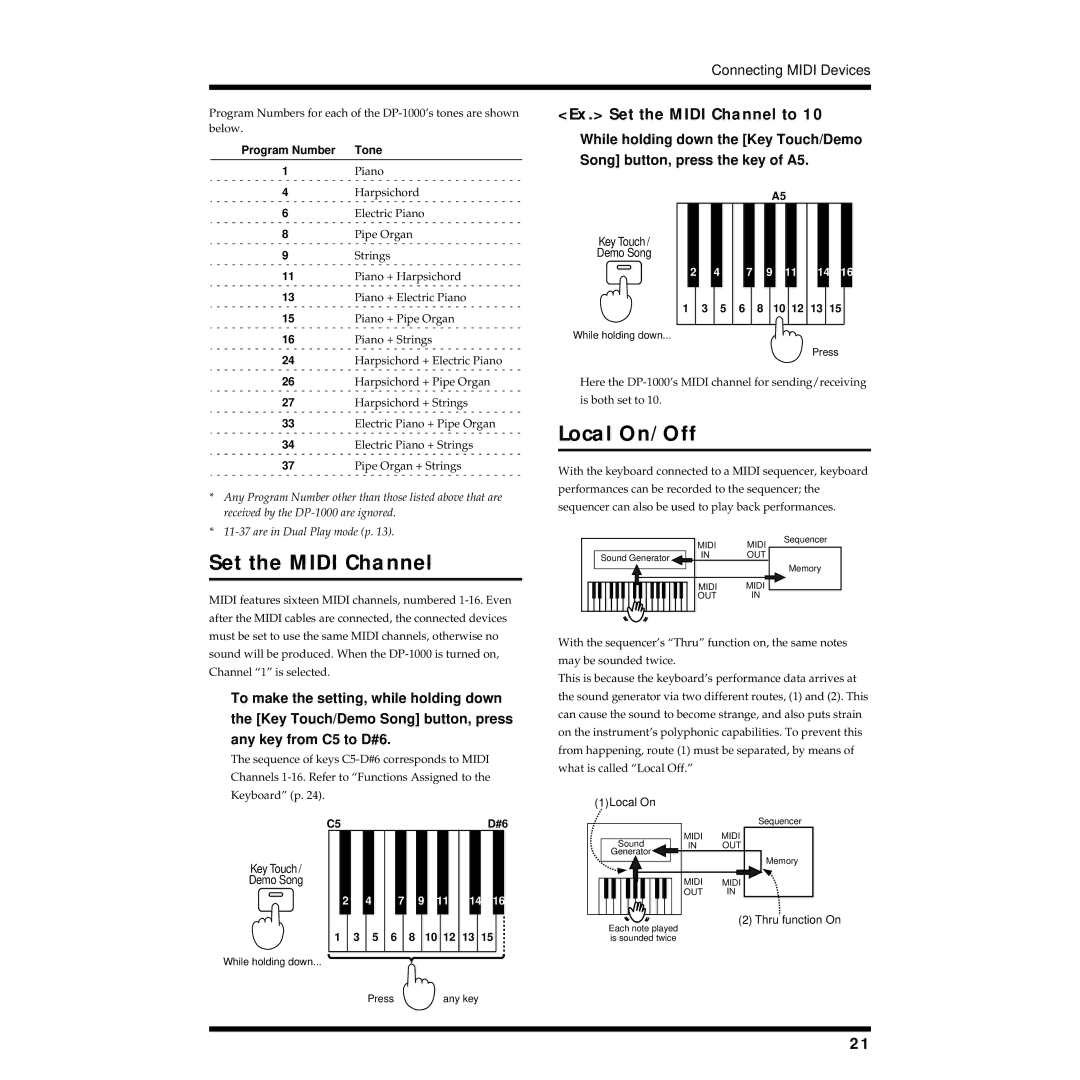Connecting MIDI Devices
Program Numbers for each of the
Program Number Tone
1Piano
4Harpsichord
6Electric Piano
8Pipe Organ
9Strings
11Piano + Harpsichord
13Piano + Electric Piano
15Piano + Pipe Organ
16Piano + Strings
24Harpsichord + Electric Piano
26Harpsichord + Pipe Organ
27Harpsichord + Strings
33Electric Piano + Pipe Organ
34Electric Piano + Strings
37Pipe Organ + Strings
*Any Program Number other than those listed above that are received by the
*
Set the MIDI Channel
MIDI features sixteen MIDI channels, numbered
To make the setting, while holding down
the [Key Touch/Demo Song] button, press
any key from C5 to D#6.
The sequence of keys
fig.6-03a
C5 |
|
|
|
|
|
| D#6 | |
|
|
|
|
|
|
|
|
|
Key Touch/
Demo Song
2 |
| 4 | 7 | 9 | 11 | 14 | 16 | |||||||||
1 |
| 3 |
| 5 | 6 |
| 8 |
| 10 |
| 12 | 13 |
| 15 |
| |
|
|
|
|
|
|
| ||||||||||
|
|
|
|
|
|
|
|
|
|
|
|
|
|
|
|
|
While holding down...
Press | any key |
<Ex.> Set the MIDI Channel to 10
While holding down the [Key Touch/Demo
Song] button, press the key of A5.
fig.6-04.e
A5
Key Touch/ |
|
|
|
|
|
|
|
Demo Song |
|
|
|
|
|
|
|
| 2 | 4 | 7 | 9 | 11 | 14 | 16 |
1 | 3 | 5 | 6 | 8 | 10 12 | 13 15 | |
While holding down...
Press
Here the
Local On/Off
With the keyboard connected to a MIDI sequencer, keyboard performances can be recorded to the sequencer; the sequencer can also be used to play back performances.
fig.6-05.e
|
|
|
|
|
|
|
|
|
|
|
|
|
|
|
|
|
|
|
|
|
|
|
|
|
|
|
|
|
|
|
|
|
| MIDI | MIDI | Sequencer |
|
|
|
|
|
|
|
|
|
|
|
|
|
|
|
|
| |||
|
|
|
|
|
|
|
|
|
|
|
|
|
|
| IN | OUT |
|
|
|
|
| Sound Generator |
|
| Memory |
| |||||||||||
|
|
|
|
|
|
|
| |||||||||||
|
|
|
|
|
|
|
|
|
|
|
|
|
|
|
|
|
| |
|
|
|
|
|
|
|
|
|
|
|
|
|
|
|
|
|
| |
|
|
|
|
|
|
|
|
|
|
|
|
|
|
| MIDI | MIDI |
|
|
|
|
|
|
|
|
|
|
|
|
|
|
|
|
|
|
| ||
|
|
|
|
|
|
|
|
|
|
|
|
|
|
| OUT | IN |
|
|
|
|
|
|
|
|
|
|
|
|
|
|
|
|
|
|
| ||
|
|
|
|
|
|
|
|
|
|
|
|
|
|
|
|
|
|
|
|
|
|
|
|
|
|
|
|
|
|
|
|
|
|
|
|
|
|
|
|
|
|
|
|
|
|
|
|
|
|
|
|
|
|
|
|
|
With the sequencer’s “Thru” function on, the same notes may be sounded twice.
This is because the keyboard’s performance data arrives at the sound generator via two different routes, (1) and (2). This can cause the sound to become strange, and also puts strain on the instrument’s polyphonic capabilities. To prevent this from happening, route (1) must be separated, by means of what is called “Local Off.”
fig.6-06.e
(1)Local On
|
| Sequencer |
Sound | MIDI | MIDI |
IN | OUT | |
Generator |
| Memory |
|
| |
| MIDI | MIDI |
| OUT | IN |
(2) Thru function On
Each note played is sounded twice
21