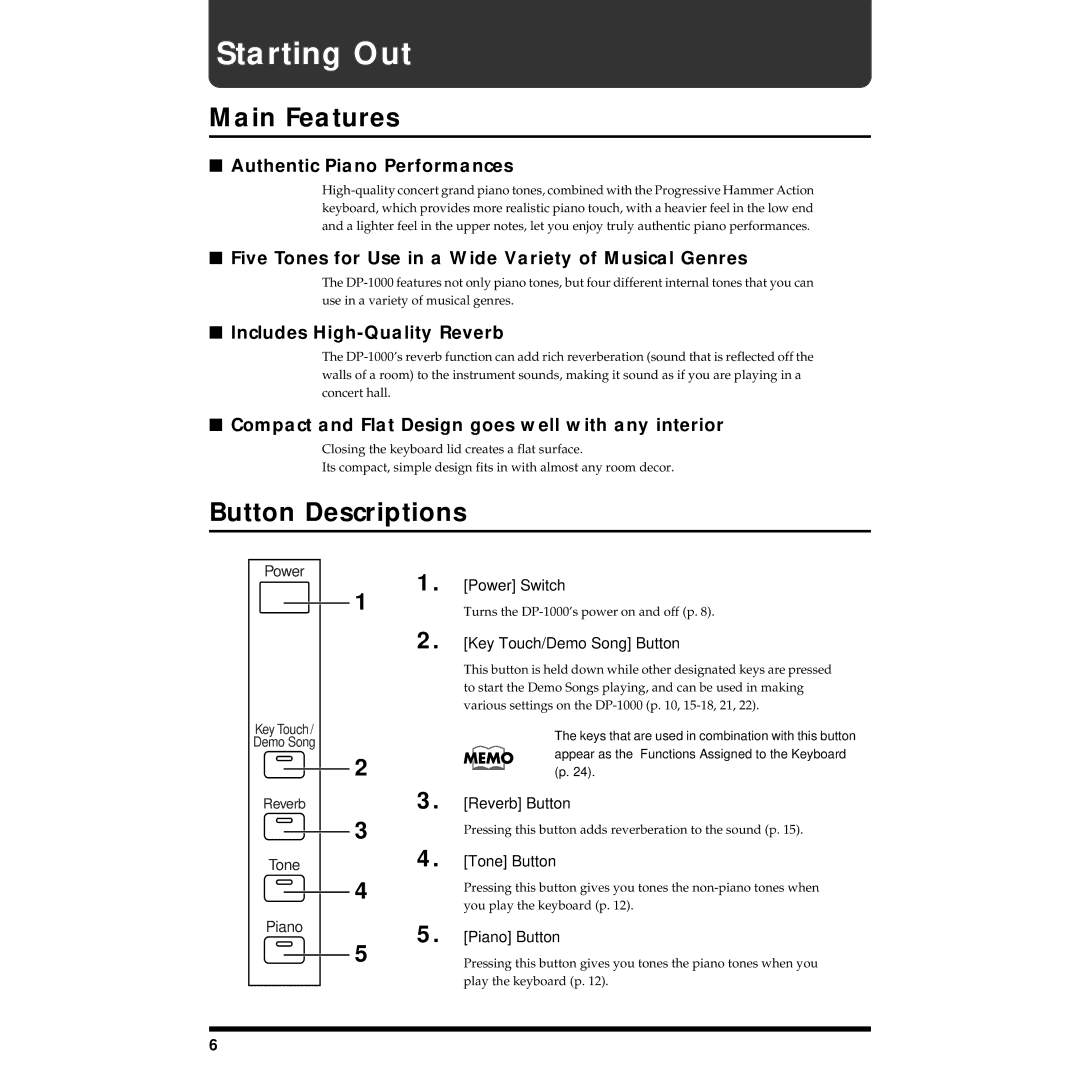Starting Out
Main Features
■Authentic Piano Performances
■Five Tones for Use in a Wide Variety of Musical Genres
The
■Includes High-Quality Reverb
The
■Compact and Flat Design goes well with any interior
Closing the keyboard lid creates a flat surface.
Its compact, simple design fits in with almost any room decor.
Button Descriptions
Power
Key Touch/ Demo Song
Reverb
Tone
Piano
1. | [Power] Switch | |||||
1 | Turns the | |||||
| ||||||
2. | [Key Touch/Demo Song] Button | |||||
| This button is held down while other designated keys are pressed | |||||
| to start the Demo Songs playing, and can be used in making | |||||
| various settings on the | |||||
|
|
|
|
| The keys that are used in combination with this button | |
2 |
|
|
|
| appear as the “Functions Assigned to the Keyboard” | |
|
|
|
| |||
|
|
|
| |||
|
|
|
| (p. 24). | ||
|
|
|
| |||
3. | [Reverb] Button | |||||
3 | Pressing this button adds reverberation to the sound (p. 15). | |||||
4. | [Tone] Button | |||||
4 | Pressing this button gives you tones the | |||||
you play the keyboard (p. 12). | ||||||
| ||||||
5. | [Piano] Button | |||||
5 | Pressing this button gives you tones the piano tones when you | |||||
play the keyboard (p. 12).
6