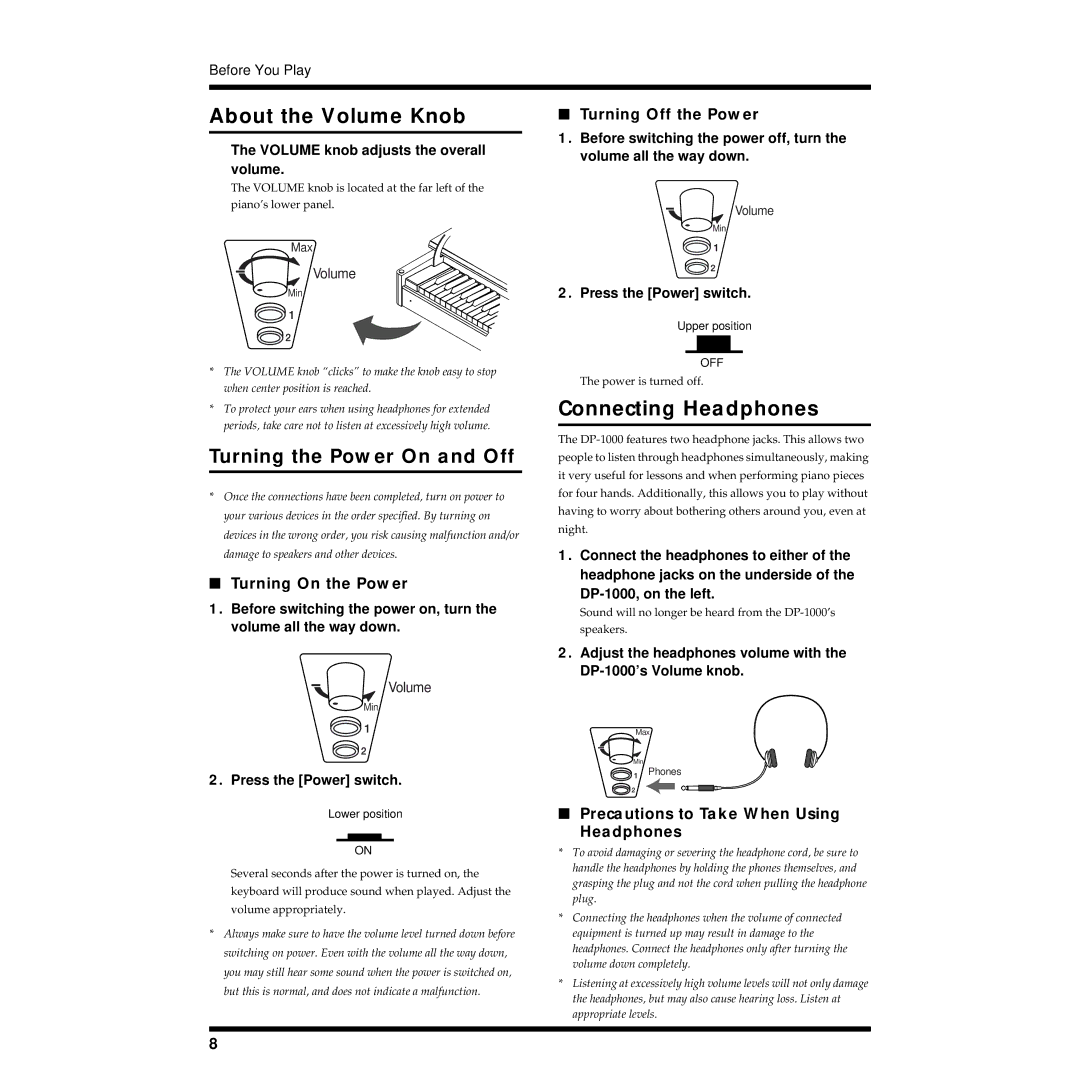Before You Play
About the Volume Knob
The VOLUME knob adjusts the overall volume.
The VOLUME knob is located at the far left of the piano’s lower panel.
fig.2-05.e
Max
Volume
![]() Min
Min
*The VOLUME knob “clicks” to make the knob easy to stop when center position is reached.
*To protect your ears when using headphones for extended periods, take care not to listen at excessively high volume.
Turning the Power On and Off
941
* Once the connections have been completed, turn on power to
your various devices in the order specified. By turning on devices in the wrong order, you risk causing malfunction and/or damage to speakers and other devices.
■Turning On the Power
1.Before switching the power on, turn the
volume all the way down.
fig.2-07.e
Volume
![]() Min
Min
2.Press the [Power] switch.
fig.2-08.e
Lower position
ON
Several seconds after the power is turned on, the keyboard will produce sound when played. Adjust the volume appropriately.
943
* Always make sure to have the volume level turned down before switching on power. Even with the volume all the way down, you may still hear some sound when the power is switched on, but this is normal, and does not indicate a malfunction.
■Turning Off the Power
1.Before switching the power off, turn the
volume all the way down.
fig.2-07.e
Volume
![]() Min
Min
2.Press the [Power] switch.
fig.2-09.e
Upper position
OFF
The power is turned off.
Connecting Headphones
The
1.Connect the headphones to either of the headphone jacks on the underside of the
Sound will no longer be heard from the
2.Adjust the headphones volume with the
fig.2-06.e
Max
![]() Min
Min
Phones
■Precautions to Take When Using Headphones
*To avoid damaging or severing the headphone cord, be sure to handle the headphones by holding the phones themselves, and grasping the plug and not the cord when pulling the headphone plug.
*Connecting the headphones when the volume of connected equipment is turned up may result in damage to the headphones. Connect the headphones only after turning the volume down completely.
*Listening at excessively high volume levels will not only damage the headphones, but may also cause hearing loss. Listen at appropriate levels.
8