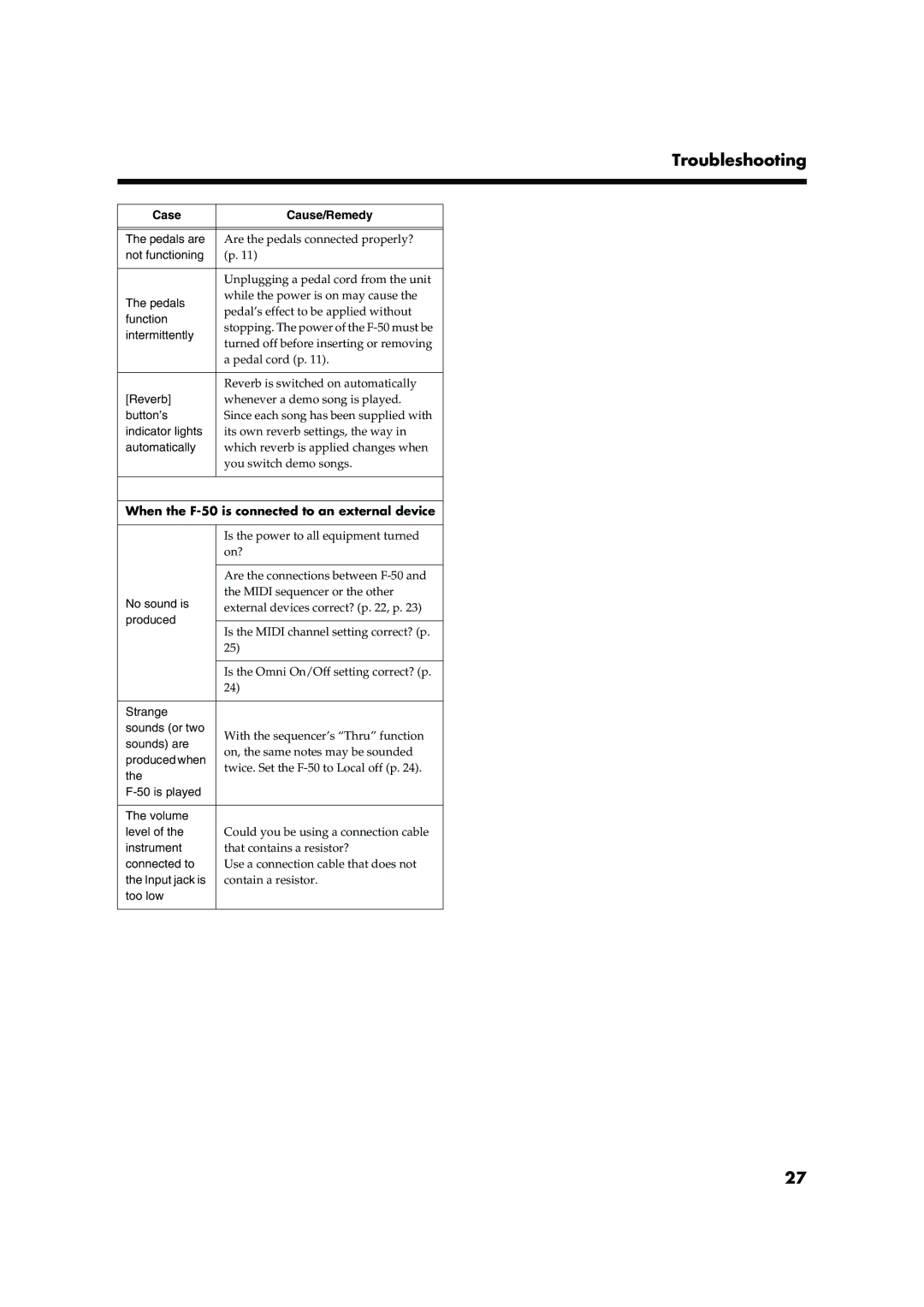Troubleshooting
Case | Cause/Remedy | |
|
| |
|
| |
The pedals are | Are the pedals connected properly? | |
not functioning | (p. 11) | |
|
| |
| Unplugging a pedal cord from the unit | |
The pedals | while the power is on may cause the | |
pedal’s effect to be applied without | ||
function | ||
stopping. The power of the | ||
intermittently | ||
turned off before inserting or removing | ||
| ||
| a pedal cord (p. 11). | |
|
| |
| Reverb is switched on automatically | |
[Reverb] | whenever a demo song is played. | |
button’s | Since each song has been supplied with | |
indicator lights | its own reverb settings, the way in | |
automatically | which reverb is applied changes when | |
| you switch demo songs. | |
|
|
When the F-50 is connected to an external device
| Is the power to all equipment turned | |
| on? | |
|
| |
| Are the connections between | |
No sound is | the MIDI sequencer or the other | |
external devices correct? (p. 22, p. 23) | ||
produced | ||
| ||
Is the MIDI channel setting correct? (p. | ||
| ||
| 25) | |
|
| |
| Is the Omni On/Off setting correct? (p. | |
| 24) | |
|
| |
Strange |
| |
sounds (or two | With the sequencer’s “Thru” function | |
sounds) are | ||
on, the same notes may be sounded | ||
produced when | ||
twice. Set the | ||
the | ||
| ||
| ||
|
| |
The volume |
| |
level of the | Could you be using a connection cable | |
instrument | that contains a resistor? | |
connected to | Use a connection cable that does not | |
the Input jack is | contain a resistor. | |
too low |
| |
|
|
27