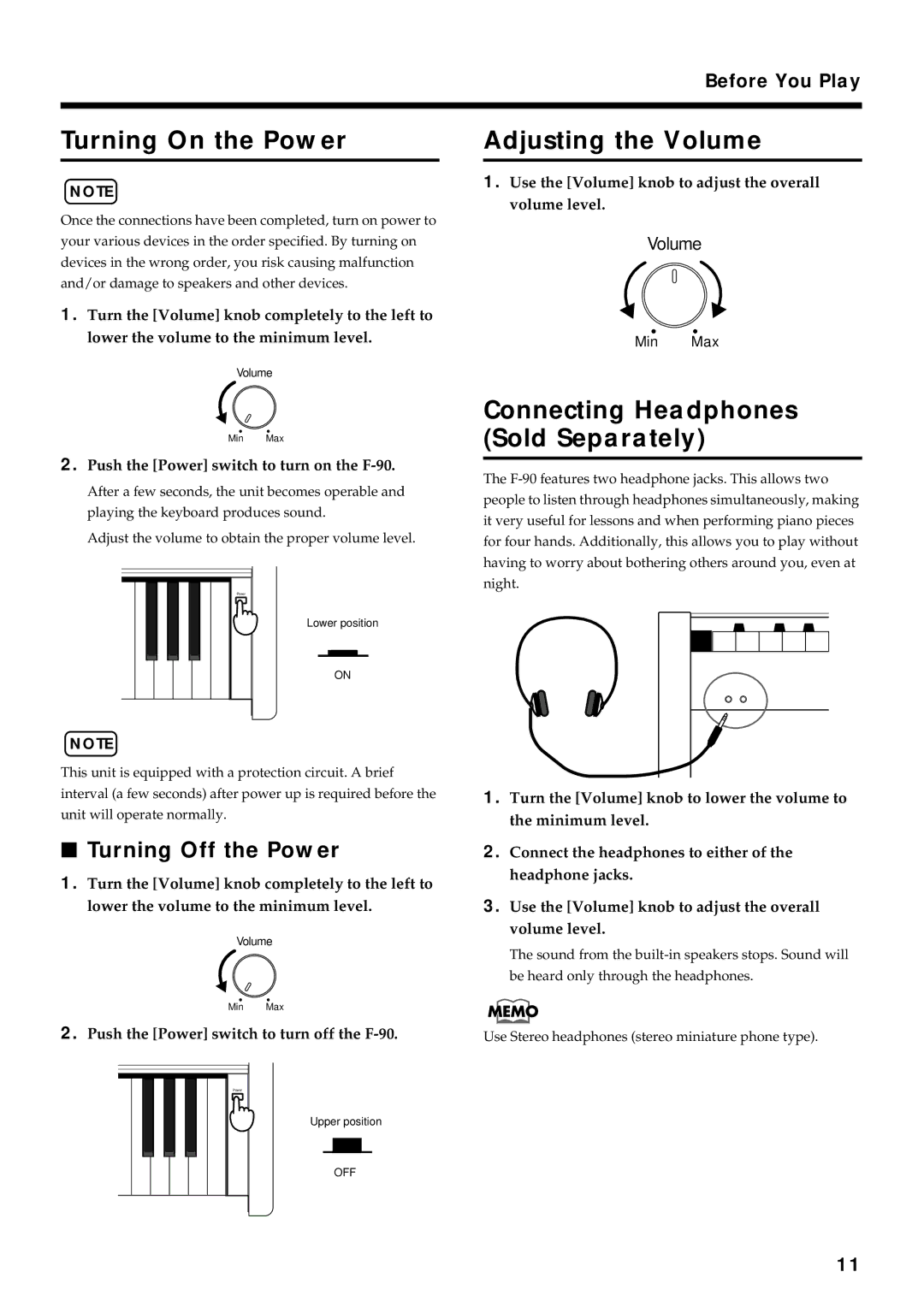Before You Play
Turning On the Power
NOTE
Once the connections have been completed, turn on power to your various devices in the order specified. By turning on devices in the wrong order, you risk causing malfunction and/or damage to speakers and other devices.
1.Turn the [Volume] knob completely to the left to lower the volume to the minimum level.
Volume
Min Max
2.Push the [Power] switch to turn on the F-90.
After a few seconds, the unit becomes operable and playing the keyboard produces sound.
Adjust the volume to obtain the proper volume level.
Power
Lower position
ON
NOTE
This unit is equipped with a protection circuit. A brief interval (a few seconds) after power up is required before the unit will operate normally.
■Turning Off the Power
1.Turn the [Volume] knob completely to the left to lower the volume to the minimum level.
Volume
Min Max
2.Push the [Power] switch to turn off the
Power |
Upper position |
OFF |
Adjusting the Volume
1.Use the [Volume] knob to adjust the overall volume level.
Volume
Min Max
Connecting Headphones (Sold Separately)
The
1.Turn the [Volume] knob to lower the volume to the minimum level.
2.Connect the headphones to either of the headphone jacks.
3.Use the [Volume] knob to adjust the overall volume level.
The sound from the
Use Stereo headphones (stereo miniature phone type).
11