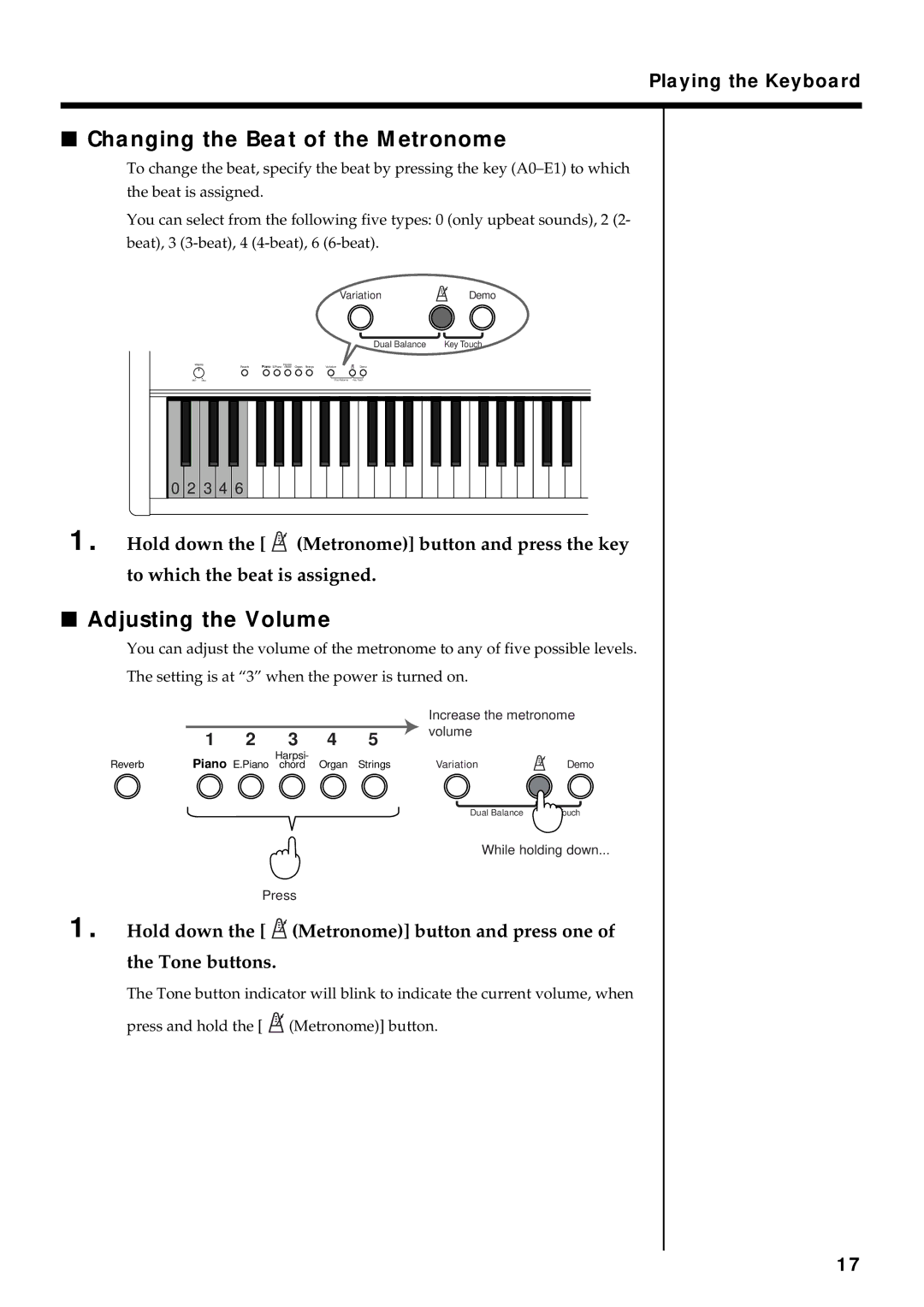Playing the Keyboard
■Changing the Beat of the Metronome
To change the beat, specify the beat by pressing the key
You can select from the following five types: 0 (only upbeat sounds), 2 (2- beat), 3
VariationDemo
Dual Balance | Key Touch |
Volume | Harpsi- | Variation | Demo | |
| Reverb | Piano E.Piano chord Organ Strings | ||
Min | Max |
| Dual Balance | Key Touch |
0 2 3 4 6 |
1. Hold down the [ ![]() (Metronome)] button and press the key
(Metronome)] button and press the key
to which the beat is assigned.
■Adjusting the Volume
You can adjust the volume of the metronome to any of five possible levels.
The setting is at “3” when the power is turned on.
|
|
|
|
|
| Increase the metronome | |
| 1 | 2 | 3 | 4 | 5 | volume |
|
|
|
| |||||
Reverb | Piano E.Piano | Harpsi- | Organ | Strings | Variation | Demo | |
chord | |||||||
|
|
|
|
|
| Dual Balance | Key Touch |
While holding down...
Press
1. Hold down the [  (Metronome)] button and press one of
(Metronome)] button and press one of
the Tone buttons.
The Tone button indicator will blink to indicate the current volume, when
press and hold the [ ![]() (Metronome)] button.
(Metronome)] button.
17