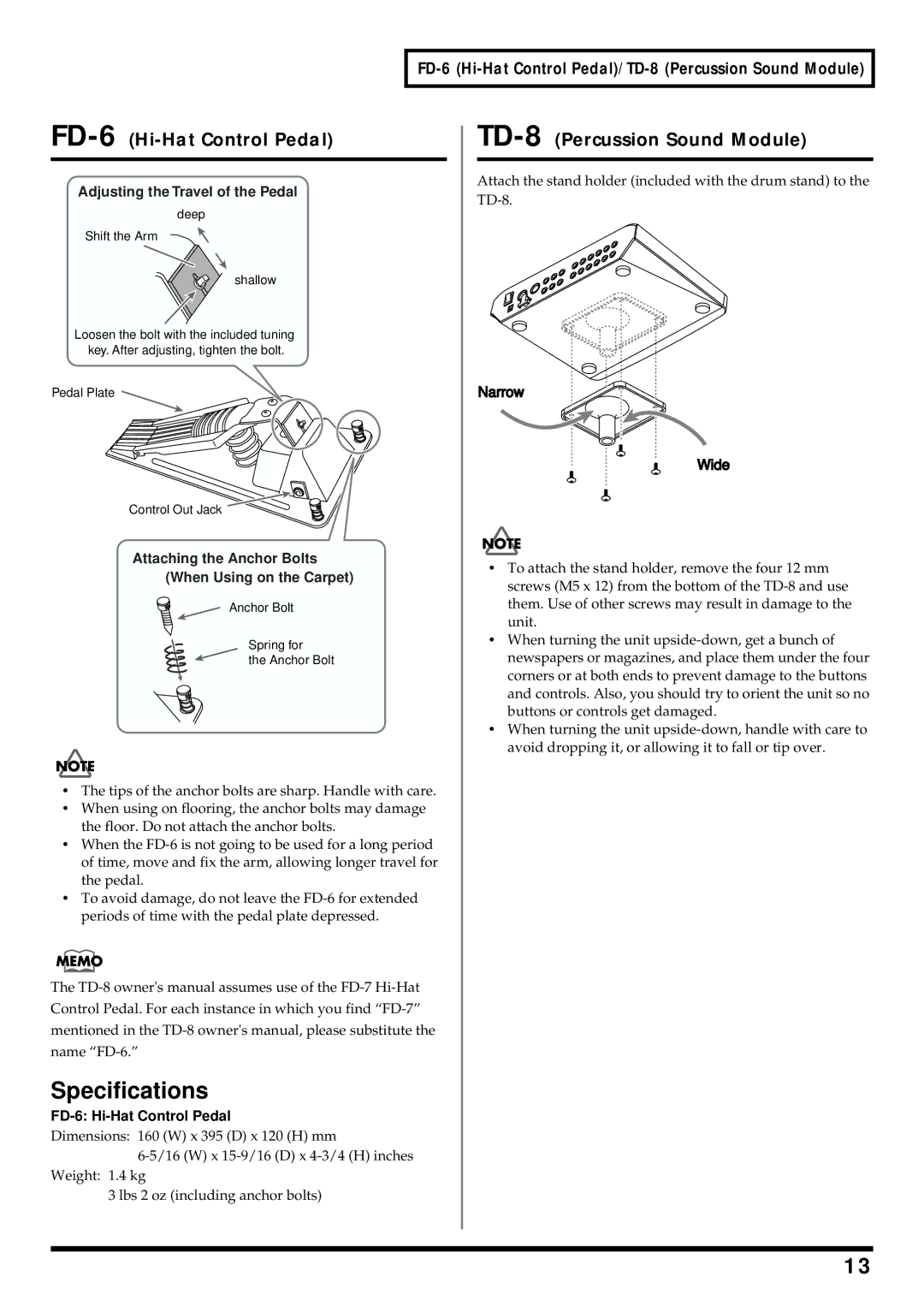FD-6 (Hi-Hat Control Pedal)
Adjusting the Travel of the Pedal
deep
Shift the Arm
shallow
Loosen the bolt with the included tuning key. After adjusting, tighten the bolt.
Pedal Plate
Control Out Jack
Attaching the Anchor Bolts (When Using on the Carpet)
Anchor Bolt
Spring for
the Anchor Bolt
•The tips of the anchor bolts are sharp. Handle with care.
•When using on flooring, the anchor bolts may damage the floor. Do not attach the anchor bolts.
•When the
•To avoid damage, do not leave the
The
Specifications
FD-6: Hi-Hat Control Pedal
Dimensions: 160 (W) x 395 (D) x 120 (H) mm
Weight: 1.4 kg
3 lbs 2 oz (including anchor bolts)
TD-8 (Percussion Sound Module)
Attach the stand holder (included with the drum stand) to the
Narrow
Wide
•To attach the stand holder, remove the four 12 mm screws (M5 x 12) from the bottom of the
•When turning the unit
•When turning the unit
13