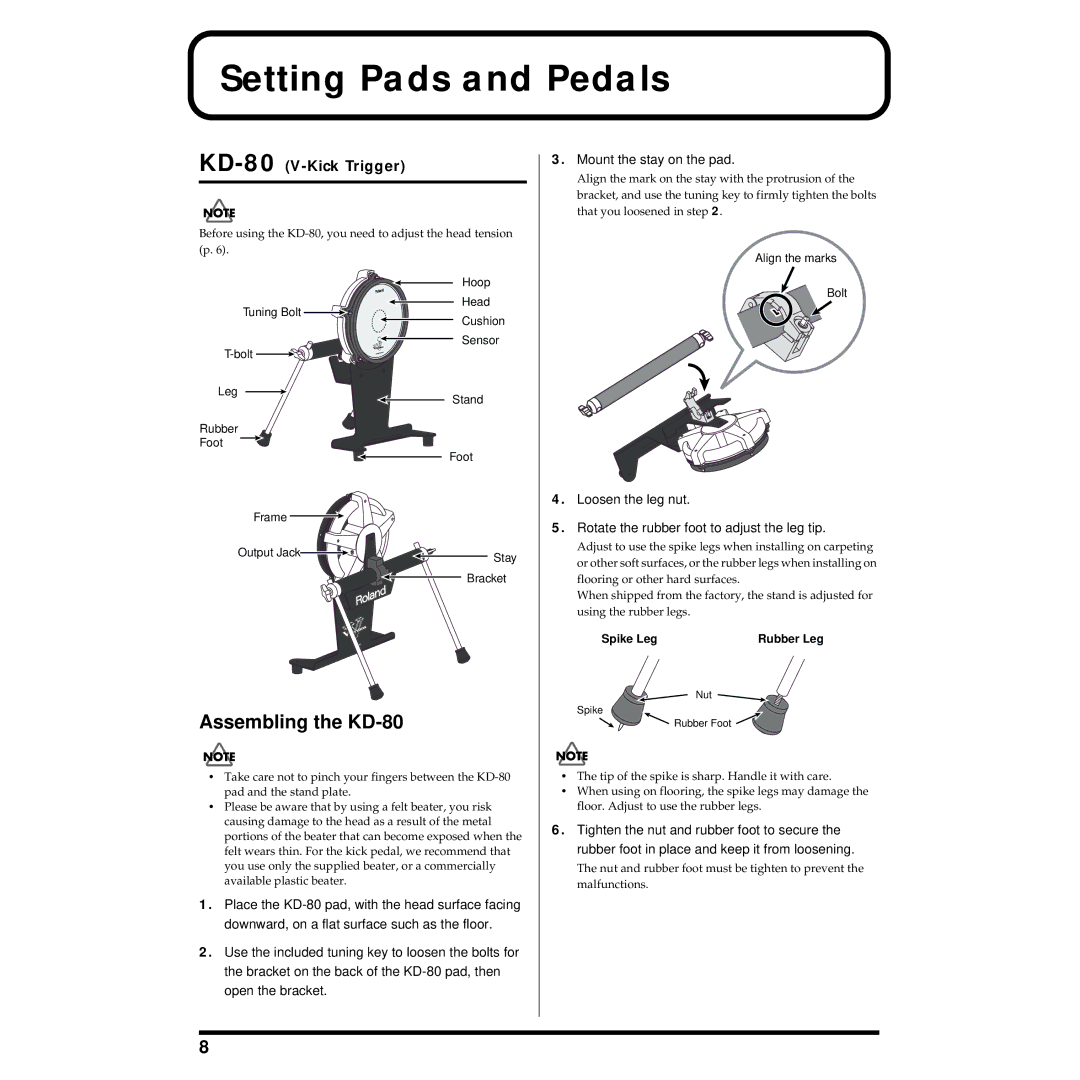Setting Pads and Pedals
KD-80 (V-Kick Trigger)
Before using the
Hoop
Head
Tuning Bolt ![]()
![]()
Cushion
Sensor
Leg
Stand
Rubber
Foot
| Foot |
Frame |
|
Output Jack | Stay |
| |
| Bracket |
3.Mount the stay on the pad.
Align the mark on the stay with the protrusion of the bracket, and use the tuning key to firmly tighten the bolts that you loosened in step 2.
Align the marks
Bolt
4.Loosen the leg nut.
5.Rotate the rubber foot to adjust the leg tip.
Adjust to use the spike legs when installing on carpeting or other soft surfaces, or the rubber legs when installing on flooring or other hard surfaces.
When shipped from the factory, the stand is adjusted for using the rubber legs.
Spike Leg | Rubber Leg |
Assembling the KD-80
Spike
Nut
![]() Rubber Foot
Rubber Foot ![]()
•Take care not to pinch your fingers between the
•Please be aware that by using a felt beater, you risk causing damage to the head as a result of the metal portions of the beater that can become exposed when the felt wears thin. For the kick pedal, we recommend that you use only the supplied beater, or a commercially available plastic beater.
1.Place the
2.Use the included tuning key to loosen the bolts for the bracket on the back of the
•The tip of the spike is sharp. Handle it with care.
•When using on flooring, the spike legs may damage the floor. Adjust to use the rubber legs.
6.Tighten the nut and rubber foot to secure the rubber foot in place and keep it from loosening.
The nut and rubber foot must be tighten to prevent the malfunctions.
8