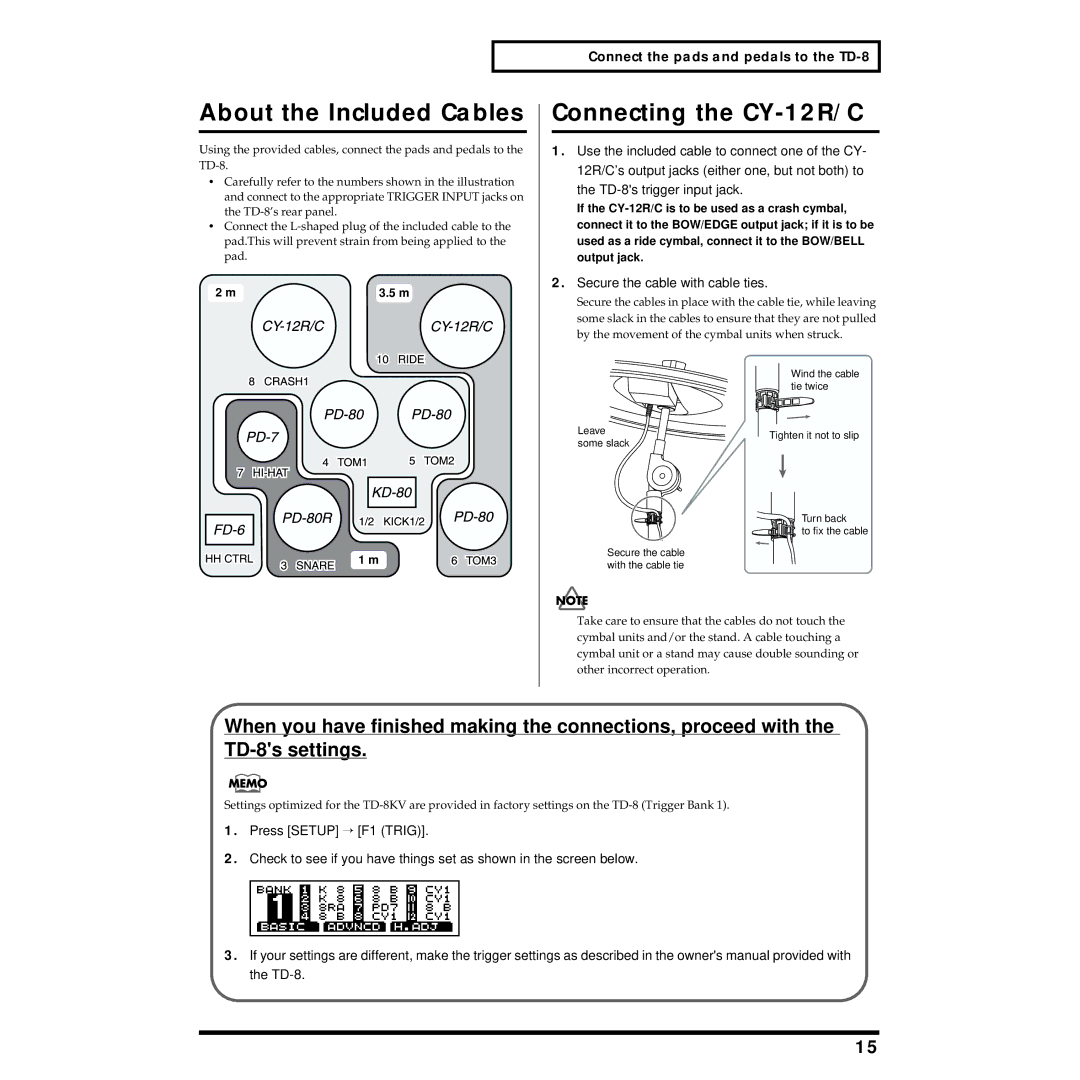Connect the pads and pedals to the
About the Included Cables
Using the provided cables, connect the pads and pedals to the
•Carefully refer to the numbers shown in the illustration and connect to the appropriate TRIGGER INPUT jacks on the
•Connect the
2 m | 3.5 m |
1 m
Connecting the CY-12R/C
1.Use the included cable to connect one of the CY- 12R/C’s output jacks (either one, but not both) to the
If the
2.Secure the cable with cable ties.
Secure the cables in place with the cable tie, while leaving some slack in the cables to ensure that they are not pulled by the movement of the cymbal units when struck.
Wind the cable tie twice
Leave | Tighten it not to slip | |
some slack | ||
|
Turn back
to fix the cable
Secure the cable with the cable tie
Take care to ensure that the cables do not touch the cymbal units and/or the stand. A cable touching a cymbal unit or a stand may cause double sounding or other incorrect operation.
When you have finished making the connections, proceed with the
Settings optimized for the
1.Press [SETUP] → [F1 (TRIG)].
2.Check to see if you have things set as shown in the screen below.
3.If your settings are different, make the trigger settings as described in the owner's manual provided with the
15