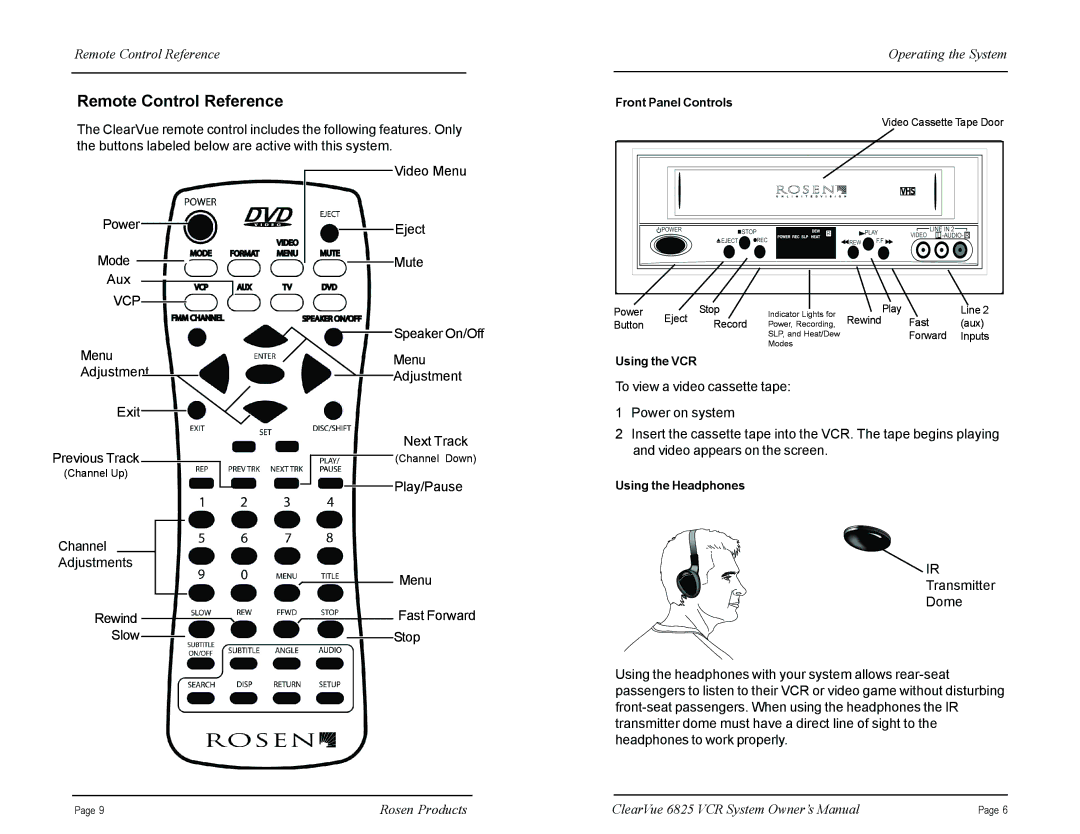CV6825 specifications
The Rosen Entertainment Systems CV6825 is a premium in-car entertainment solution designed to enhance the travel experience for passengers. Its cutting-edge features and robust technology set it apart in the market of automotive entertainment systems.One of the standout features of the CV6825 is its dual-screen capability, which allows simultaneous viewing of different media sources on two separate displays. This is especially beneficial for families, as children can watch their favorite movies or play games while the adults enjoy another form of entertainment. The screens are designed with high-definition resolutions that ensure vivid visuals and sharp image quality.
The CV6825 utilizes advanced touch screen technology, making navigation through menus and settings intuitive and user-friendly. The seamless interface supports various media playback formats, accommodating DVDs, CDs, and digital files, ensuring that every journey has a source of entertainment to suit everyone’s taste. The system also boasts a built-in HDMI input, allowing users to connect external devices such as gaming consoles, smartphones, and tablets, turning the vehicle into a mobile entertainment hub.
Another key technology featured in the CV6825 is its wireless streaming capability. Passengers can connect their mobile devices to the system via Bluetooth, enabling them to stream music, videos, and even mirror their screens directly onto the displays. This feature is particularly useful for those who prefer using their personal media libraries during travel.
The audio performance of the CV6825 should not be overlooked. The system is equipped with high-fidelity speakers that deliver clear, immersive sound, enhancing the overall enjoyment of movies and music. Additionally, the system includes an innovative volume leveling feature that maintains consistent audio levels, preventing sudden loud bursts that can be jarring during playback.
Installation of the CV6825 is designed to be straightforward, with a sleek design that seamlessly integrates into the vehicle’s interior. The system is compatible with a wide range of vehicles, making it a versatile choice for many different makes and models.
In summary, the Rosen Entertainment Systems CV6825 stands out due to its dual-screen features, advanced touch interface, wireless streaming capabilities, and high-quality audio performance. With its user-friendly design and compatibility with various media sources, it provides an unparalleled in-car entertainment experience, making every trip more enjoyable for passengers.