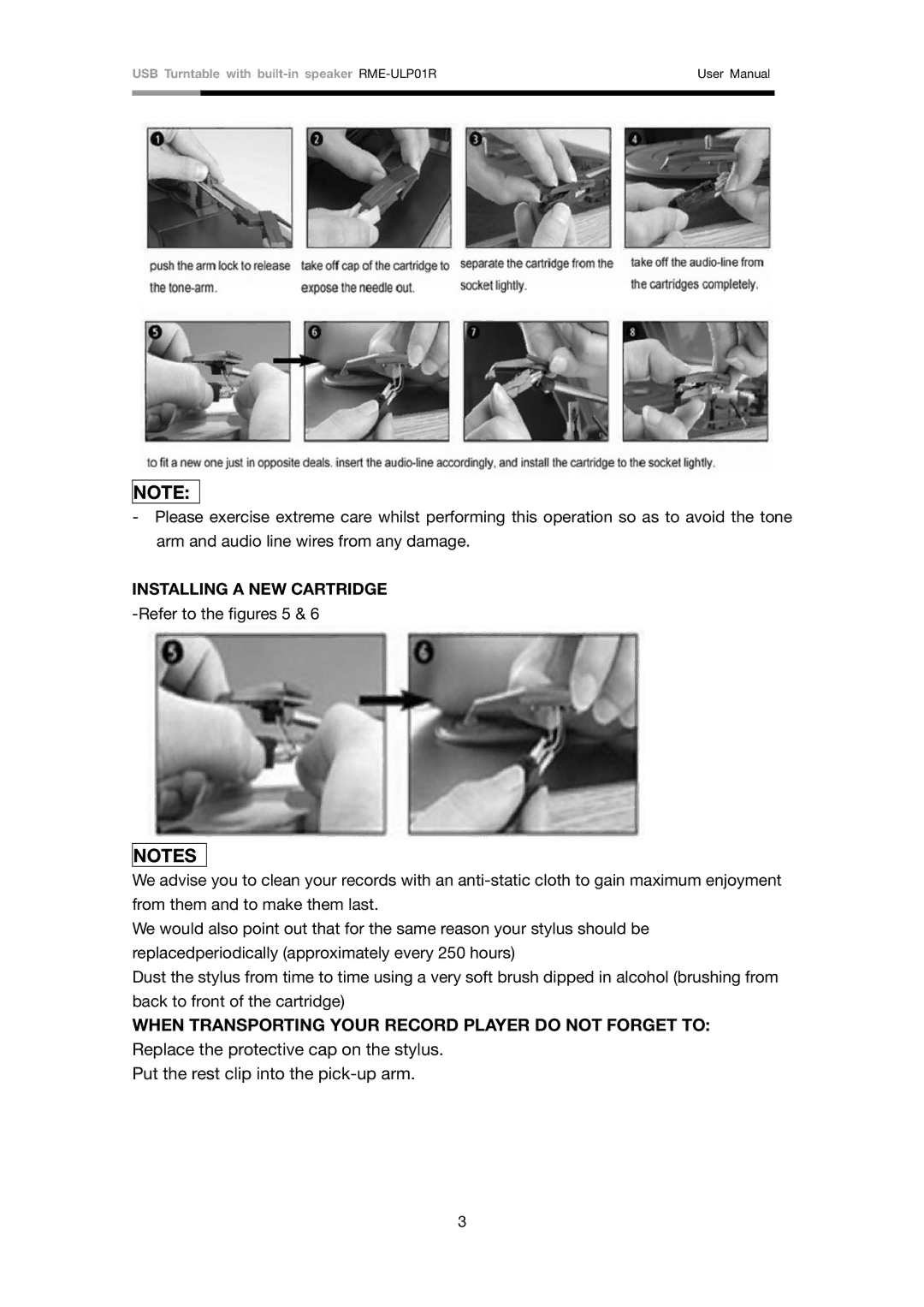USB Turntable with | User Manual | |
|
|
|
|
|
|
NOTE:
-Please exercise extreme care whilst performing this operation so as to avoid the tone arm and audio line wires from any damage.
INSTALLING A NEW CARTRIDGE
NOTES
We advise you to clean your records with an
We would also point out that for the same reason your stylus should be replacedperiodically (approximately every 250 hours)
Dust the stylus from time to time using a very soft brush dipped in alcohol (brushing from back to front of the cartridge)
WHEN TRANSPORTING YOUR RECORD PLAYER DO NOT FORGET TO:
Replace the protective cap on the stylus.
Put the rest clip into the
3