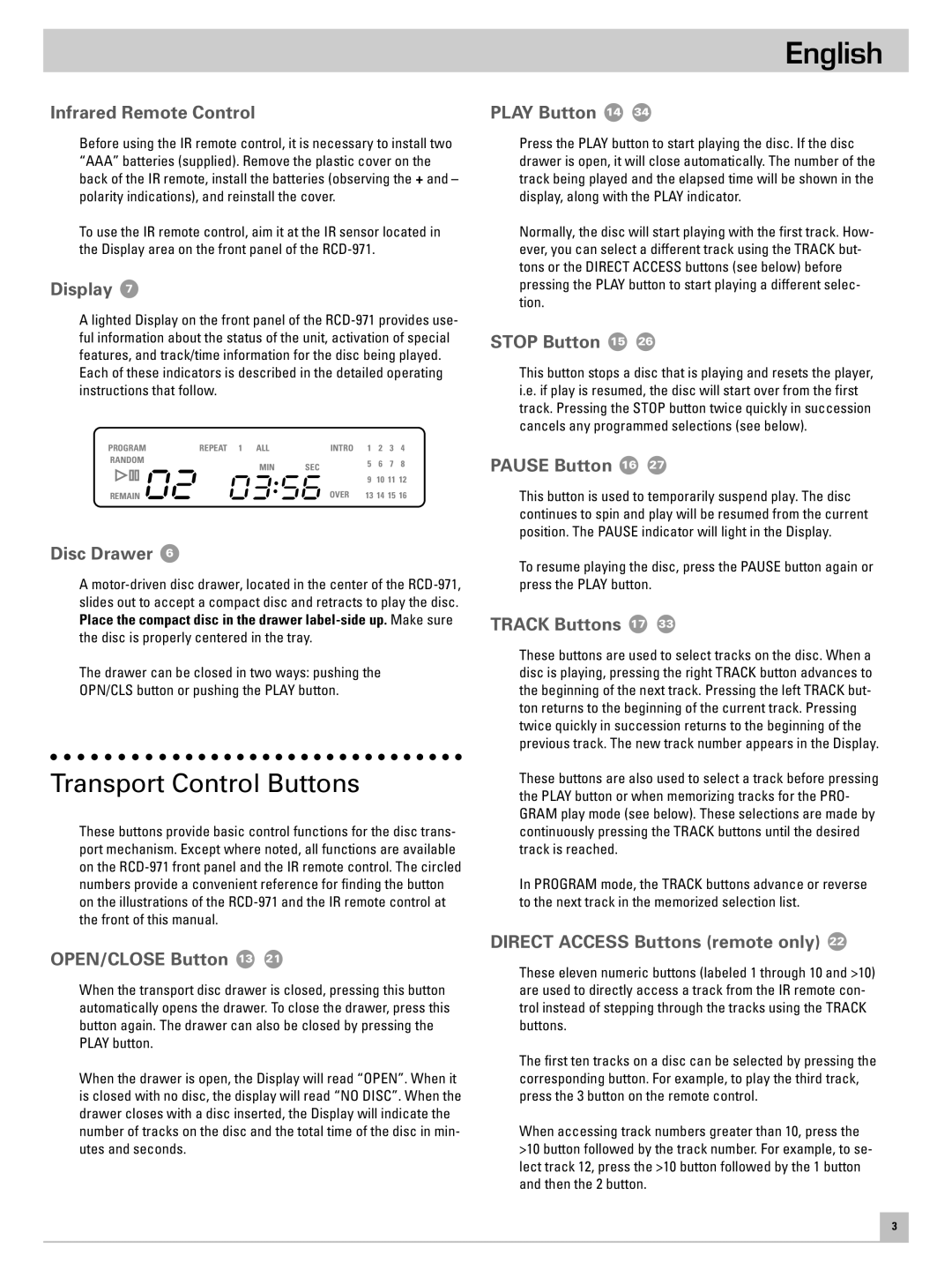English
Infrared Remote Control | PLAY Button 14 34 |
Before using the IR remote control, it is necessary to install two “AAA” batteries (supplied). Remove the plastic cover on the back of the IR remote, install the batteries (observing the + and – polarity indications), and reinstall the cover.
To use the IR remote control, aim it at the IR sensor located in the Display area on the front panel of the
Display 7
Alighted Display on the front panel of the
PROGRAM | REPEAT 1 ALL | INTRO | 1 | 2 | 3 | 4 |
RANDOM | MIN | SEC | 5 | 6 | 7 | 8 |
| ||||||
|
|
|
|
| ||
|
|
| 9 | 10 11 12 | ||
REMAIN |
| OVER | 13 14 15 16 | |||
Disc Drawer 6
A
The drawer can be closed in two ways: pushing the
OPN/CLS button or pushing the PLAY button.
Transport Control Buttons
These buttons provide basic control functions for the disc trans- port mechanism. Except where noted, all functions are available on the
OPEN/CLOSE Button 13 21
When the transport disc drawer is closed, pressing this button automatically opens the drawer. To close the drawer, press this button again. The drawer can also be closed by pressing the PLAY button.
When the drawer is open, the Display will read “OPEN”. When it is closed with no disc, the display will read “NO DISC”. When the drawer closes with a disc inserted, the Display will indicate the number of tracks on the disc and the total time of the disc in min- utes and seconds.
Press the PLAY button to start playing the disc. If the disc drawer is open, it will close automatically. The number of the track being played and the elapsed time will be shown in the display, along with the PLAY indicator.
Normally, the disc will start playing with the first track. How- ever, you can select a different track using the TRACK but- tons or the DIRECT ACCESS buttons (see below) before pressing the PLAY button to start playing a different selec- tion.
STOP Button 15 26
This button stops a disc that is playing and resets the player, i.e. if play is resumed, the disc will start over from the first track. Pressing the STOP button twice quickly in succession cancels any programmed selections (see below).
PAUSE Button 16 27
This button is used to temporarily suspend play. The disc continues to spin and play will be resumed from the current position. The PAUSE indicator will light in the Display.
To resume playing the disc, press the PAUSE button again or press the PLAY button.
TRACK Buttons 17 33
These buttons are used to select tracks on the disc. When a disc is playing, pressing the right TRACK button advances to the beginning of the next track. Pressing the left TRACK but- ton returns to the beginning of the current track. Pressing twice quickly in succession returns to the beginning of the previous track. The new track number appears in the Display.
These buttons are also used to select a track before pressing the PLAY button or when memorizing tracks for the PRO- GRAM play mode (see below). These selections are made by continuously pressing the TRACK buttons until the desired track is reached.
In PROGRAM mode, the TRACK buttons advance or reverse to the next track in the memorized selection list.
DIRECT ACCESS Buttons (remote only) 22
These eleven numeric buttons (labeled 1 through 10 and >10) are used to directly access a track from the IR remote con- trol instead of stepping through the tracks using the TRACK buttons.
The first ten tracks on a disc can be selected by pressing the corresponding button. For example, to play the third track, press the 3 button on the remote control.
When accessing track numbers greater than 10, press the >10 button followed by the track number. For example, to se- lect track 12, press the >10 button followed by the 1 button and then the 2 button.
3