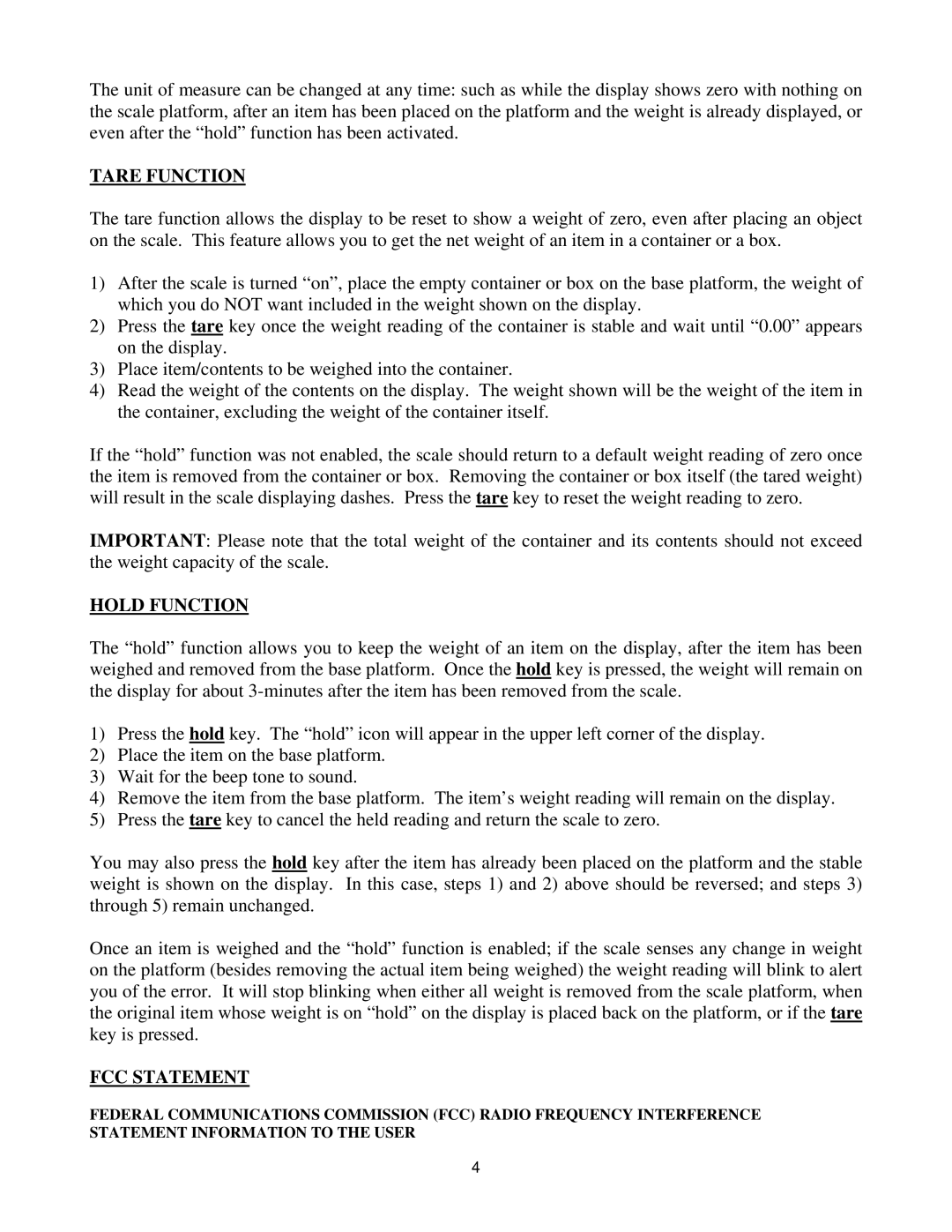The unit of measure can be changed at any time: such as while the display shows zero with nothing on the scale platform, after an item has been placed on the platform and the weight is already displayed, or even after the “hold” function has been activated.
TARE FUNCTION
The tare function allows the display to be reset to show a weight of zero, even after placing an object on the scale. This feature allows you to get the net weight of an item in a container or a box.
1)After the scale is turned “on”, place the empty container or box on the base platform, the weight of which you do NOT want included in the weight shown on the display.
2)Press the tare key once the weight reading of the container is stable and wait until “0.00” appears on the display.
3)Place item/contents to be weighed into the container.
4)Read the weight of the contents on the display. The weight shown will be the weight of the item in the container, excluding the weight of the container itself.
If the “hold” function was not enabled, the scale should return to a default weight reading of zero once the item is removed from the container or box. Removing the container or box itself (the tared weight) will result in the scale displaying dashes. Press the tare key to reset the weight reading to zero.
IMPORTANT: Please note that the total weight of the container and its contents should not exceed the weight capacity of the scale.
HOLD FUNCTION
The “hold” function allows you to keep the weight of an item on the display, after the item has been weighed and removed from the base platform. Once the hold key is pressed, the weight will remain on the display for about
1)Press the hold key. The “hold” icon will appear in the upper left corner of the display.
2)Place the item on the base platform.
3)Wait for the beep tone to sound.
4)Remove the item from the base platform. The item’s weight reading will remain on the display.
5)Press the tare key to cancel the held reading and return the scale to zero.
You may also press the hold key after the item has already been placed on the platform and the stable weight is shown on the display. In this case, steps 1) and 2) above should be reversed; and steps 3) through 5) remain unchanged.
Once an item is weighed and the “hold” function is enabled; if the scale senses any change in weight on the platform (besides removing the actual item being weighed) the weight reading will blink to alert you of the error. It will stop blinking when either all weight is removed from the scale platform, when the original item whose weight is on “hold” on the display is placed back on the platform, or if the tare key is pressed.
FCC STATEMENT
FEDERAL COMMUNICATIONS COMMISSION (FCC) RADIO FREQUENCY INTERFERENCE STATEMENT INFORMATION TO THE USER
4