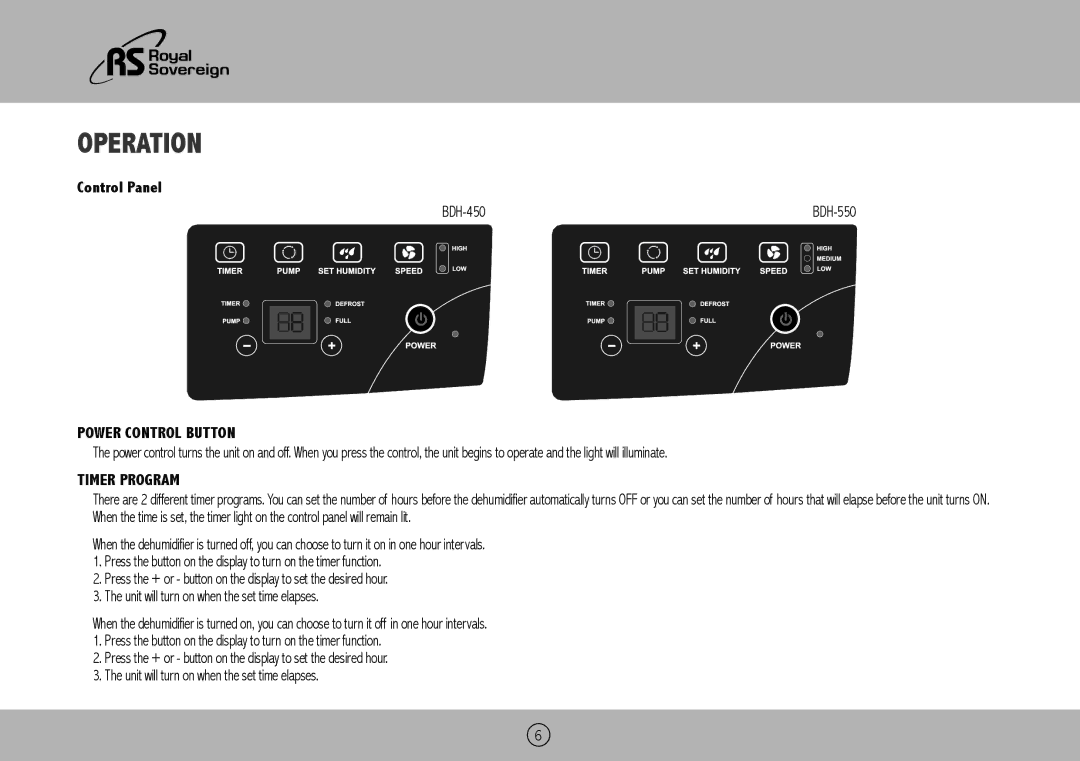Operation
Control Panel
|
| |
|
|
|
|
|
|
POWER CONTROL BUTTON
The power control turns the unit on and off. When you press the control, the unit begins to operate and the light will illuminate.
Timer Program
There are 2 different timer programs. You can set the number of hours before the dehumidifier automatically turns OFF or you can set the number of hours that will elapse before the unit turns ON. When the time is set, the timer light on the control panel will remain lit.
When the dehumidifier is turned off, you can choose to turn it on in one hour intervals.
1.Press the button on the display to turn on the timer function.
2.Press the + or - button on the display to set the desired hour.
3.The unit will turn on when the set time elapses.
When the dehumidifier is turned on, you can choose to turn it off in one hour intervals.
1.Press the button on the display to turn on the timer function.
2.Press the + or - button on the display to set the desired hour.
3.The unit will turn on when the set time elapses.
6