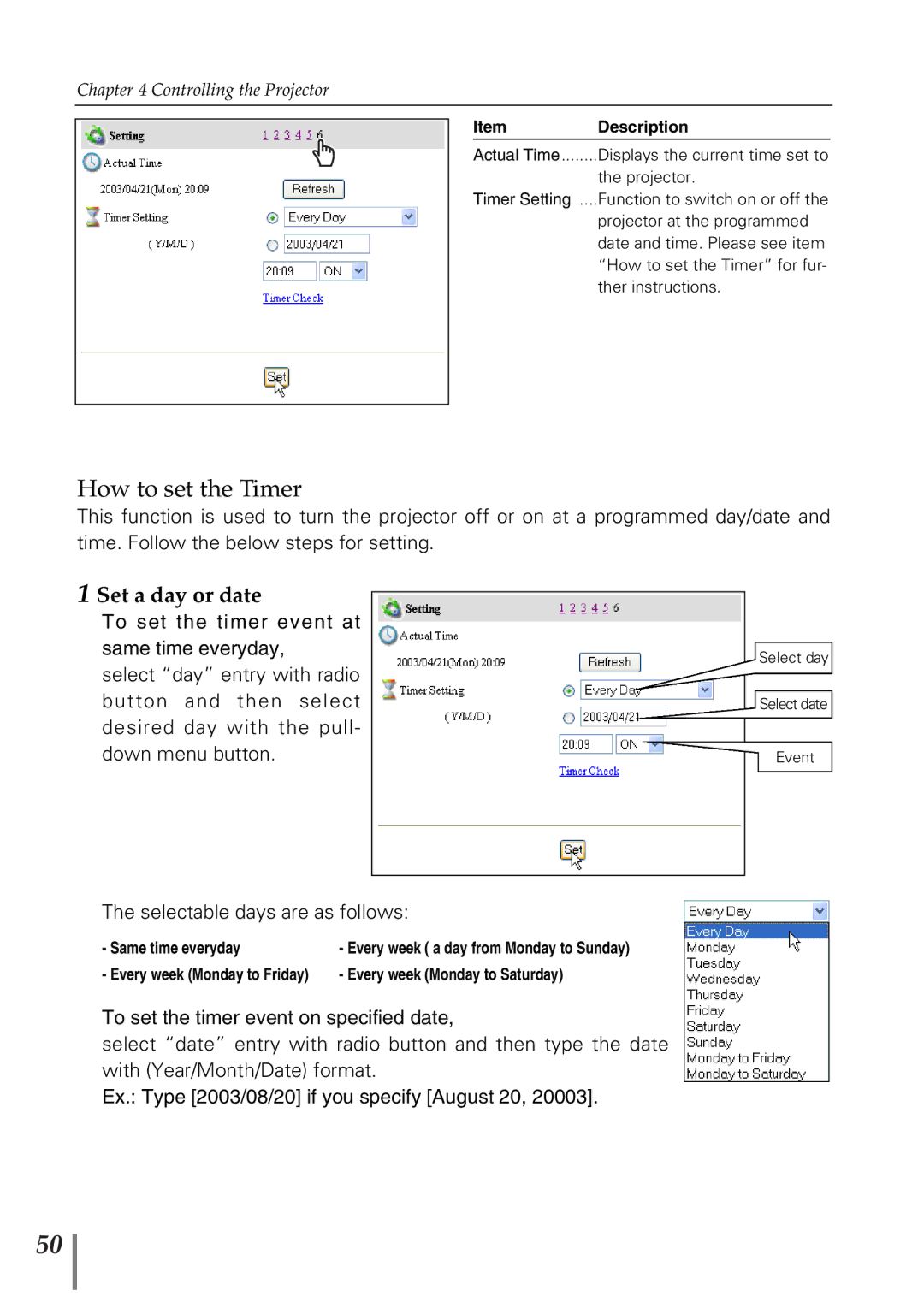Chapter 4 Controlling the Projector
ItemDescription
Actual Time........Displays the current time set to
the projector.
Timer Setting ....Function to switch on or off the
projector at the programmed date and time. Please see item “How to set the Timer” for fur- ther instructions.
How to set the Timer
This function is used to turn the projector off or on at a programmed day/date and time. Follow the below steps for setting.
1 Set a day or date
To set the timer event at same time everyday,
select “day” entry with radio button and then select desired day with the pull- down menu button.
The selectable days are as follows:
- Same time everyday | - Every week ( a day from Monday to Sunday) |
- Every week (Monday to Friday) | - Every week (Monday to Saturday) |
To set the timer event on specified date,
select “date” entry with radio button and then type the date with (Year/Month/Date) format.
Ex.: Type [2003/08/20] if you specify [August 20, 20003].
Select day
Select date
Event
50