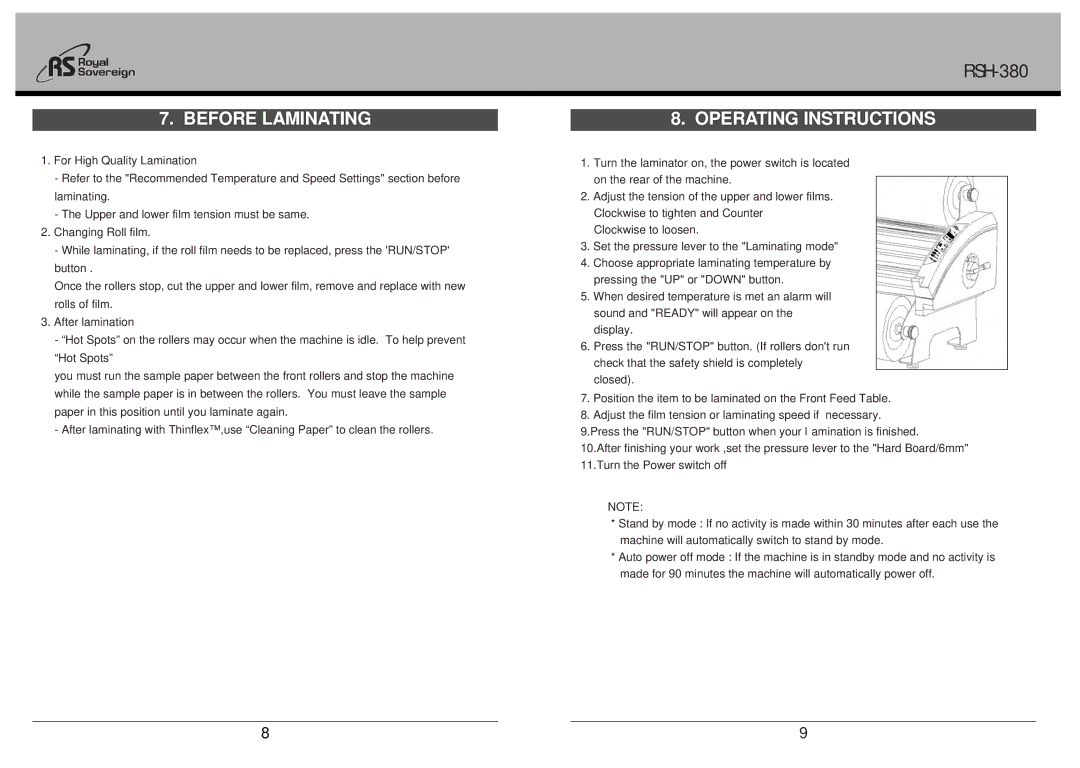7.BEFORE LAMINATING
1.For High Quality Lamination
-Refer to the "Recommended Temperature and Speed Settings" section before laminating.
-The Upper and lower film tension must be same.
2.Changing Roll film.
-While laminating, if the roll film needs to be replaced, press the 'RUN/STOP' button .
Once the rollers stop, cut the upper and lower film, remove and replace with new rolls of film.
3.After lamination
-“Hot Spots” on the rollers may occur when the machine is idle. To help prevent “Hot Spots”
you must run the sample paper between the front rollers and stop the machine while the sample paper is in between the rollers. You must leave the sample paper in this position until you laminate again.
-After laminating with Thinflex™,use “Cleaning Paper” to clean the rollers.
8.OPERATING INSTRUCTIONS
1.Turn the laminator on, the power switch is located on the rear of the machine.
2.Adjust the tension of the upper and lower films. Clockwise to tighten and Counter Clockwise to loosen.
3.Set the pressure lever to the "Laminating mode"
4.Choose appropriate laminating temperature by pressing the "UP" or "DOWN" button.
5.When desired temperature is met an alarm will sound and "READY" will appear on the display.
6.Press the "RUN/STOP" button. (If rollers don't run check that the safety shield is completely closed).
7.Position the item to be laminated on the Front Feed Table.
8.Adjust the film tension or laminating speed if necessary.
9.Press the "RUN/STOP" button when your l amination is finished.
10.After finishing your work ,set the pressure lever to the "Hard Board/6mm" 11.Turn the Power switch off
NOTE:
*Stand by mode : If no activity is made within 30 minutes after each use the machine will automatically switch to stand by mode.
*Auto power off mode : If the machine is in standby mode and no activity is made for 90 minutes the machine will automatically power off.
8 | 9 |