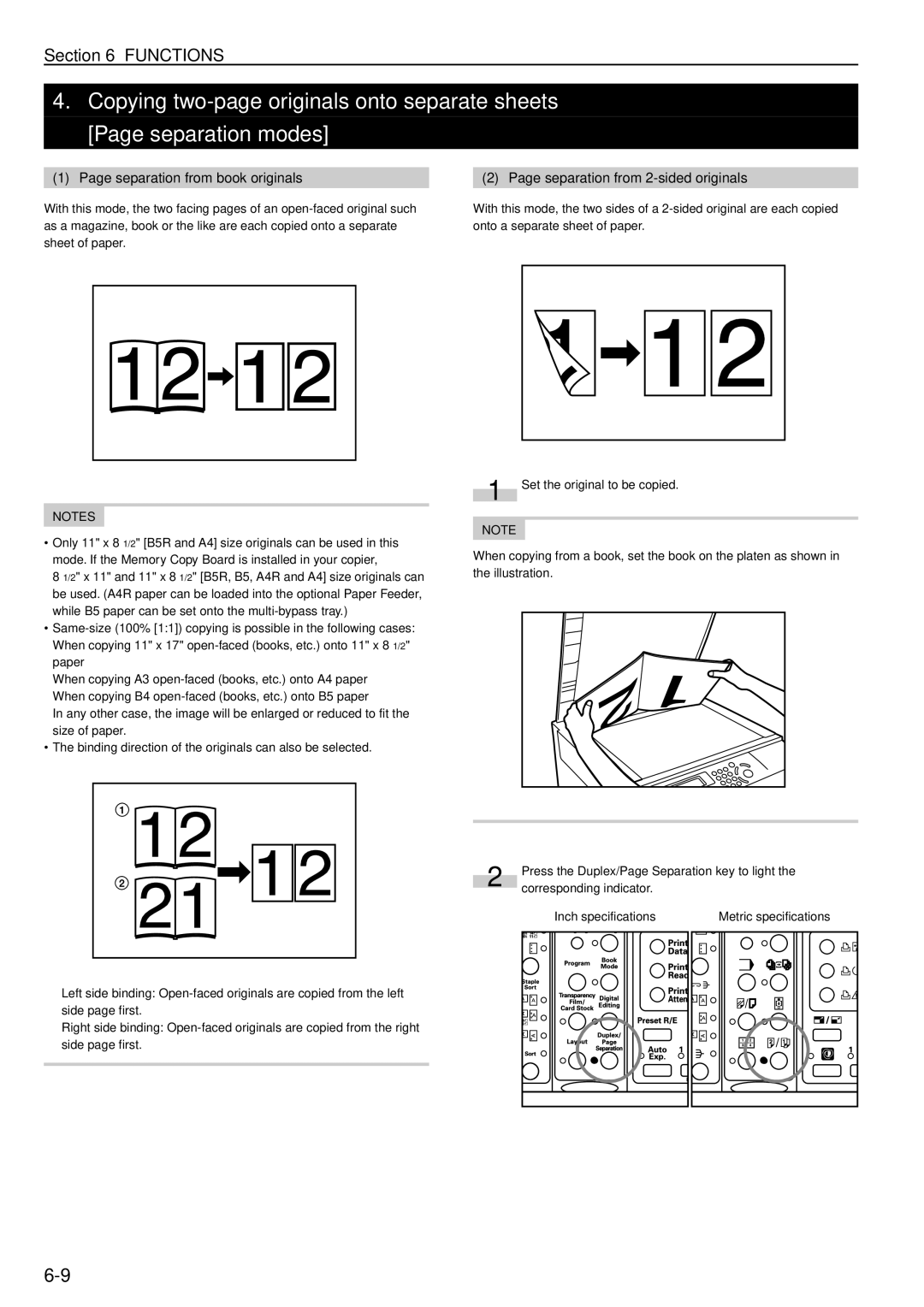Section 6 FUNCTIONS
4.Copying
(1) Page separation from book originals | (2) Page separation from |
With this mode, the two facing pages of an
With this mode, the two sides of a
NOTES
•Only 11" x 8 1/2" [B5R and A4] size originals can be used in this mode. If the Memory Copy Board is installed in your copier,
8 1/2" x 11" and 11" x 8 1/2" [B5R, B5, A4R and A4] size originals can be used. (A4R paper can be loaded into the optional Paper Feeder, while B5 paper can be set onto the
•
When copying A3
In any other case, the image will be enlarged or reduced to fit the size of paper.
•The binding direction of the originals can also be selected.
1Left side binding:
2Right side binding:
1 Set the original to be copied.
NOTE
When copying from a book, set the book on the platen as shown in the illustration.
2 | Press the Duplex/Page Separation key to light the | |
corresponding indicator. |
| |
| Inch specifications | Metric specifications |