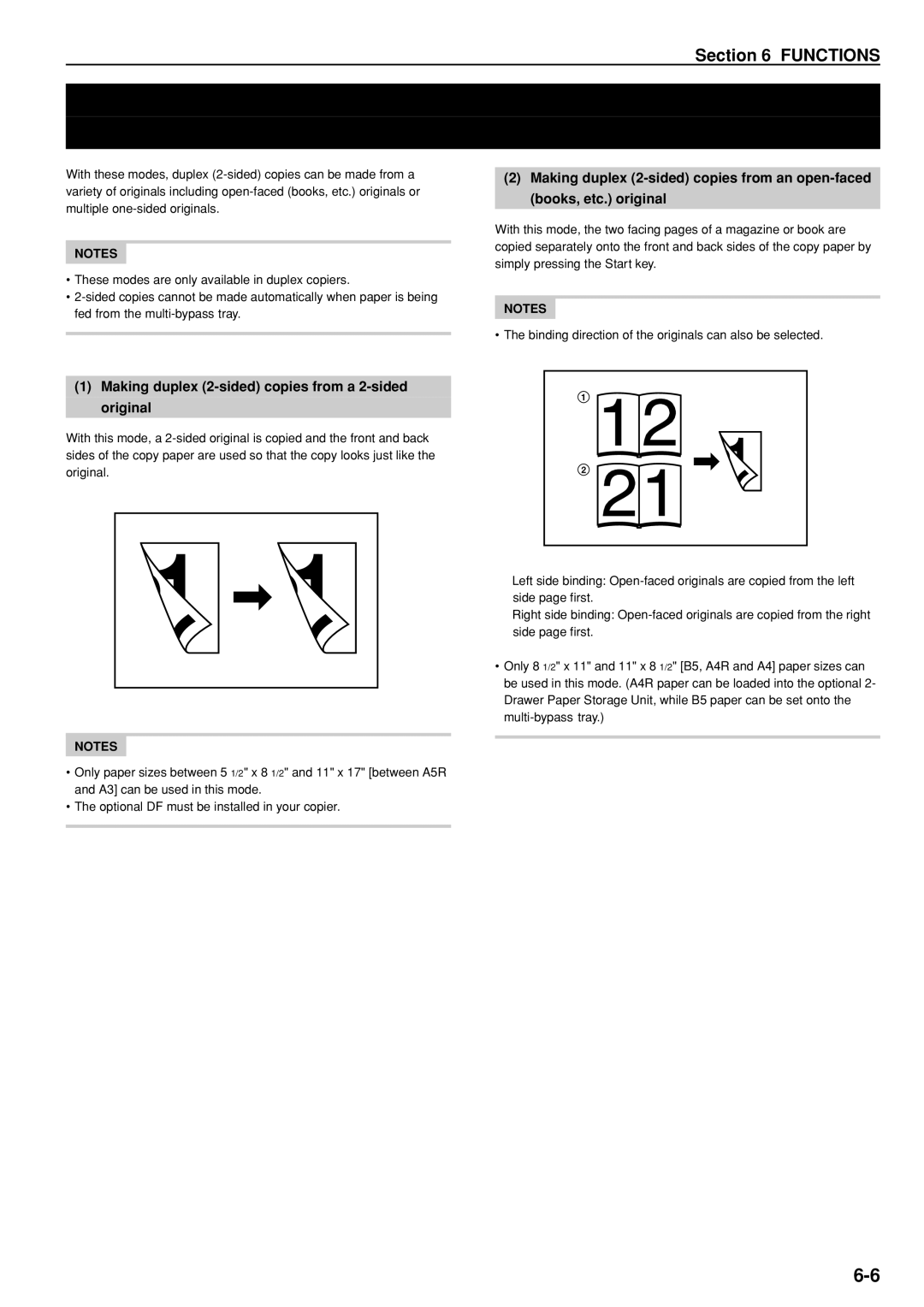Section 6 FUNCTIONS
3. Making duplex
With these modes, duplex
NOTES
•These modes are only available in duplex copiers.
•
(2)Making duplex
With this mode, the two facing pages of a magazine or book are copied separately onto the front and back sides of the copy paper by simply pressing the Start key.
NOTES
•The binding direction of the originals can also be selected.
(1)Making duplex (2-sided) copies from a 2-sided original
With this mode, a
NOTES
•Only paper sizes between 5 1/2" x 8 1/2" and 11" x 17" [between A5R and A3] can be used in this mode.
•The optional DF must be installed in your copier.
1Left side binding:
2Right side binding:
•Only 8 1/2" x 11" and 11" x 8 1/2" [B5, A4R and A4] paper sizes can be used in this mode. (A4R paper can be loaded into the optional 2- Drawer Paper Storage Unit, while B5 paper can be set onto the