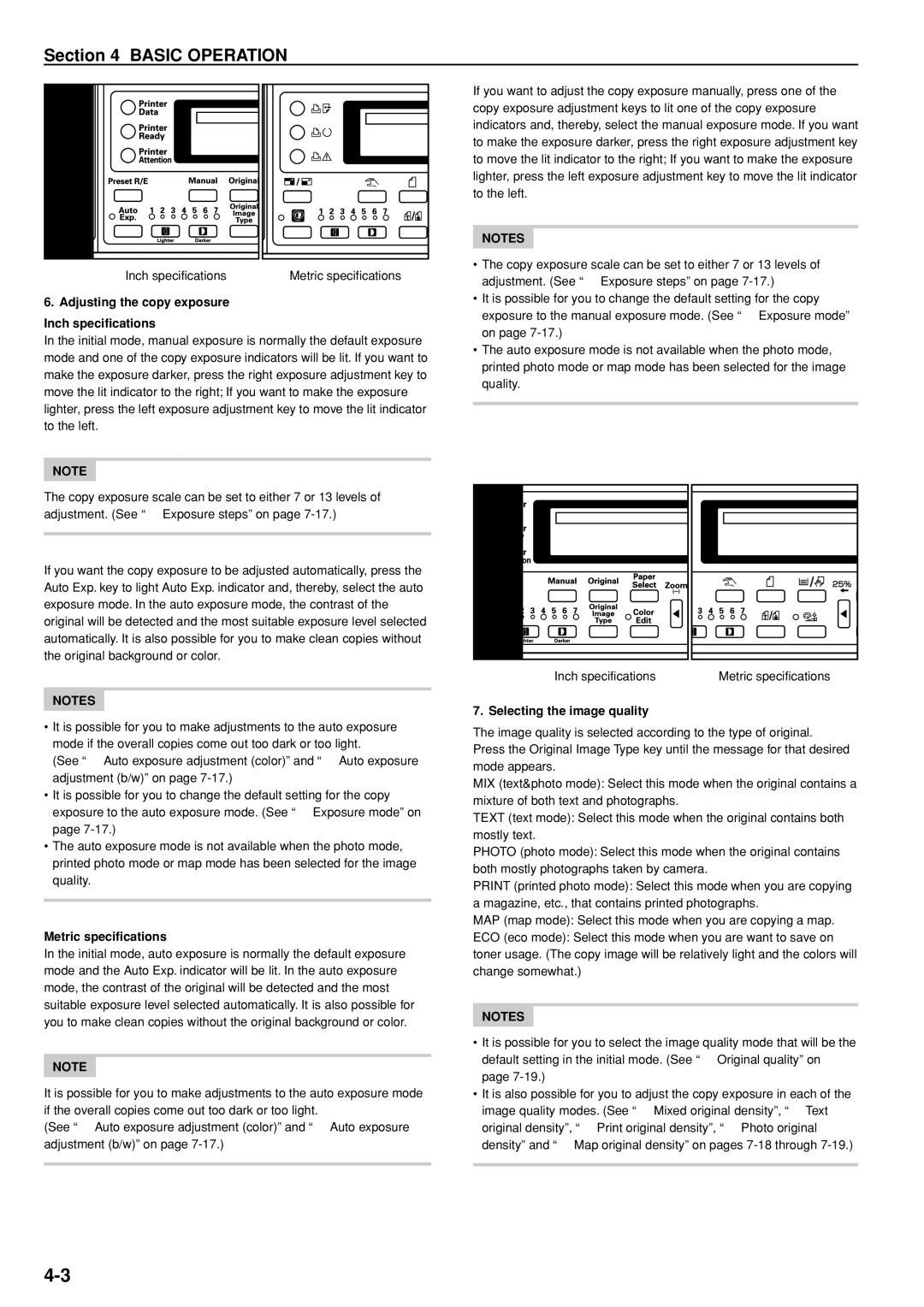Section 4 BASIC OPERATION
6
If you want to adjust the copy exposure manually, press one of the copy exposure adjustment keys to lit one of the copy exposure indicators and, thereby, select the manual exposure mode. If you want to make the exposure darker, press the right exposure adjustment key to move the lit indicator to the right; If you want to make the exposure lighter, press the left exposure adjustment key to move the lit indicator to the left.
NOTES
Inch specifications | Metric specifications |
6. Adjusting the copy exposure
Inch specifications
In the initial mode, manual exposure is normally the default exposure mode and one of the copy exposure indicators will be lit. If you want to make the exposure darker, press the right exposure adjustment key to move the lit indicator to the right; If you want to make the exposure lighter, press the left exposure adjustment key to move the lit indicator to the left.
•The copy exposure scale can be set to either 7 or 13 levels of adjustment. (See “2 Exposure steps” on page
•It is possible for you to change the default setting for the copy exposure to the manual exposure mode. (See “1 Exposure mode” on page
•The auto exposure mode is not available when the photo mode, printed photo mode or map mode has been selected for the image quality.
NOTE
The copy exposure scale can be set to either 7 or 13 levels of adjustment. (See “2 Exposure steps” on page
If you want the copy exposure to be adjusted automatically, press the Auto Exp. key to light Auto Exp. indicator and, thereby, select the auto exposure mode. In the auto exposure mode, the contrast of the original will be detected and the most suitable exposure level selected automatically. It is also possible for you to make clean copies without the original background or color.
7 |
|
Inch specifications | Metric specifications |
NOTES
•It is possible for you to make adjustments to the auto exposure mode if the overall copies come out too dark or too light.
(See “3 Auto exposure adjustment (color)” and “4 Auto exposure adjustment (b/w)” on page
•It is possible for you to change the default setting for the copy exposure to the auto exposure mode. (See “1 Exposure mode” on page
•The auto exposure mode is not available when the photo mode, printed photo mode or map mode has been selected for the image quality.
Metric specifications
In the initial mode, auto exposure is normally the default exposure mode and the Auto Exp. indicator will be lit. In the auto exposure mode, the contrast of the original will be detected and the most suitable exposure level selected automatically. It is also possible for you to make clean copies without the original background or color.
NOTE
It is possible for you to make adjustments to the auto exposure mode if the overall copies come out too dark or too light.
(See “3 Auto exposure adjustment (color)” and “4 Auto exposure adjustment (b/w)” on page
7. Selecting the image quality
The image quality is selected according to the type of original. Press the Original Image Type key until the message for that desired mode appears.
MIX (text&photo mode): Select this mode when the original contains a mixture of both text and photographs.
TEXT (text mode): Select this mode when the original contains both mostly text.
PHOTO (photo mode): Select this mode when the original contains both mostly photographs taken by camera.
PRINT (printed photo mode): Select this mode when you are copying a magazine, etc., that contains printed photographs.
MAP (map mode): Select this mode when you are copying a map.
ECO (eco mode): Select this mode when you are want to save on toner usage. (The copy image will be relatively light and the colors will change somewhat.)
NOTES
•It is possible for you to select the image quality mode that will be the default setting in the initial mode. (See “! Original quality” on page
•It is also possible for you to adjust the copy exposure in each of the image quality modes. (See “5 Mixed original density”, “6 Text original density”, “7 Print original density”, “8 Photo original density” and “9 Map original density” on pages