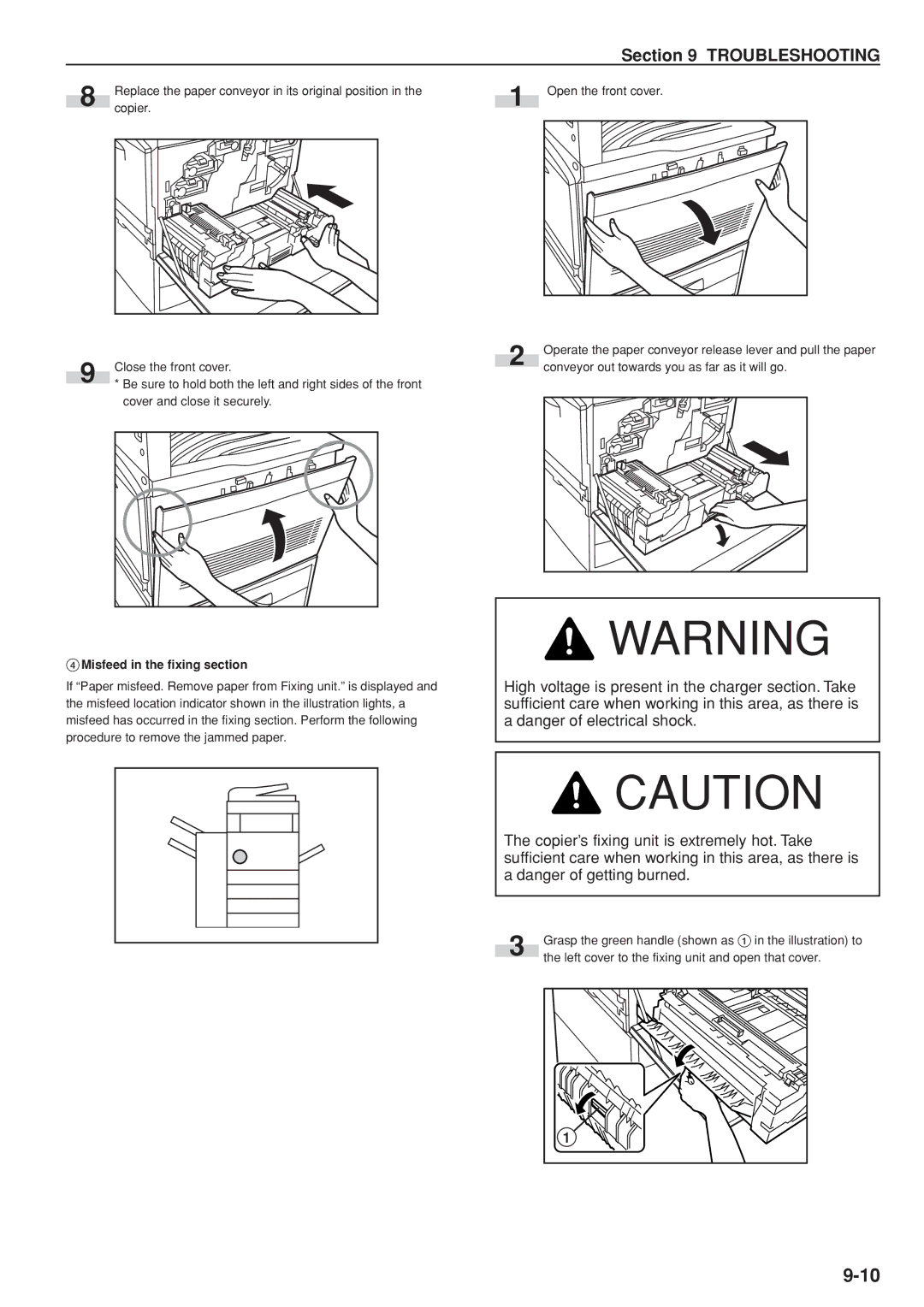Section 9 TROUBLESHOOTING
8
9
Replace the paper conveyor in its original position in the copier.
Close the front cover.
*Be sure to hold both the left and right sides of the front cover and close it securely.
1
2
Open the front cover.
Operate the paper conveyor release lever and pull the paper conveyor out towards you as far as it will go.
4Misfeed in the fixing section
If “Paper misfeed. Remove paper from Fixing unit.” is displayed and the misfeed location indicator shown in the illustration lights, a misfeed has occurred in the fixing section. Perform the following procedure to remove the jammed paper.
![]() WARNING
WARNING
High voltage is present in the charger section. Take sufficient care when working in this area, as there is a danger of electrical shock.
![]() CAUTION
CAUTION
The copier’s fixing unit is extremely hot. Take sufficient care when working in this area, as there is a danger of getting burned.
3 | Grasp the green handle (shown as 1 in the illustration) to |
the left cover to the fixing unit and open that cover. |
1 |