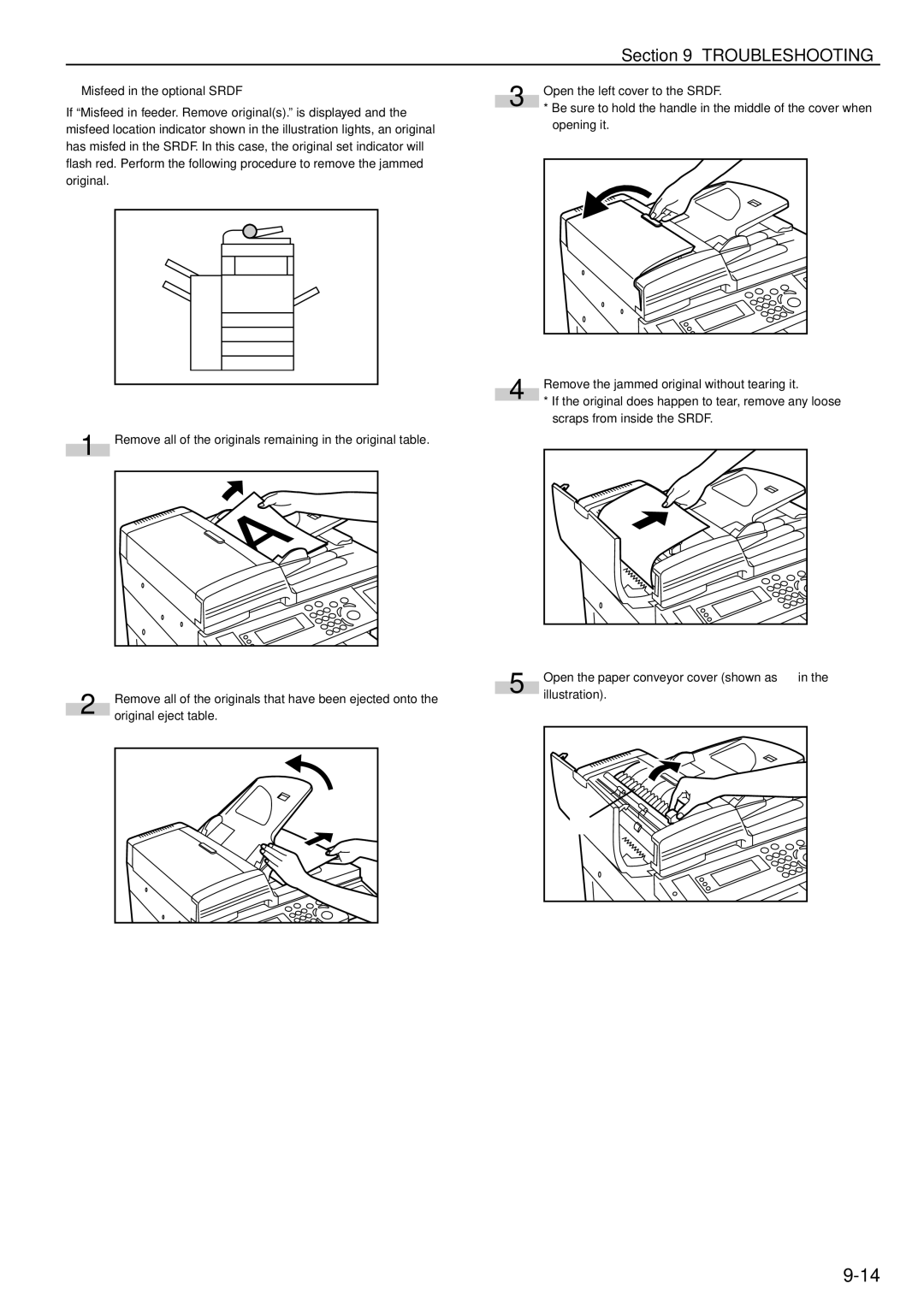Section 9 TROUBLESHOOTING
7Misfeed in the optional SRDF
If “Misfeed in feeder. Remove original(s).” is displayed and the misfeed location indicator shown in the illustration lights, an original has misfed in the SRDF. In this case, the original set indicator will flash red. Perform the following procedure to remove the jammed original.
1 Remove all of the originals remaining in the original table.
| Remove all of the originals that have been ejected onto the | ||
2 | original eject table. | ||
| |||
|
|
|
|
|
|
|
|
3
4
5
Open the left cover to the SRDF.
*Be sure to hold the handle in the middle of the cover when opening it.
Remove the jammed original without tearing it.
*If the original does happen to tear, remove any loose scraps from inside the SRDF.
Open the paper conveyor cover (shown as 1 in the illustration).
1 |